OpenAI‘s new text-to-video generator Sora has been making waves since its announcement in early 2025. With its ability to create impressively realistic videos from text prompts in minutes, many are eagerly awaiting access to this futuristic AI tool. But how can regular people try out Sora when access is still limited?
Let’s discuss how you can get access to and utilize Sora once it eventually launches to the public:
Key TakeAways:
- OpenAI’s Sora is an AI text-to-video generator that can create impressively realistic short videos from text prompts.
- Access is currently restricted to testing groups only, with no clear public release date yet.
- Sign up for OpenAI SORA waitlist and follow their social media to get notified when Sora launches.
- When available, start with simple 5-10 second clips and clear, detailed prompts.
- Refine and retry prompts that fail initially, tweaking vocabulary and specifics.
- Take precautions around consent and licensing when generating realistic content.
- Provide thorough feedback on capabilities and concerns to aid development.
- Huge creative potential anticipated in fields spanning marketing, entertainment, education, and beyond.
- Responsible innovation advocates should inform priorities around preventing misuse as well.
What is Sora & How Does It Work?
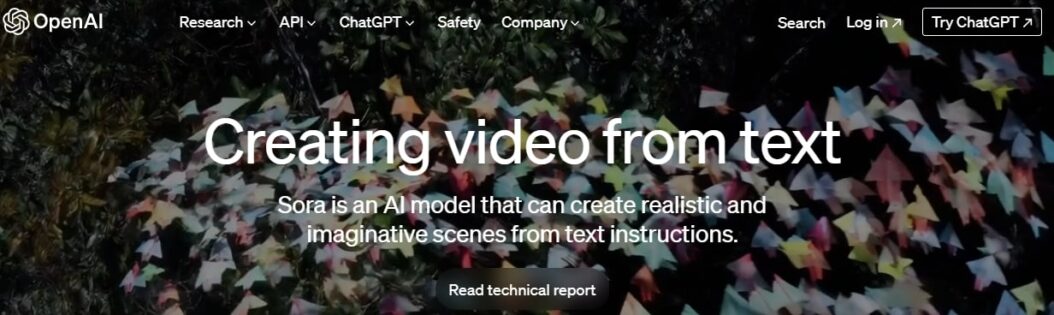
First, a quick primer for those unfamiliar with this new AI marvel. Sora is the code name for OpenAI’s latest text-to-video diffusion model. This means it can generate short videos based solely on the text description you provide it.
The key points about Sora:
- Uses text prompts to generate 5 second to 1 minute video clips
- Created videos are highly realistic and detailed
- Diffusion model starts with noise and clarifies the video over many steps
- Advanced transformer architecture allows superior performance
So in simple terms, you describe a video concept in text, and Sora will create it for you from scratch! Pretty incredible right? Let’s get into how average folks will be able to access this video wizardry once it’s publicly available.
Getting Access to Try Sora
As of now in early 2025, OpenAI has not yet released Sora for public use. They are still conducting extensive testing for safety and performance issues before allowing widespread access.
Here is the timeline for gaining entry to use Sora down the line:
Q1 2025
- Announcement of Sora
- Strictly limited access granted only to:
- Red team testers assessing risks
- Small number of visual creatives giving feedback
Q2 2025
- Continued testing and improvement of model
- No clear timeline provided for public release
- However, anticipated focus groups with policymakers, educators etc. around managing concerns
Expected Public Release in 2025
So when can you hop aboard the Sora train? Here’s what to do as you await access:
- Sign up on waitlist on OpenAI site they will notify you about new model releases
- Follow OpenAI social accounts for major launch announcements
- Check out demo videos published to glimpse Sora’s capabilities!
Once the diffusion video generator opens to more users, it will likely mimic interfaces of other OpenAI products. Be ready to provide textual prompts and descriptions to create your videos!
Using Sora: Tips for Great Results
When you eventually gain access to Sora, keep these tips in mind to generate awesome videos:
Start Simple
- Begin with short 5-10 second clips
- Use clear, straightforward prompt language
- Test basic concepts first before getting too complex
Prompt: A quick 5 second video shows a cute puppy playing with a ball in a grassy backyard on a sunny day.
Refine & Retry
Don’t get discouraged if initial prompts don’t work well!
- Tweak prompts that fail to improve results
- Change vocabulary, adjust details
- Experiment to determine ideal language
Describe Scenes Thoroughly
- Use fully fleshed out paragraphs with ample vivid details
- Supporting context results in better generations
Prompt: A 1 minute long video depicts a busy commercial kitchen during dinner rush hour……(detailed description of environment, foods being prepared, chefs working etc.)
Take Precautions With Realistic Content
When generating convincingly real imagery of people/places, be wise.
- Attribute Generated Videos Properly to Sora/OpenAI
- Ensure you have rights if including branded products/logos
Also prepare for occasional physics or logical errors still frequent at this stage! Sora будет иметь слабости.
By starting simple, iterating, and providing strong textual foundations, you’ll get the best results out of Sora when it emerges from testing!
The Future Possibilities of Sora
Once available to more users, Sora’s potential is unlimited. As both an early adopter and contributor, you’ll play a key role in shaping this technology!
What unique video ideas could you envision creating?
Think outside the box! Fictional worlds, helpful tutorials, creative scene setting for any visual medium the possibilities are endless.
How might Sora assist your business/commercial video needs?
No expensive filming required convenient video generation with custom visuals perfectly tailored for your brand. Streamlined explainer ads, localized marketing content, dynamic social media engagement.
What concerns should OpenAI make a priority to address?
Weigh in on critical ethical considerations proper attribution, consent laws around deepfakes, preventing bias/misinformation, regulations etc. User feedback will inform the model’s safe growth.
While eager creators must continue playing the waiting game for now, the chance to harness Sora’s creative power draws tantalizingly closer. As OpenAI prepares for mainstream adoption, stay tuned for your opportunity to start producing the vivid videos of your imagination!
Conclusion
OpenAI’s Sora has stirred great excitement as a glimpse into an AI powered video future once mostly confined to science fiction. We examined how this text-to-video generator works, when public access may open up, tips to optimize it, and thought provoking implications around controlling such synthesis technology wisely.
Remember to enroll for OpenAI updates so you receive notice for using Sora as soon as it launches. This guide will prep you with context to start experimenting! We always advocate responsible innovation feel free to contact us with any other questions or feedback on AI development priorities as eager consumers. The doors to video creativity like we’ve never witnessed may soon swing wide open!
FAQs
What length of videos can Sora generate?
As of initial testing, Sora can produce 5 second clips up to 1 minute long. We may see support for longer durations as the model advances.
Does Sora work for animation and illustration styles too?
Yes! You can specify a desired visual style like 3D rendered animation in your text prompt. Sora is quite versatile.
Can Sora integrate custom image uploads/audio?
Not at this stage, it only generates standalone videos from text. However, future iterations could allow asset imports to enrich scenes.
How good is Sora at accurately tracking objects/physics?
Early demos reveal it still struggles with complex physical logic, objects may “morph” oddly, break rules of cause & effect. But constant training is improving realism.
What file formats do Sora videos output as?
Full technical specifications are still unconfirmed, but likely common formats like MP4. Construction will optimize viewing and sharing.
- Top 10 AI Image Generators Without Censorship 2025 - July 2, 2025
- How Shopping Habits Transform with AI in 2025 - June 29, 2025
- Your Organization’s Data Cannot Be Pasted Here: Complete Solutions Guide for 2025 - June 24, 2025

