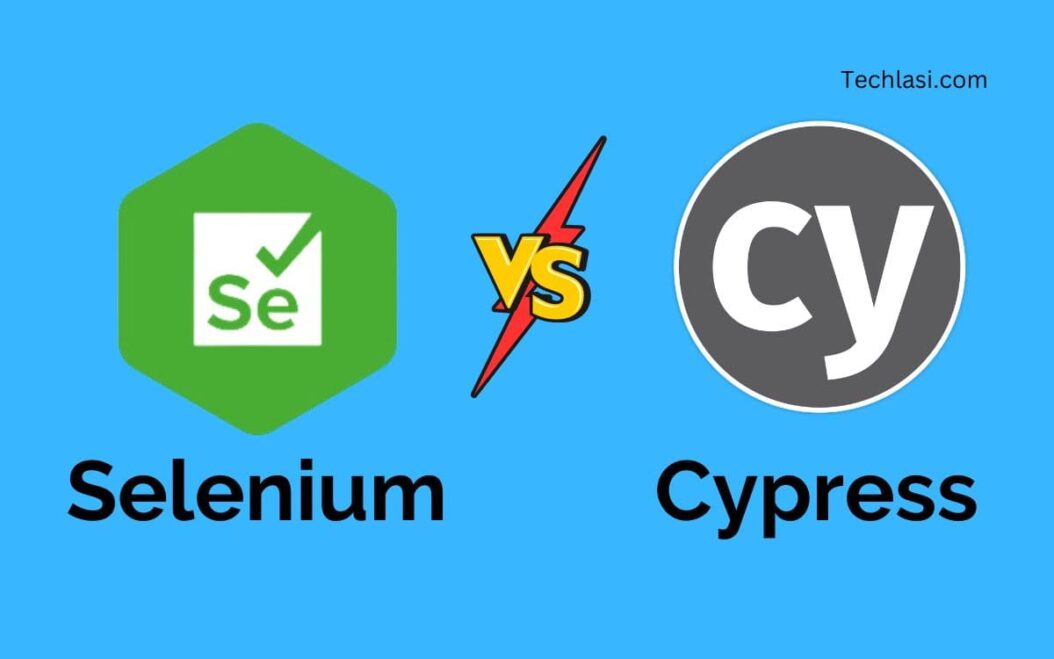Test automation is an essential part of the software development lifecycle. As applications become more complex, manually testing every feature is no longer feasible. Test automation tools help QA professionals write automated tests that can be run quickly during the development cycle. Two popular open-source test automation frameworks are Selenium and Cypress.
Key Differences Between Selenium and Cypress
Before we dive into the details, here is a quick overview of the key differences between Selenium and Cypress:
| Selenium | Cypress |
| Used for automating web applications across different browsers and platforms | Specialized only for web applications |
| Supports multiple programming languages like Java, C#, Python, JavaScript etc. | JavaScript only |
| Tests run in a real browser environment | Tests run in a Cypress environment |
| Asynchronous | Synchronous |
Now let’s explore these differences and similarities in more detail.
Background and History
Selenium was created at ThoughtWorks by Jason Huggins in 2004. It was originally created for internal use but was later open sourced. Selenium has been around for almost 15 years and is very mature and battle tested. It has a large community behind it and is considered the de facto standard for web test automation.
Cypress is much newer, created by Brian Mann and colleagues in 2015. It was designed from the ground up for web test automation, with a focus on addressing common pain points like flaky tests and slow feedback cycles. Although newer, Cypress has quickly grown in popularity for its developer friendly approach.
Browser and Environment Support
One of the biggest differences between Selenium and Cypress is browser support.
Selenium supports automation across most major browsers like Chrome, Firefox, Safari, Edge, and desktop browsers as well as mobile browsers. It can run the same test suite across different browsers and operating systems. This allows testing across different user environments.
In contrast, Cypress only supports automation within the Cypress runtime environment. It uses its own unique automation layer while tests execute. This means you can only run Cypress tests within this environment, not across real browsers. Cypress does support running the test code inside the Electron browser, Chromium, Firefox, and Edge but these still run inside the Cypress engine.
So Selenium has wider browser and environment support, while Cypress trades off support for increased reliability and speed within its custom environment.
Programming Language Support
Selenium supports all major programming languages Java, C#, Python, JavaScript, Ruby etc. You can choose the language you are most comfortable with. This flexibility allows teams to use Selenium even if they don’t know JavaScript.
Cypress is designed specifically for web testing. So it only supports JavaScript for writing tests out of the box. You can also use TypeScript if desired. This does limit the audience that can adopt Cypress to JS developers. But it allows the framework to provide better ergonomics for web testing.
Asynchronous vs Synchronous Architecture
A key technical difference between the two frameworks is how they handle async commands and test runs.
Selenium uses an asynchronous architecture. All Selenium commands get added to a queue and execute asynchronously. For example, visiting a page, clicking a button, asserting page text each command returns immediately without waiting for prior commands to complete. This enables faster test execution.
Cypress uses a synchronous architecture. Each test command internally waits for prior commands to complete before executing the next one. This ensures application state is not corrupted between steps. It slows down overall execution but leads to more reliable tests.
As a result, debugging tests is easier in Cypress. The stack trace corresponds exactly to test steps. But overall execution time is faster in Selenium as commands run in parallel.
Locating Elements
To interact with page elements like buttons and text fields, the test code needs to first locate the elements on the page.
Selenium offers about 8 different ways to find elements by ID, class, CSS, XPath, tag name, text content etc. It has very flexible locators. But some of them like XPath and CSS locators are prone to breaking.
Cypress has a simple but powerful query engine for locating elements. You can use CSS selectors out of the box. Cypress guides towards best practices like data-test ID locators for reliableelement lookup. The syntax is simpler but you have less flexibility than Selenium locators.
Dealing With Ajax Calls
Modern web apps use Ajax heavily to dynamically load content. Both tools provide robust support for testing dynamic content.
Selenium has Explicit and Implicit Waits to halt test execution until content loads. You can configure timeouts to poll the DOM for elements. These work across browsers. But timeouts are complex to configure.
Cypress handles waits automatically via its synchronous architecture. Commands won’t proceed until assertions pass so you don’t need explicit waits in most cases. Cypress also lets you configure responds to network requests directly during tests.
So Cypress handles async flows out of the box while Selenium requires more configuration for waits.
Cross Browser Testing
As discussed earlier, Selenium supports running tests across browsers while Cypress runs in its own environment.
Selenium enables and requires cross browser testing as part of the process. You need environments set up for different browsers and operating systems. Then run your test suite across each one. Configuring grid infrastructure adds overhead. Dealing with inconsistent behavior across browsers also makes it harder to isolate defects.
Cypress sidesteps these issues by running in its own environment. You don’t deal with browser specific bugs or browser wars during development. Tests should “just work” inside Cypress. But you do eventually need to verify browser behavior before release, Cypress alone is not sufficient.
So Selenium requires you to support all test environments hands-on. Cypress simplifies development but still needs complementary real browser testing.
Continuous Integration
For both frameworks, you can set up CI pipelines to run tests automatically on code changes. This provides fast feedback on regressions during development.
Selenium tests require active browser environments connected to the CI server to run the tests inside this adds infrastructure requirements. Running Selenium in the cloud virtualizes the browser environments. But specialized cloud infrastructure handles the complexity behind the scenes.
Cypress has first class support for CI baked-in. The Cypress executable can install, cache dependencies, and run the tests headlessly on CI machines without additional dependencies. This helps onboard teams faster. The Cypress Dashboard provides cloud services for more robust CI/CD support.
Learning Curve
For testers familiar with Selenium, Cypress has a steeper initial learning curve. The synchronous API, autoinjection of test code, time travel debugging, all take time to learn. There are also fewer resources available compared to Selenium.
But over time, Cypress leads to much leaner and maintainable test code. The API removes a lot of explicit waits and configurations needed in Selenium. Debugging and writing new tests gets faster over time.
Selenium has a gentler initial learning curve for testers new to the domain. The asynchronous API aligns well with intuition. And ample learning resources are available. But test code maintenance overhead shoots up over time.
So Selenium is quicker to get started but Cypress leads to more concise and robust test code long term.
Visual Testing
Visual testing validates application UI by comparing screenshots before and after test runs. Both frameworks have plugins for visual testing.
Selenium has some external tools like Applitools Eyes which can capture screenshots across browsers for comparison. Being external plugins, they can feel disjointed from core framework.
Cypress has built-in support for visual testing using the .snapshot() command. Snapshots integrate tightly with tests enabling rapid prototyping of UI tests. The Dashboard provides management and history of visual diffs over time.
Open Source and Pricing
Selenium is completely open source and always will be free. It’s maintained by volunteer contributors. You need to figure out infrastructure, browsers, CI etc. Yourself.
Cypress has an open source MIT licensed test runner that will remain free. But the Dashboard, advanced features like parallelization, retries, screenshots etc. come under a paid plan. So you trade off some convenience for better reliability of the core framework.
Sorry about that, here is the continuation of the article:
Pricing may play a role depending on your team and infrastructure. Larger teams may prefer Selenium to avoid recurring licensing costs. Teams struggling with flaky tests may prefer paying for Cypress if it saves developer hours long term.
Wrapping Up: Cypress vs Selenium
Let’s recap some key points to help decide between Selenium vs Cypress:
Use Selenium when:
- You need cross browser test coverage
- Leveraging existing infrastructure and languages
- Require broader environment support
- Have larger teams where pricing could be an issue
Use Cypress when:
- You want reliable tests without flaky failures
- Care more about testing web apps properly rather than comprehensive environment coverage
- Like the developer centric approach with cleaner syntax and bundled tools
- Want to leverage built-in features like time travel instead of stitching tools together
As we’ve seen, Selenium is the more flexible and universally applicable tool. Cypress trades off some environment support for faster and steadier test runs.
There’s also nothing stopping you from using both together in complement. Selenium handles cross browser validation across environments. While Cypress enables rapid component testing during development. The choice depends ultimately on your specific testing goals and environment. Assess your priorities, existing skills, and use cases thoughtfully when deciding between these popular test automation tools.
Frequently Asked Questions
Can Selenium and Cypress be used together?
Yes, absolutely! Many teams use Selenium for cross browser testing across environments and Cypress for component testing during development. The tools can complement each other.
Is Cypress truly open source?
The Cypress test runner is open source under MIT license and will remain free. But additional tools for CI, screenshots, retries etc are paid services under their Dashboard offering.
What programming skills are needed for Selenium vs Cypress?
Selenium supports more languages Java, C#, Python, JS. Cypress only supports JavaScript/TypeScript out of the box. So Selenium has a lower barrier to entry.
How long does it take to learn Cypress or Selenium?
You can get started with simple Selenium tests in a few hours. Mastering it takes longer. Cypress has a steeper initial learning curve but pays off long term via clean tests.
Which companies use Cypress and Selenium?
Selenium has much wider adoption including Google, Amazon, Microsoft. Cypress has growing usage at companies like Walmart, UPS, 3M. Both continue to see increased usage among software teams.
- What is One Challenge in Ensuring Fairness in Generative AI: The Hidden Bias Problem - August 15, 2025
- How Small Language Models Are the Future of Agentic AI - August 15, 2025
- What Are the Four Core Characteristics of an AI Agent? - August 15, 2025