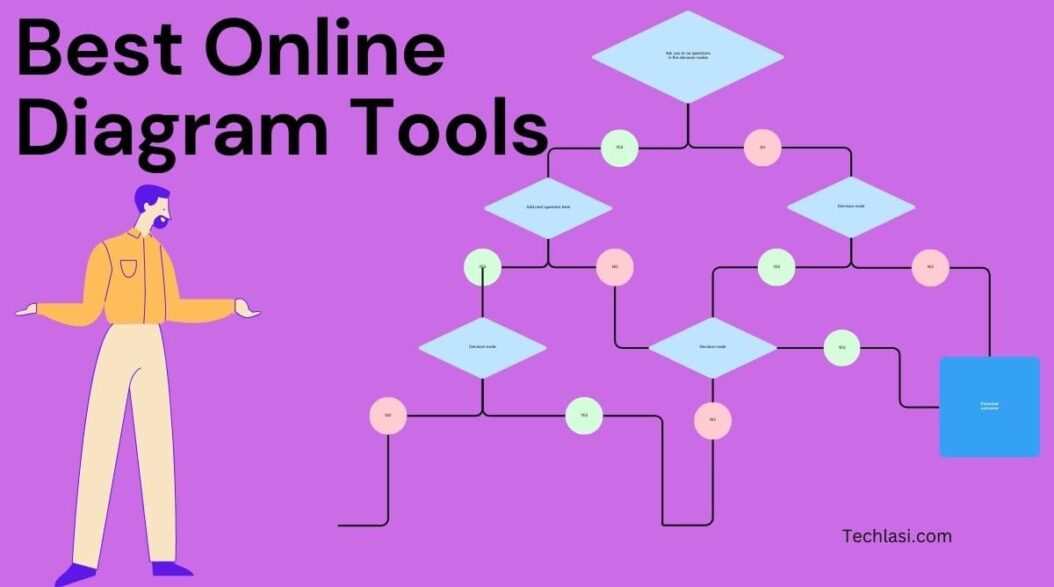Diagramming tools allow users to visually map out ideas, concepts, workflows, and processes. With the right online diagram software, you can easily create flowcharts, mind maps, org charts, floor plans, and more. Whether you need to map a business process or brainstorm new ideas, these free online diagramming tools have you covered.
Ease of Use
When choosing an online diagram tool, ease of use is key. You want software that allows you to drag and drop shapes and connectors onto the canvas to quickly map out your ideas. Bonus points if the tools provide pre made templates and shapes so you don’t have to start from a blank screen. The tools on this list allow even the least tech savvy users to create sleek and informative diagrams in minutes.
Accessibility
The tools highlighted here are all free to use with no downloads or subscriptions required. You can easily access them from any device via your web browser. Most also allow users to share and export diagrams as images or PDF files. This allows for seamless collaboration across teams.
Best Online Diagram Tools Free
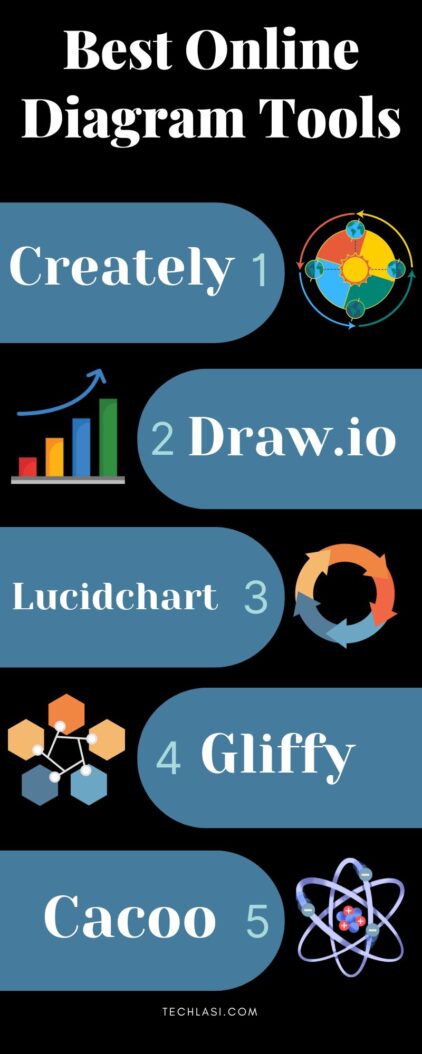
Creately
Creately is one of the most user friendly tools on this list. It provides a large library of professional shapes and templates so you can jump right into diagramming. Intuitive drag and drop functions allow you to easily connect shapes and reorganize your diagrams on the fly. It also offers real time collaboration features and helpful formatting tools. While Creately has a steeper learning curve than some competitors, its expansive features make it a great choice for creating detailed diagrams. It’s especially useful for collaborating across teams and organizing complex workflows.
Draw.io
Draw.io markets itself as an online diagram software that “Just Works.” This tool prides itself on being intuitive enough for non technical users to create sleek diagrams. It offers a simple drag and drop interface and an extensive shape library to add visual interest. One standout feature is Draw.io’s ability to auto align and distribute shapes. This makes spacing elements across the canvas a breeze. It also plays nicely with Confluence, Google Drive, OneDrive, and Dropbox for seamless file sharing.
Lucidchart
Lucidchart is arguably the most fully featured option on this list. While the interface feels a bit cluttered at first glance, it offers an unmatched selection of tools. These allow users to customize diagrams down to the smallest detail. It comes packaged with an impressive array of styling and formatting options. You can tweak the appearance of individual shapes and connectors with just a few clicks. Collaborators can watch your diagram come together in real time co editing sessions.
Canva
Likely the most recognizable name on this list, Canva has expanded far beyond its beginner friendly design roots. With its simple drag and drop workflow and massive library of templates, creating diagrams is easier than ever.
Diagram Center
Diagram Center employs a straightforward drag and drop interface that feels similar to presentation software. It also incorporates handy keyboard shortcuts for quickly manipulating shapes and connectors on the fly. While Diagram Center lacks more advanced features like real time collaboration, its minimalist approach shines when crafting simple flowcharts, wireframes, Venn diagrams, and more.
Cacoo
Developed by the same parent company as Diagram Center, Cacoo also offers user friendly diagramming tools for beginners. Is boasts a thoughtfully designed interface where every action feels intuitive. Cacoo sets itself apart with a wealth of templates for everything from website wireframes to Lean canvases and UI mockups. The ability to embed diagrams across websites and applications makes this a great tool for visually communicating ideas.
MyDraw
MyDraw brands itself as an easy diagrammaker for non designers. It offers a simple toolbar for swiftly adding and customizing shapes. Smart connection lines keep your workflow logical as you build out complex diagrams.
Gliffy
Gliffy has been a long time player in the online diagramming space. The software offers a robust feature set for everything from flowcharts to network diagrams, wireframes, and more. Drag and drop shape creation makes it simple to map even the most complex systems and processes. Handy collaboration tools also make it easy to work across teams. For those looking for minimalist tools, Gliffy may feel overly complex. But it remains a feature packed option.
yEd Graph Editor
yEd Graph Editor bills itself as general purpose diagramming software. It enables users to quickly create diagrams spanning flowcharts, UML diagrams, workflows, and more. Smart auto layout algorithms take the frustration out of organizing complex network diagrams. Users can then fully customize the look and feel of diagrams with styling tools. yEd also makes it easy to seamlessly share files across your workflow.
Visual Paradigm Online
Visual Paradigm offers professional grade features tailored more for IT professionals. The tool makes it easy to create detailed diagrams like UML charts, ERDs, DFDs, and more. Robust formatting options allow customizing diagrams to company and industry standards. Teams can easily collaborate on intricate systems models in real time. This makes it an ideal choice for software and IT departments. But the advanced feature set may prove overly complex for basic brainstorming sessions.
Diagrams.net
Formerly known as Draw.io, Diagrams.net provides a highly intuitive drag and drop interface. The tool makes it simple for novices and experts alike to craft detailed charts and diagrams. Smart auto alignment guides keep your elements neatly organized on the canvas. Users can choose from a broad selection of diagram types from org charts to flowcharts, UML diagrams, and more. Seamless integrations with Google, OneDrive, Github, and more streamline collaboration across teams.
Omnigraffle
Omnigraffle offers desktop class diagramming features directly within your web browser. Users can create intricately detailed visuals like website wireframes, workflows, graphic designs, and more. An expansive shape library enables dragging and dropping elements onto an infinite canvas. Power users will also appreciate the advanced vector graphics editing tools. But these robust features make Omnigraffle less ideal for simple brainstorming sessions.
Whimsical
Whimsical provides a delightful approach to online diagramming. The tool offers quick access to templates tailored to user stories, wireframes, sticky notes, flowcharts, and more. Playful graphics and fluid animations make diagram creation enjoyable. Collaborators can watch your diagram evolve in real time for remote ideation. Whimsical also integrates directly with platforms like Jira, Notion, Slack, and Microsoft Teams for efficient workflow management across teams.
Mindomo
Mindomo helps even non technical users bring complex systems and processes to life through simple mind mapping tools. Users can break down topics and subtopics into digestible chunks anchored by central ideas. Handy keyboard shortcuts make it simple to insert new nodes and connections on the fly. An array of styling and formatting tools allow customizing every element to keep your audience engaged. Whether brainstorming new ideas or documenting workflows, Mindomo facilitates understanding through powerful visual metaphors.
Appnext
Appnext offers a versatile online diagramming solution for both novice and advanced users. While the interface may seem overly technical at first glance, it provides the flexibility to create detailed charts like flow diagrams, mind maps, wireframes, and more. Robust styling options make it simple to customize the look and feel of your diagrams. Users can also quickly search Unsplash without leaving the editor to add engaging graphics. If you require both simplicity for rapid prototyping and intricate tools for polished results, Appnext checks all the boxes.
orgs.draw.io
Despite the rather generic name, orgs.draw.io specializes in crafting organizational charts and flowcharts. Users can leverage handy templates tailored to business processes, IT workflows, network diagrams and more. The easy to use editor makes visually mapping hierarchies and systems a breeze. Smooth integrations with Office 365 and Google Workspace facilitate collaboration across remote teams. orgs.draw.io may lack more advanced customization tools offered by some competitors. But it shines in crafting professional organizational charts on the fly.
Terrastruct
Collaboratively building architecture and floor plans poses unique challenges in the online diagramming landscape. Terrastruct provides user friendly tools tailored specifically for architects and designers. The editor mirrors the flexibility of paper and pencil for sketching spaces. Users can then leverage handy area calculation and scaling tools to add precision to interior and exterior layouts. Seamless collaboration capabilities also facilitate gathering feedback across stakeholders.
GitMind
GitMind offers one of the simplest interfaces for online mind mapping. Users can easily jot down ideas and sub topics before organizing them into complex relationship maps. Handy keyboard shortcuts make it easy to manipulate nodes and branches on the fly. While formatting options prove limited compared to alternatives, GitMind succeeds as an infinite digital canvas for brainstorming sessions. The ability to export to Markdown and JSON also makes it easy to port mind maps into other applications.
InfoRapid Knowledge Maps
Collaboratively building intricate knowledge maps poses unique challenges. That’s where InfoRapid Knowledge Maps shines offering versatile tools tailored to organize disparate ideas into fluid relationship maps. Users can easily customize both topics and connections between concepts. This makes visually mapping complex logic flows and hierarchies intuitive even for beginners. While the interface lacks more advanced capabilities offered by some competitors, its simplicity lends well to real time group ideation.
ConceptDraw
For those seeking desktop level power in an online editor, ConceptDraw delivers. The deep feature set comes packed with advanced tools tailored to IT, software engineering, and business operations. Users can create intricate diagrams like UML charts, entity relationship models, flowcharts, and more. Robust styling and formatting options make it simple to build diagrams to company and industry specifications. Teams can gather feedback on detailed charts in real time. For those seeking minimalist tools, the advanced capabilities may prove overkill. But for professional collaborators, ConceptDraw facilitates organizing intricate workflows.
Conclusion
Online diagramming tools empower teams to turn nebulous concepts into concrete visual maps. With the versatility to craft everything from simple flowcharts to intricate technical diagrams, these solutions boost understanding and spark innovation. Whether whiteboarding early stage ideas or finalizing complex processes, the tools highlighted above help teams clarify thinking and accelerate results through visualization. The best online diagram apps make creating sleek graphics intuitive even for non technical users. They provide the templates and shapes to quickly map workflows as well as the customization tools to fine tune sophisticated visuals. While mastering advanced suites like Lucidchart and Visio may demand a learning curve, beginner friendly tools like Whimsical, Creately, and Draw.io simplify diagramming for any skill level.
FAQs
What is the easiest online diagram tool?
Of the options compared above, Whimsical, Creately, and Draw.io (now called Diagrams.net) offer the simplest drag and drop workflow for building diagrams online. They provide handy templates and expansive shape libraries that allow even non technical users to create sleek graphics in minutes.
What free diagram tool is best for flowcharts?
Tools like Lucidchart, Draw.io, Cacoo, Visual Paradigm, and yEd Graph Editor shine when crafting detailed flowcharts. They make organizing complex step by step workflows highly intuitive through handy auto-layout algorithms smart connectors.
What is the best online tool for UML diagrams?
Applications like Lucidchart, Gliffy, Visual Paradigm, and ConceptDraw offer advanced customization for building professional grade UML charts like use case diagrams, user stories, sequence diagrams, and more tailored to software development workflows.
What is the easiest program to make flow charts?
Whimsical, Draw.io, Lucidchart, and Creately all provide incredibly intuitive drag and drop interfaces for constructing flow diagrams even if you have no technical expertise. They offer handy templates alongside tools to seamlessly format and arrange charts as your ideas evolve.
What free app is best for making diagrams?
The best free diagramming apps include intuitive yet powerful options like Draw.io, Lucidchart, Creately, yEd Graph Editor, and Whimsical. All offer versatile features for craft and customize process flowcharts, mind maps, UML charts, floor plans, and more, no download or subscription required.