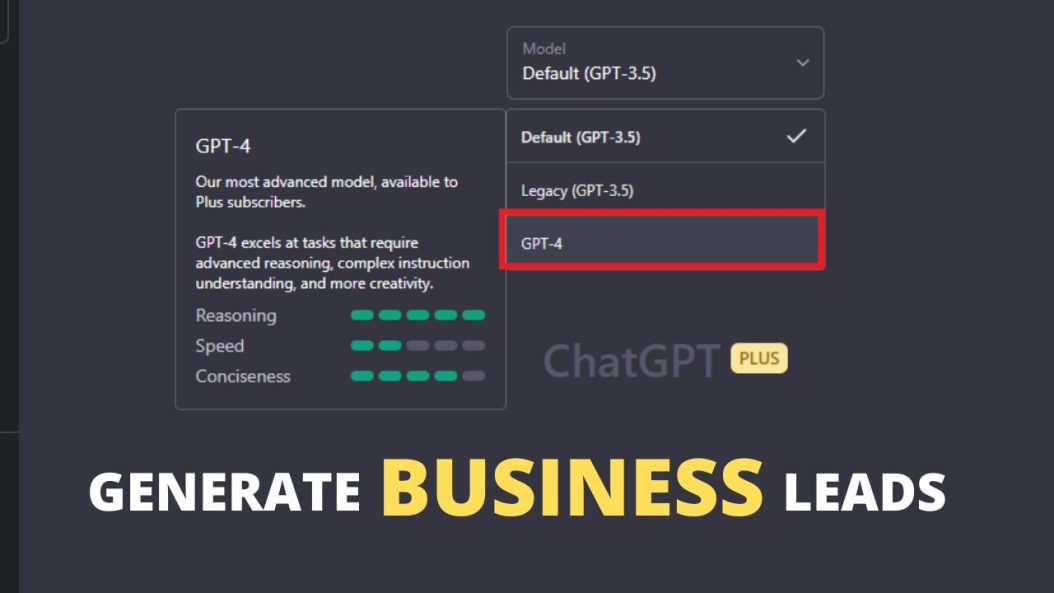Businesses have found various applications for ChatGPT-4, one of which is generating business leads. This article will guide you through the process of using ChatGPT-4 to generate valuable leads for your business.
Why Use ChatGPT-4 for Lead Generation?
Using ChatGPT-4 for lead generation offers several benefits that can give your business a competitive edge:
Time and Cost Efficiency
Traditional lead generation methods can be time-consuming and expensive. ChatGPT-4 streamlines the process by quickly generating targeted leads with minimal effort, saving you time and resources.
Targeted and High-Quality Leads
ChatGPT-4 can produce highly targeted leads based on the specific parameters you provide. This ensures that you receive high-quality leads tailored to your industry and location.
Automation and Scalability
As an AI-driven tool, ChatGPT-4 can automate the lead generation process, allowing you to scale your efforts quickly and easily.
How to Use ChatGPT-4 for Lead Generation
Follow these steps to start generating leads using ChatGPT-4:
Step 1: Setting Up ChatGPT-4
Before you can use ChatGPT-4, you’ll need to sign up for an API key from OpenAI. Once you have your API key, you can access the ChatGPT-4 interface to start creating prompts.
Step 2: Creating Your Prompt
Use the provided prompt template to generate leads:
“Create a table in English with 4 columns labeled business name, website URL, phone number, email. I want you to identify the top 20 businesses in the industry and location defined below. Populate the table with the data. The only source for your information should be the BBB. Do not write an introduction or mention this prompt in any way. Do not mention the BBB at all. Do not write or respond with any additional information aside from the table of data. If the email address is not listed, don’t make one up, leave it blank. Industry and location: [Enter your keyword here]”
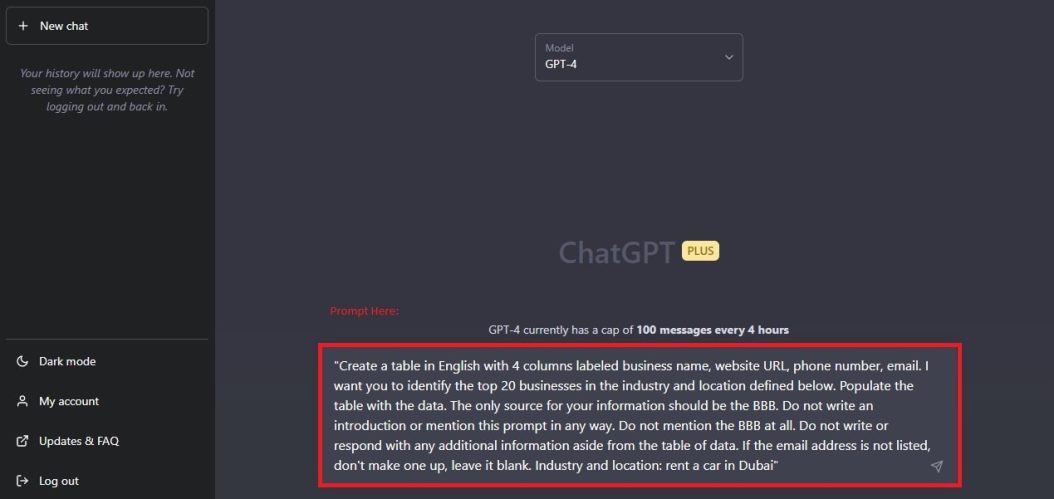
Replace [Enter your keyword here] with your desired keywords. This prompt will give you 20 business details. You can increase the number by 20-100 as per required.
Step 3: Analyzing and Organizing the Results
After submitting your prompt, ChatGPT-4 will generate a table with the top 20 businesses in the specified industry and location, including their business name, website URL, phone number, and email. Review the results and organize them according to your preferences and business needs.
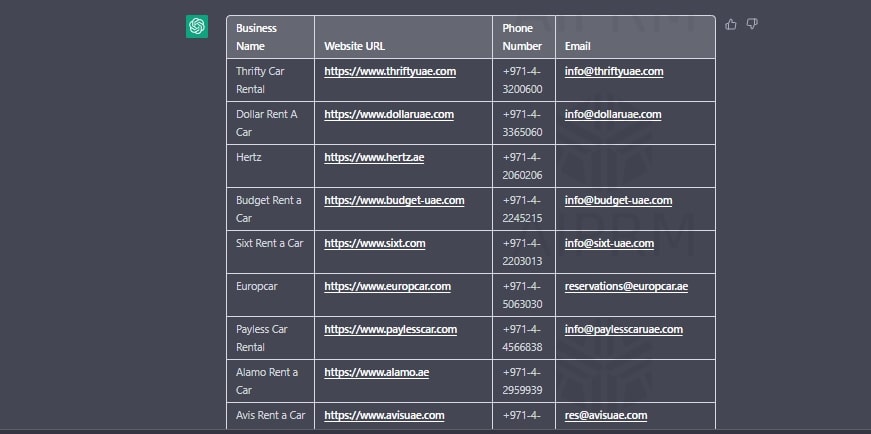
Step 4: Refining Your Search Criteria
If you need to generate leads for a different industry or location, or if you want to fine-tune your search, simply modify the keywords in the prompt and resubmit it. Experiment with different keywords and combinations to get the best results.
Also Read:
Tips for Maximizing ChatGPT-4 Efficiency
To get the most out of ChatGPT-4 for lead generation, follow these tips:
Include Relevant Keywords
Use specific and relevant keywords in your prompt to generate targeted leads. The more precise your keywords, the more accurate the results will be.
Be Specific with Your Request
Clearly outline your requirements in the prompt. This helps ChatGPT-4 understand your needs and generate leads accordingly.
Utilize Filters and Advanced Options
Make use of filters and advanced options to further refine your results:
Industry and Location Filters
Include industry and location information in your prompt to generate leads specific to your target market.
Other Advanced Filters
You can also use other advanced filters, such as company size or annual revenue, to further narrow down your search results.
Conclusion
ChatGPT-4 is a powerful tool for generating high-quality, targeted business leads. By following the steps outlined in this article, you can leverage this AI-driven solution to save time, resources, and improve your lead generation efforts. Remember to be specific with your prompts, utilize relevant keywords, and apply filters to maximize ChatGPT-4’s efficiency.
FAQs
How accurate is the lead information generated by ChatGPT-4?
ChatGPT-4 is highly accurate when provided with clear and specific prompts. However, it is essential to verify the information and ensure its accuracy before utilizing the leads.
Can ChatGPT-4 generate leads for any industry or location?
Yes, ChatGPT-4 can generate leads for any industry or location as long as you provide the appropriate keywords in your prompt.
Is ChatGPT-4 suitable for small businesses?
Absolutely! ChatGPT-4 is an excellent resource for small businesses looking to generate targeted leads without investing in expensive lead generation services.
Can ChatGPT-4 be integrated with other business tools and CRM platforms?
While ChatGPT-4 doesn’t offer direct integration, you can export the generated data and import it into your preferred business tools and CRM platforms for further analysis and organization.
- Top 10 AI Image Generators Without Censorship 2025 - July 2, 2025
- How Shopping Habits Transform with AI in 2025 - June 29, 2025
- Your Organization’s Data Cannot Be Pasted Here: Complete Solutions Guide for 2025 - June 24, 2025