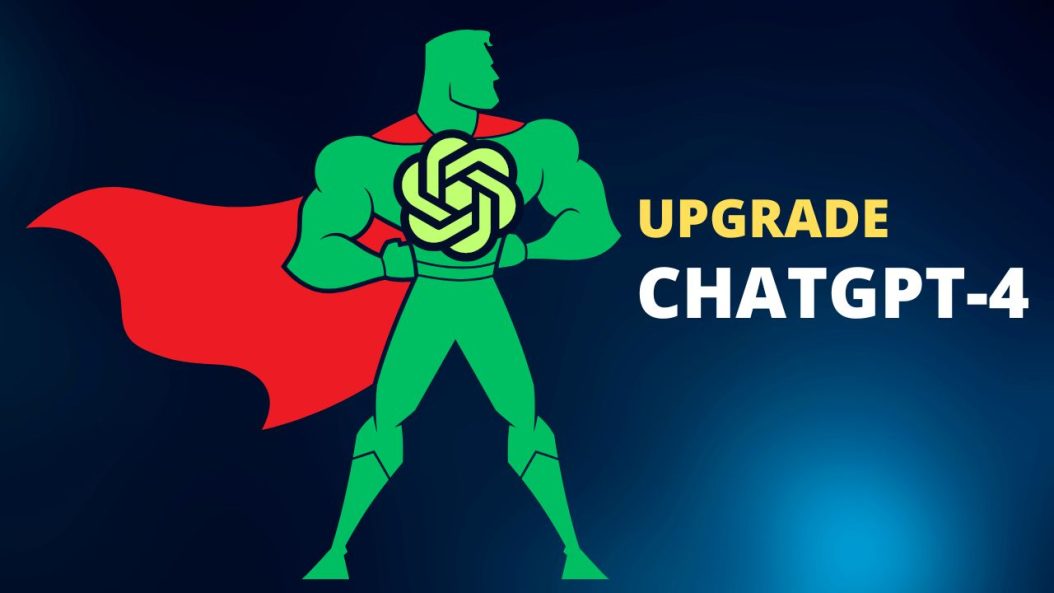If you’re an avid user of OpenAI’s ChatGPT, you may be interested to know that there are now three new extensions available to make your experience even better! These extensions can help you get your queries fulfilled with greater accuracy and speed. The best part is that they’re all easy to install and use, and they’re designed to work seamlessly with ChatGPT.
In this article, we’ll be taking a closer look at the three new extensions that have been developed to enhance your experience with ChatGPT. We’ll go through each extension in detail, explaining what it does and how it can help you. We’ll also provide step-by-step instructions on how to install and use each extension. So, without further ado, let’s get started!
1. AIPRM
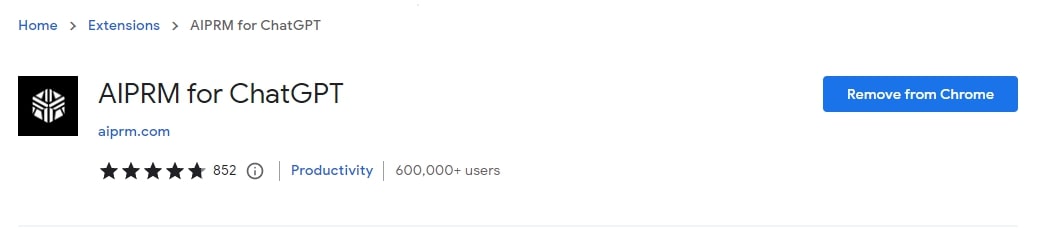
AIPRM (Artificial Intelligence Powered Relationship Management) is a Chrome browser extension that adds a list of curated prompt templates to ChatGPT. These prompts are designed for various purposes, including SEO, SaaS, marketing, art, programming, and more. With just one click, you can access a curated selection of ChatGPT prompts, making it easy to get accurate and relevant responses.
AIPRM also has a community forum where you can discuss prompt templates and share your own templates with others. The latest release of AIPRM (0.1.3.3) comes with UX improvements and new prompt templates, making it an excellent tool for anyone who wants to get the most out of ChatGPT.
To use AIPRM, follow these steps:
Install the AIPRM extension from the Chrome Web Store.
Click on the ChatGPT icon in your browser to open the chat window.
Click on the AIPRM icon to see a list of curated prompt templates.
Choose the prompt that best fits your needs.
Type in your question or query and click on the send button.
2. ChatGPT for Search Engines
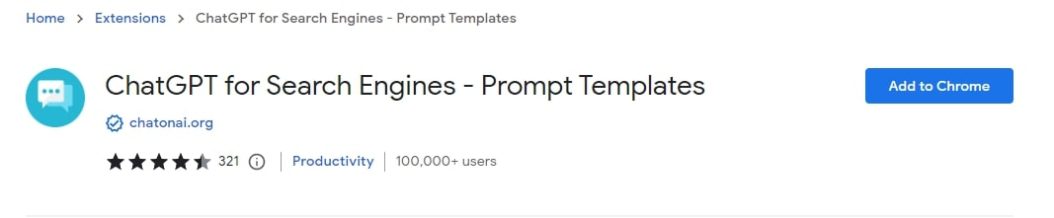
ChatGPT for Search Engines is a Chrome browser extension that displays ChatGPT responses for search results. It provides prompt ideas for various purposes, including SEO, ads, video, blog content, and more. With 70+ best ChatGPT templates, it offers an array of prompt ideas that help you get your business done efficiently.
ChatGPT for Search Engines also lets you share your prompt templates with others and receive donations when they like your templates. With its top ChatGPT prompts for SEO, marketing, art, programming, and more, it is an excellent tool for anyone who wants to make the most out of ChatGPT.
3. Merlin
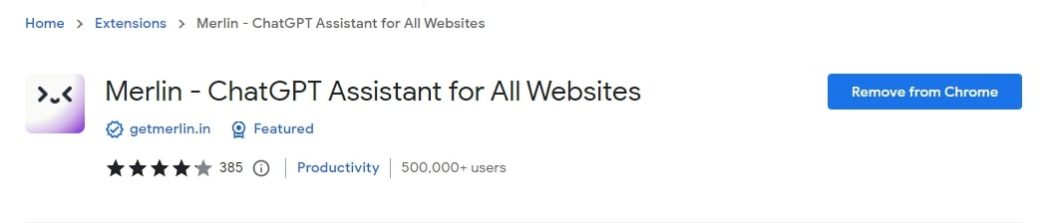
Merlin is a browser extension that allows you to get ChatGPT responses on any website by just clicking Cmd+M. It’s compatible with Google, Gmail, and over 10 million other websites. Merlin has a revolutionary new UI for using OpenAI’s ChatGPT, which includes the ability to create a reply, summarize, make it shorter, or add some fun. With Merlin, you can get an 80% done reply at your fingertips. Additionally, you can use Merlin to get ChatGPT responses on all your Google searches.
Merlin’s user interface is simple and intuitive. To get started, simply select any online content, click on Cmd+M (Mac) or Ctrl+M (Windows) to open the Merlin box, and choose what you want to do with it. Whether you’re looking to create a reply, summarize information, or just add some fun to your online experience, Merlin has you covered.
One of the best things about Merlin is its focus on privacy. Merlin is a privacy-first browser extension that ensures all your personal data remains secure and private. Moreover, Merlin is currently free to use for all V1 users, making it an excellent option for anyone looking to get more out of their online experience.
Also Read:
Conclusion
If you’re looking to get ChatGPT responses on any website, Merlin is the browser extension you need. With its revolutionary UI and focus on privacy, Merlin is the perfect tool for anyone looking to improve their online experience.
FAQs
Are the extensions mentioned in the article free to use?
Yes, all three extensions mentioned in the article are currently free to use.
Can I use these extensions on mobile devices?
No, these extensions are currently only available for desktop browsers, specifically the Google Chrome browser.
Are these extensions compatible with other language models besides ChatGPT?
No, these extensions are designed specifically for use with ChatGPT and may not be compatible with other language models.
How do these extensions benefit website owners and online businesses?
These extensions can help website owners and online businesses improve their search engine optimization, marketing, sales, and support by providing quick and accurate responses to user queries. They can also help save time and increase productivity by automating certain tasks and processes.