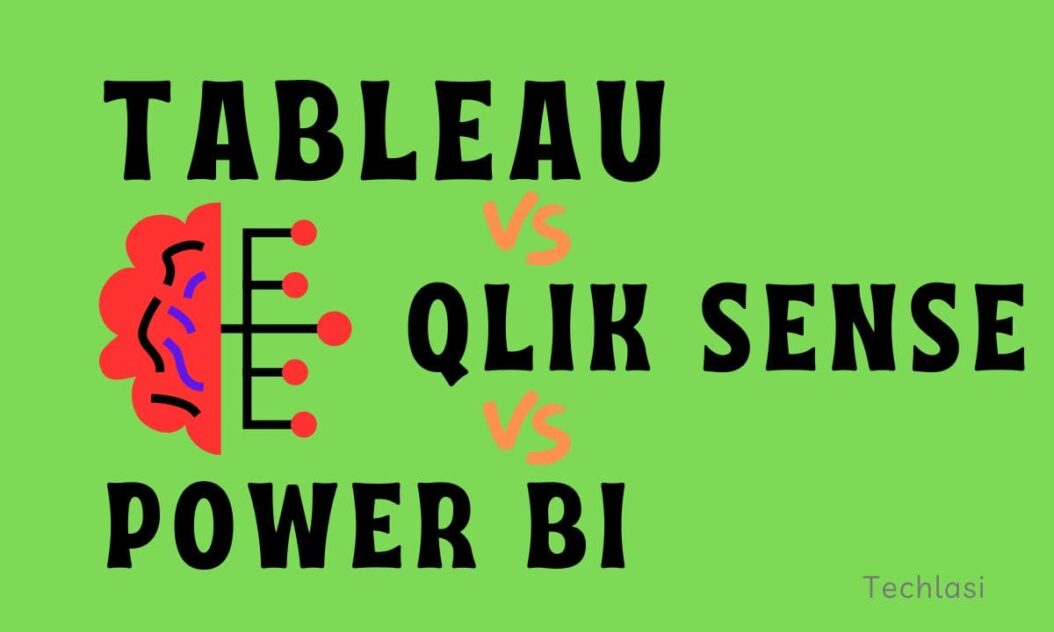Business intelligence (BI) tools have become essential for companies looking to make data driven decisions. Three of the most popular options on the market in 2024 are Tableau, Power BI, and Qlik Sense. Each offers robust visual analytics and reporting capabilities, but they also have some key differences. This article examines the pros and cons of Tableau, Power BI, and Qlik Sense to help you determine which is the best fit for your organization.
Tableau Overview
Tableau is one of the oldest and most established BI tools. First released in 2003, Tableau pioneered easy to use data visualization capabilities for business users. Some key features of Tableau include:
Visual Analysis
Tableau‘s interactive dashboards allow business users to easily create charts, graphs, and maps to find insights in their data. Advanced chart types like heat maps, tree maps, box plots, and histograms are included.
Cloud and On-Premises Deployment
Tableau is flexible, offering both cloud hosted Software as a Service (SaaS) and on-premises solutions. This makes it appealing for companies with diverse infrastructure needs.
Strong Community
As a mature solution, Tableau has an extensive user community. Lots of free training resources and ideas for best practices are shared.
Power BI Overview
Originally launched in 2015, Microsoft Power BI is a prominent newer competitor on the BI scene. Power BI is deeply integrated with other Microsoft solutions.
AI Capabilities
Power BI includes machine learning driven features like natural language queries, automated insights, and forecasting. This makes data more accessible for casual business users.
Affordable Pricing
Power BI’s pricing model appeals primarily to smaller organizations, with a free basic version and inexpensive Pro license for enhanced functionality.
Microsoft Integration
For current Microsoft customers, Power BI integrates especially tightly with Microsoft data sources like Excel and SQL Server. Data imports are seamless.
Qlik Sense Overview
Qlik Sense debuted in 2014, aiming to differentiate itself through intuitive associative exploration and modern interfaces.
Associative Engine
Qlik Sense introduced an associative experience, allowing users to easily explore all areas of data that are associated with their selections. This reveals hard to find connections.
Flexible Licensing
Qlik offers both limited free licenses to explore features and capabilities as well as token ubscriptions that flex as needs change.
Touch Optimized Design
Qlik Sense uses responsive HTML5 architecture that shines on touch devices. The interface adapts smoothly across platforms.
Comparison of Key Features
How do Tableau, Power BI, and Qlik Sense stack up for critical BI features that modern businesses demand? Here is an overview:
| Feature | Tableau | Power BI | Qlik Sense |
|---|---|---|---|
| Data visualizations | Interactive dashboards with extensive visualization types | Variety of visualization options | Smart visualizations powered by machine learning |
| Self service capabilities | Drag and drop interface | Built for business user self service | Guided analytics and natural language search |
| Cloud and on-premises deployment | Support for both environments | Cloud but integrates on-premises data | Flexible cloud or on-premises |
| Data preparation | Requires data extract transform load upfront | Ingests from diverse data sources | Associative experience minimizes preparation |
| Mobile capabilities | Dedicated mobile apps | iOS and Android apps | Fully responsive web interface |
| Advanced analytics | Statistical, mapping, and geospatial analysis | Machine learning insight automation | Regression models, clustering, and trendlines |
There is no universally “best” tool. The right choice depends on your company’s specific needs, challenges, infrastructure, budget, and use cases.
Pros and Cons of Tableau
Tableau is a mature analytics solution with rich capabilities. But it does have some downsides to consider.
Tableau Pros
- Highly flexible visualization capabilities
- Broad application across industries and company sizes
- Extensive community resources for help and best practices
Tableau Cons
- Steep learning curve for new users
- Limited forecasting and predictive models
- Must clean and prepare data externally
Pros and Cons of Power BI
As a Microsoft offering, Power BI is appealingly priced for smaller businesses. But it has a few limitations.
Power BI Pros
- Affordable licensing model
- User-friendly interface and AI assistance features
- Seamless integration with Microsoft data sources
Power BI Cons
- Mostly limited to Windows/Microsoft ecosystem
- Less flexibility for customized visuals
- Basic free version has minimal functionality
Pros and Cons of Qlik Sense
Qlik Sense breaks new ground with its associative engine and modern design. But it’s still catching up in some areas.
Qlik Sense Pros
- Highly interactive guided analytics
- Flexible licensing options adapt to needs
- Touch optimized and responsive across devices
Qlik Sense Cons
- Requires rethinking traditional data modeling
- More limited ecosystem of add-ons and apps
- Shorter track record for judging features
Implementing the Right Solution
Choosing between Tableau, Power BI, and Qlik Sense depends largely on your technical environment, budget, resources, and reporting needs. Here are best practices as you evaluate:
Understand Current Infrastructure
Factor in how seamlessly each tool integrates with your current data infrastructure like databases, data warehouses, cloud platforms and on-premises servers.
Involve Key Stakeholders
Get input from the finance team on budget constraints, IT staff on technical considerations, business teams on analytics needs, and leadership on strategic priorities.
Start with the Highest Priority Use Cases
Prioritize 1-3 business problems you need to solve first. Let these urgent needs drive your software choice rather than starting with tool features.
Choose Flexible Licensing
Look for flexible licensing like monthly subscriptions or capped numbers of users. This allows room to scale up adoption. Consider free or trial versions to test capabilities.
Plan for Change Management
A new BI tool affects processes and user habits. Plan training and change management strategies for successful user adoption.
Conclusion
In summary, Tableau, Power BI, and Qlik Sense all offer compelling capabilities. Tableau leads for data visualization flexibility while Power BI prioritizes affordability and usability. Qlik Sense differentiates itself with interactivity and exploration. Pick the platform that aligns closest with your budget, use cases, and technical environment. With the right deployment strategies, any of these tools can take your business intelligence and analytics to the next level.
FAQs
What does BI stand for?
BI stands for “business intelligence”. It refers to solutions, platforms and tools that collect and analyze data to drive business decision making and performance improvements.
Is Power BI really free?
Power BI offers a free basic version with limited capabilities for individual users. To collaborate on dashboards and reports, access the full functionality, enable sharing throughout an organization, or remove branding, Power BI’s Pro plan is $9.99 per user monthly.
Which industries use Qlik Sense most?
Qlik Sense sees significant adoption in industries relying heavily on supply chain data. Manufacturing, retail, healthcare, and financial services are prime examples. Its associative engine excels at uncovering connections within complex data.
Can Tableau connect to external applications?
Yes, Tableau offers a variety of integration capabilities with applications like Salesforce, Marketo, ServiceNow, and Google Analytics. Tableau extensions and web data connector kits also allow custom connections.
What code language is Power BI based on?
Power BI is built using a foundation of R and Python coding languages. For advanced users that want to customize reports, R and Python script visuals provide powerful options. Most casual report builders