Building a website can be a daunting task for a beginner. With so many website builders out there, how do you choose the right one for your needs? Two popular options are Jimdo and Wix. But which one should you use in 2025?
I have built websites using both Jimdo and Wix extensively over the years. And in this detailed comparison article, I aim to help you decide which of these website builders better suits your requirements.
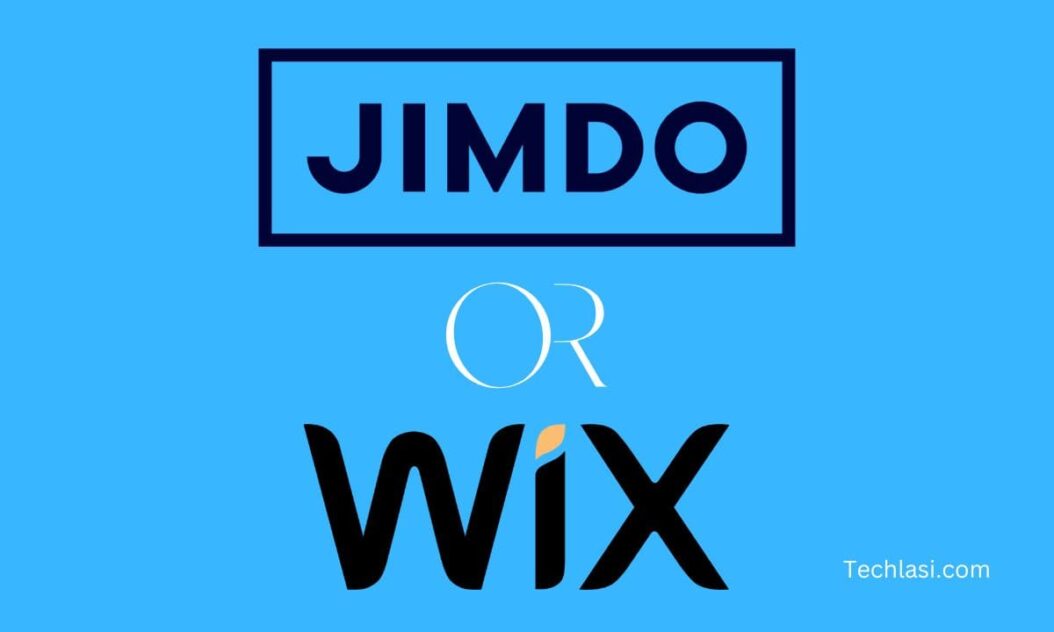
Key Takeaways:
- Jimdo is more beginner-friendly and intuitive for novices, while Wix offers more customization flexibility for advanced users.
- Wix has a much larger template library with over 500 free templates, but Jimdo’s designs cater well to small businesses.
- For online stores and ecommerce, both Jimdo and Wix provide robust features. But Wix adds value with multichannel selling support.
- Jimdo is more affordable for basic websites, with plans starting from $9/month. Wix scales pricing based on features needed, bringing more value.
- While both offer mobile responsiveness, SEO tools, and helpful support channels, Wix pulls ahead with advanced guidance, infrastructure, and 1-on-1 video call assistance.
We will compare Jimdo and Wix across various factors like ease of use, flexibility, features, templates, pricing and more. I have structured this post into different sections for easy reading. Let’s start!
Ease of Use
When starting out, most people prefer a website builder that is easy to use, with minimal technical skills required.
Jimdo stands out in terms of simplicity. Its editor has a clean interface allowing you to drag and drop elements into place. Sections are clearly labeled, so you instantly know what does what. Even complex pages like online stores are relatively hassle free to create. The process is mostly intuitive, with guided setup for adding products, payment methods etc.
Wix is only slightly more complex at first. Building pages feels more flexible since elements don’t snap into a grid automatically. But this also means precision placement requires some effort. Thankfully, Wix provides ample tutorials and support articles to help grasp concepts. Things like animations may involve tinkering with code initially, so there is a minor learning curve.
Overall, Jimdo wins for absolute beginner-friendliness. But Wix isn’t far behind in ease of use either.
Flexibility and Control
Do you want complete creative control when building your site? Or is a simple drag and drop approach enough?
Jimdo opts for the latter its editor streamlines most website building tasks. You get ample well designed blocks for adding content without coding. But those seeking deeper design customization can feel slightly limited. For example, changing a button style beyond presets needs a paid JimdoPro plan. Additional animations require third-party tools. So Jimdo is ideal only for simpler website needs.
Wix shines brighter when it comes to design flexibility. The Editor offers native options for adding animations, custom code and effects without upgrades. You can intricately tailor every element’s styling as per your vision. Wix also allows editing the site HTML/CSS if needed. And with the powerful Corvid platform, developers can build complex web apps from scratch too.
So for customizable experiences, Wix is the clear winner here. It just provides more depth for creatively shaping your website.
Pros and Cons Comparison
Here is a pros and cons table summarizing the key strengths and weaknesses of each platform:
| Jimdo | Wix | |
|---|---|---|
| Pros | Beginner friendly editor Guided ecommerce setup Responsive templates No transaction fees | Vast template library More customization depth Extra features like marketing, bookings etc Multichannel sales |
| Cons | Limited customization options Fewer advanced features Can’t change high-level navigation | Steeper learning curve initially Bundled features raise minimum costs |
Available Templates
Starting with a visually appealing template can make your site look professional from the get-go. Both Jimdo and Wix offer website templates to choose from before you begin building. Let’s see how they compare.
Jimdo has around 100 free templates spanning categories like portfolios, online stores, blogs, hospitality sites and more. Most templates are mobile friendly with responsive layouts. You can preview templates easily and the selection covers common website types well. Attention to detail stands out in Jimdo’s designs even tiny elements like pricing tables are elegantly crafted.
Wix offers a massive template library with over 550 free templates to pick from. There’s ample choice for business sites, events, galleries, blogs you name it. Wix’s standout feature is letting you filter templates by niche as well as by layout. So an apparel store owner can discover industry specific designs, not just ecommerce templates. You can also customize colors/fonts before applying templates.
Overall, Wix clearly has the numbers advantage here, their vast template library outpaces Jimdo. But small businesses may find Jimdo’s designs more fitting their precise needs.
Available Features
The success of your website also depends on maximizing value through the right built-in features. Let’s compare what Jimdo and Wix offer.
Common Features
- Contact forms: Available with both Jimdo & Wix to easily collect leads & inquiries
- Blogs/articles: Create news or blog sections seamlessly within your site
- Photo galleries: Showcase images/albums for portfolios or stores
- Native video support: Embed YouTube clips or self-hosted media
- Site search: Help visitors easily find information on your website
- Password protection: Limit full access only to authorized users
- Membership portals: Offer exclusive content to paid subscribers
Jimdo Extras
- Built-in store with shopping cart, start selling quickly!
- Scheduling bookings via appointments, reservations etc.
- Allow guestbook entries for feedback, comments & discussions
Wix Special Features
- Marketing & analytics tools like email marketing, live chat, surveys etc.
- Advanced media options like animations, parallax effects, dynamic content etc.
- Mobile app building capabilities
As you can see, both Jimdo and Wix can capably handle typical website needs for most use cases. But Wix pulls ahead with its wider array of business centric marketing tools and creative effects.
Supported Ecommerce Features
If you want to set up an online store or start selling products, how do these platforms compare?
Jimdo’s bundled Store dashboard lets you easily add:
- Online shopping cart
- Payment gateway integration (Stripe, PayPal etc)
- Product listings with flexible custom fields
- Inventory stock management
- Automated tax calculations
- Coupons and discounts
- Customer order dashboard
- PDF invoices
- Shipping integrations (table rates, carriers like UPS/Fedex)
It’s a full featured store for selling both physical and digital goods effortlessly. And if outgrowing Jimdo later, you can simply migrate products elsewhere.
Wix provides equivalent ecommerce capabilities through its Wix Stores solution:
- Payment gateway integrations like Square, PayPal with 100+ options.
- Multi channel sales across in-person, online and social channels
- Automate taxes with 60+ country tax profiles
- Configure shipping labels and rates
- Issue voucher codes, apply discounts etc. for flexible promotions
- Accept bookings and appointment scheduling too!
- 60-day refund warranty for risk free selling
For advanced stores, Wix even provides dedicated VIP plans with priority support.
Both platforms are evenly capable for typical online stores. But Wix clinches a minor win with extra perks like multichannel sales and priority assistance for profitable merchants.
Pricing Comparison
An important factor for choosing your website builder is the pricing and costs involved:
| Plan | Jimdo | Wix |
|---|---|---|
| Starter | Free | Free |
| Intermediate | $9/month | $14-24/month |
| Advanced | $15/month | $24-35/month |
| Add-ons/Upgrades | Domain name JimdoPro for extra customization | Remove Wix ads Add Google Analytics Priority support Extra storage space |
- Jimdo delivers better value for cheaper starter plans
- Wix scales pricing based on advanced features needed
- Both have yearly discounts for longer billing cycles
- Additional fees apply for add-ons like enhanced security, shipping labels, tax automation based on usage
So if you have basic needs, Jimdo turns out more economical. But advanced Wix plans pack more value via bundled features.
Ease of Use Over Time
An important consideration is how manageable your site remains in the long run.
Jimdo’s interface remains consistent even as you add premium features. The editing process doesn’t grow vastly complex with time.
In contrast, Wix can start simpler but designing advanced experiences brings formality overhead. You might frequently find yourself
Here is the continuation of the article comparing Jimdo and Wix:
Mobile Readiness
With mobile traffic overtaking desktop, it’s crucial for websites to be mobile-friendly.
The good news is that both Jimdo and Wix excel at responsive web design. Their themes dynamically adapt site layouts to smartphone screens and sizes.
Jimdo uses a columns based grid allowing flexible resizing. Images and elements stack vertically instead of awkward horizontal scrolling. So content remains easily consumable on phones.
Wix also switches to a narrowed single column view for mobiles by default across sections like menus, headers, articles etc. You can customize individual elements to hide/resize based on device types too.
So whether Jimdo or Wix sites made with both platforms offer stellar mobile user experiences.
SEO Capabilities
For your website to garner traffic, it needs to be discoverable via search engines like Google. So optimized SEO is essential.
Thankfully, Jimdo and Wix both provide built-in SEO tools for boosting rankings.
Common SEO Features
- Auto generated XML sitemaps to index new pages
- Metadata customization for optimizing page titles, descriptions etc.
- Alt-text insertion for images to aid contextual crawling
- URL slug selection for cleaner address paths
- 301 redirects for handling changed links
Jimdo Extras
- SEO templates tailored for local businesses, portfolios, blogs etc
- Google PageSpeed optimization checks
Wix SEO Advantages
- Automatic meta tagging via AI to predict best data
- In-depth SEO reports and site diagnostics
- Faster performance with dedicated SEO Superhero infrastructure
For typical needs, both suffice. But Wix provides more advanced recommendations so neophytes benefit from its automated guidance.
Support Channels
Stuck while building your site? What support options exist when you need assistance?
Jimdo Help Resources
- Knowledgebase articles for self-help
- Video tutorials covering website building
- Forum community for queries from fellow users
- Email helpline for 1-to-1 inquiries
- Phone support in English and German
Wix Support
- 24/7 chat assistance and email ticketing
- Robust searchable knowledge base
- Community forum for peer troubleshooting
- Wix Academy covering courses for beginners and experts
- Live 1-on-1 video call support for complex issues
Both platforms offer context driven help built into their online dashboard. But Wix pulls ahead with live video call access to experts for niche problems.
Final Verdict – Which is Better for You?
So summing up this detailed face-off which website builder should you choose in 2025?
Jimdo – Ideal for basic sites wanting simplicity
Jimdo remains the friendlier option for novices starting out. Choose it for:
- Quickly launching sites with minimal learning
- Building online stores/portfolios without coding skills
- Accessing phone/email support when required
Wix – Extra features for customizable sites
Wix suits growing ventures wanting marketing capabilities. Go for it if you need:
- Heavily customized sites with animations, parallax etc effects
- Advanced ecommerce features like subscriptions, bookings etc
- Marketing tools for email, analytics, surveys and more
- Priority assistance via 1-on-1 video call support
Both platforms can capably create professional sites for individuals and businesses alike even in 2025. Pick Jimdo for sheer simplicity or Wix for added versatility. Ultimately it depends on whether raw ease-of-use or deeper feature scope is more critical for your website vision! Hope this detailed face off helps decide the best website builder for your needs. Let me know in comments if you have any other questions.
FAQs About Jimdo vs Wix
Which is more beginner friendly Jimdo or Wix?
Jimdo has a simpler drag and drop interface, so it remains more beginner friendly than Wix. It may involve a steeper initial learning curve for novices.
Which offers cheaper pricing plans Jimdo or Wix?
Jimdo turns out cheaper for most basic site needs their plans start from $9/month. Pricing at Wix can go higher due to its scalable model based on bundled features. However, its powerful offerings also bring more value.
Does Jimdo offer SEO tools?
Yes, Jimdo provides built-in SEO features like XML sitemaps, custom metadata, Google PageSpeed reports and SEO-optimized templates. However Wix has more advanced technical capabilities including automated recommendations, faster infrastructure and deeper analysis.
How does Wix compare to Jimdo for online stores?
Jimdo and Wix offer comparable ecommerce functionality payment gateways, shipping, taxes, inventory management etc. But Wix adds perks like multichannel selling support across in-person and online avenues. It also provides priority VIP assistance for growing stores making high sales.
Can I use my custom domain name with Jimdo?
Yes, you can connect any domain registered with a third-party registrar to your Jimdo site. Both Jimdo and Wix simplify the domain mapping process for easier discovery of your brand online.
