Artificial intelligence (AI) has transformed software development with intelligent coding assistants like JetBrains AI and GitHub Copilot. These tools aim to boost developer productivity by providing context-aware code suggestions and completions. But which one is better suited for developers’ needs? This comprehensive comparison analyzes the key differences between JetBrains AI and GitHub Copilot.
Key Takeaways:
- JetBrains AI provides more accurate and context-aware code suggestions tailored to the developer’s environment, while GitHub Copilot can generate full code blocks from comments using its broad training data.
- JetBrains AI integrates tightly with JetBrains IDEs like IntelliJ for a seamless experience, while GitHub Copilot integrates as a plugin with a wider range of editors.
- Licensing and code responsibility are clearer with JetBrains AI output, whereas GitHub Copilot’s licensing of generated code as derivative works can be ambiguous.
- JetBrains AI currently has more focused language support for Java, Kotlin, and Python, while GitHub Copilot supports dozens of languages in a single tool.
- JetBrains AI prioritizes on-device processing with no cloud syncing for better security and privacy, while GitHub Copilot collects some telemetry data by default to improve its models.
- JetBrains AI is free for existing JetBrains IDE subscribers, while GitHub Copilot offers free usage tiers and subscription pricing for non-JetBrains users.

Key Features of JetBrains AI and GitHub Copilot
JetBrains AI and GitHub Copilot share some common capabilities as AI-powered coding assistants. However, there are some notable differences in their feature sets:
JetBrains AI’s Capabilities
- Code completion powered by AI models
- Contextual code suggestions
- Detection of code smells and errors
- Refactoring and debugging recommendations
GitHub Copilot’s Strengths
- Code generation based on natural language input
- Translation of comments into code
- Predictions of method names and arguments
- Code completion drawing from billions of lines of public code
So while both tools aim to boost productivity and quality, JetBrains AI takes a more focused approach while GitHub Copilot leverages broad training data.
Accuracy and Relevance of Suggestions
The accuracy and relevance of the suggestions provided by these AI assistants is crucial for developers. JetBrains AI uses narrower context to offer coding recommendations specifically tailored to the developer’s working environment. GitHub Copilot casts a wider net by scanning publicly available code for patterns. This can result in some impressive code generation, but suggestions may not always fit the context appropriately. Initial hands-on testing suggests JetBrains AI recommendations align more accurately to immediate coding needs. But GitHub Copilot appears more adept at generating whole code blocks from comments.
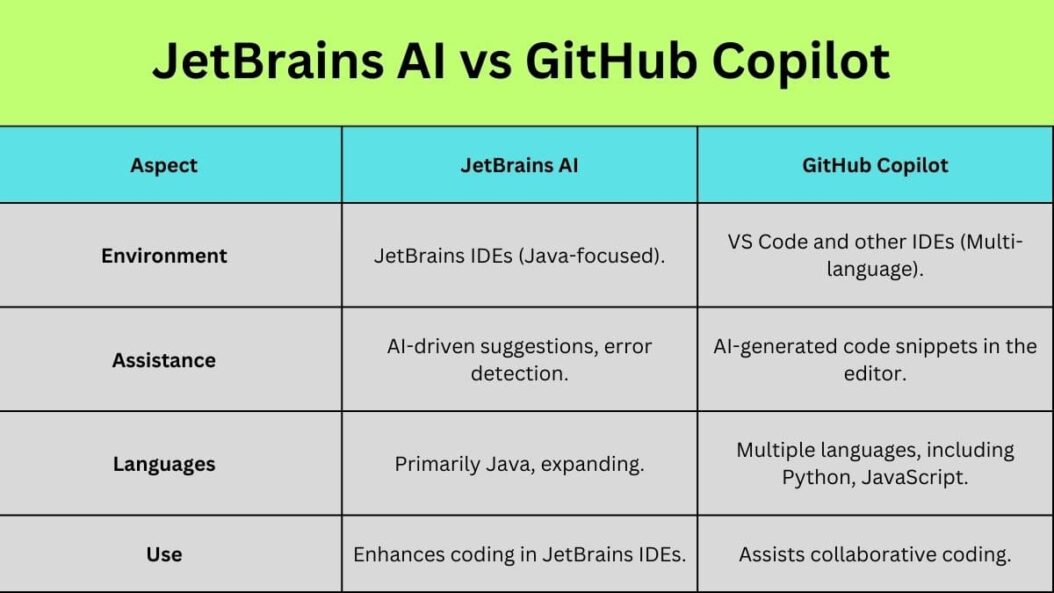
Integration with Development Environments
Ease of integration into existing workflows is another key consideration when evaluating these tools.
JetBrains AI has tight integration with JetBrains IDEs like IntelliJ, PyCharm, and WebStorm. Its suggestions are tuned specifically to these environments.
GitHub Copilot, as a plugin for editors like Neovim and Visual Studio Code, can integrate with a wider range of setups. But the suggestions may not be as precisely tailored.
So developers already using JetBrains IDEs may find JetBrains AI seamlessly slots into their stacks. Those using other editors may favor GitHub Copilot for flexibility.
Code Responsibility and Licensing
An ongoing concern around AI coding tools pertains to code responsibility – who owns the output, and what licenses apply?
JetBrains AI maintains clear attribution of generated code to the tool itself. The output is meant as a suggestion to aid the developer’s work.
GitHub Copilot’s licensing is more complex. Its code output is considered a derivative work of its training data, making open-source licensing ambiguous in some cases. This has sparked some debate in the community.
For those wanting full ownership and rights over generated code, JetBrains AI is more straightforward. But GitHub Copilot provides robust code generation that developers can customize.
Language and Framework Support
Another key consideration is which languages and frameworks these AI assistants support.
JetBrains AI is currently focused on Java, with plans to expand to Kotlin and Python. So it offers specialized suggestions for JVM-based languages.
By contrast, GitHub Copilot supports dozens of languages including Python, JavaScript, TypeScript, Ruby, and C++. Its broad training gives it multi-language support in a single tool.
So for now, GitHub Copilot provides more flexibility for developers working across multiple languages. But JetBrains AI goes deeper on core languages like Java.
Pricing and Availability
Pricing often plays a major role when selecting developer tools. JetBrains AI and GitHub Copilot take markedly different approaches here.
JetBrains AI is available at no additional cost for current subscribers of JetBrains IDEs like IntelliJ IDEA Ultimate. Non-subscribers can access a preview version to evaluate the tool.
GitHub Copilot, after a lengthy technical preview, is now offered as a paid service with monthly and annual subscriptions. Free usage tiers are limited. Educational and open-source discounts are available.
This makes JetBrains AI more affordable for those already bought into JetBrains ecosystems. GitHub Copilot may make more sense for developers using other editors and wanting robust code generation capabilites.
Performance Impact and System Resources
AI coding assistants place additional demands on hardware resources – an important consideration especially for larger projects.
In testing, JetBrains AI has proven quite performant even for sizable codebases. Its optimizations for JetBrains IDEs give it an edge.
GitHub Copilot is reputed to be more resource-intensive, due to its complex models scanning extensive training data to generate suggestions. Performance issues have been reported in some cases.
So developers working on complex projects with tighter performance requirements may want to favor JetBrains AI. Those with more capable hardware can better leverage GitHub Copilot’s extensive capabilities.
Security and Privacy
As with any software tool accessing sensitive code, security and privacy protections are paramount for AI coding assistants.
JetBrains AI offers assurances that all processing occurs on-device without cloud syncing or telemetry. User data and generated code stay entirely local.
GitHub Copilot’s privacy policy allows analyzing anonymous telemetry to improve the tool. Developers can opt-out of additional data sharing, but some metadata is unavoidably collected.
So for those wanting air-tight security, JetBrains AI again aligns more closely with typical developer expectations. GitHub Copilot trades some privacy for more advanced AI training.
Conclusion
In summary, while JetBrains AI and GitHub Copilot both offer AI-powered coding assistance, their approaches differ meaningfully. JetBrains AI focuses narrowly on providing tuned suggestions for specific languages and environments. GitHub Copilot leverages huge datasets to generate code more widely, at the cost of some accuracy, licensing ambiguity, performance, and privacy tradeoffs. Which tool a developer chooses largely depends on their existing tech stack, performance needs, licensing preferences, and security posture. JetBrains AI slots neatly into JetBrains ecosystems for a seamless experience, while GitHub Copilot brings flexible code generation capabilities albeit with some downsides. Ultimately there is no unambiguous “winner” each tool carries advantages suited for particular developers’ priorities and preferences. As AI coding assistants evolve, striking the right balance between power and focus will serve developers best. Both JetBrains and GitHub have made impressive first steps into this emerging realm of AI-boosted software development.
Frequently Asked Questions
What languages do JetBrains AI and GitHub Copilot support?
JetBrains AI currently focuses on Java, with plans to expand to Kotlin and Python. GitHub Copilot supports dozens of languages including Python, JavaScript, TypeScript, Ruby, Go, C++, and more.
Is JetBrains AI or GitHub Copilot better for web development?
For now, GitHub Copilot’s support for JavaScript/TypeScript makes it better suited for web development. But JetBrains AI’s upcoming Python and Kotlin support may make it more competitive in this realm.
Which tool integrates better with Visual Studio Code?
As a plugin built specifically for code editors like VS Code, GitHub Copilot likely integrates better for those using Microsoft’s popular editor. JetBrains AI is tailored tightly for JetBrains’ own IDEs.
What are the privacy tradeoffs between JetBrains AI and GitHub Copilot?
JetBrains AI processes all data on-device to maximize privacy, while GitHub Copilot collects some usage statistics and metadata to train its models. So JetBrains AI offers stricter privacy protections out of the box.
Which tool is more affordable for individual developers?
For developers already subscribed to JetBrains IDEs like IntelliJ IDEA Ultimate, JetBrains AI comes at no extra cost. But those not on JetBrains platforms may find GitHub Copilot’s free usage tiers more budget friendly to start.
- How to Optimize Computer Performance: Complete Guide for 2025 - June 22, 2025
- How Social Media is Changing Music Trends Worldwide in 2025 - June 21, 2025
- How to Connect Multiple Computers: Complete Guide for Home and Business Networks - June 21, 2025
