In an era of infinite distractions, your best ideas deserve more than sticky notes and forgotten voice memos. Voice input note-taking software has emerged as a game changer for professionals, students, and creative thinkers alike. Instead of typing every word, you can simply speak your thoughts and watch them transform into organized text. But with so many options available in 2025, which voice note-taking solutions truly stand out?
This comprehensive guide explores the best voice input note-taking applications available today, comparing their features, pricing, and ideal use cases to help you find the perfect match for your workflow.
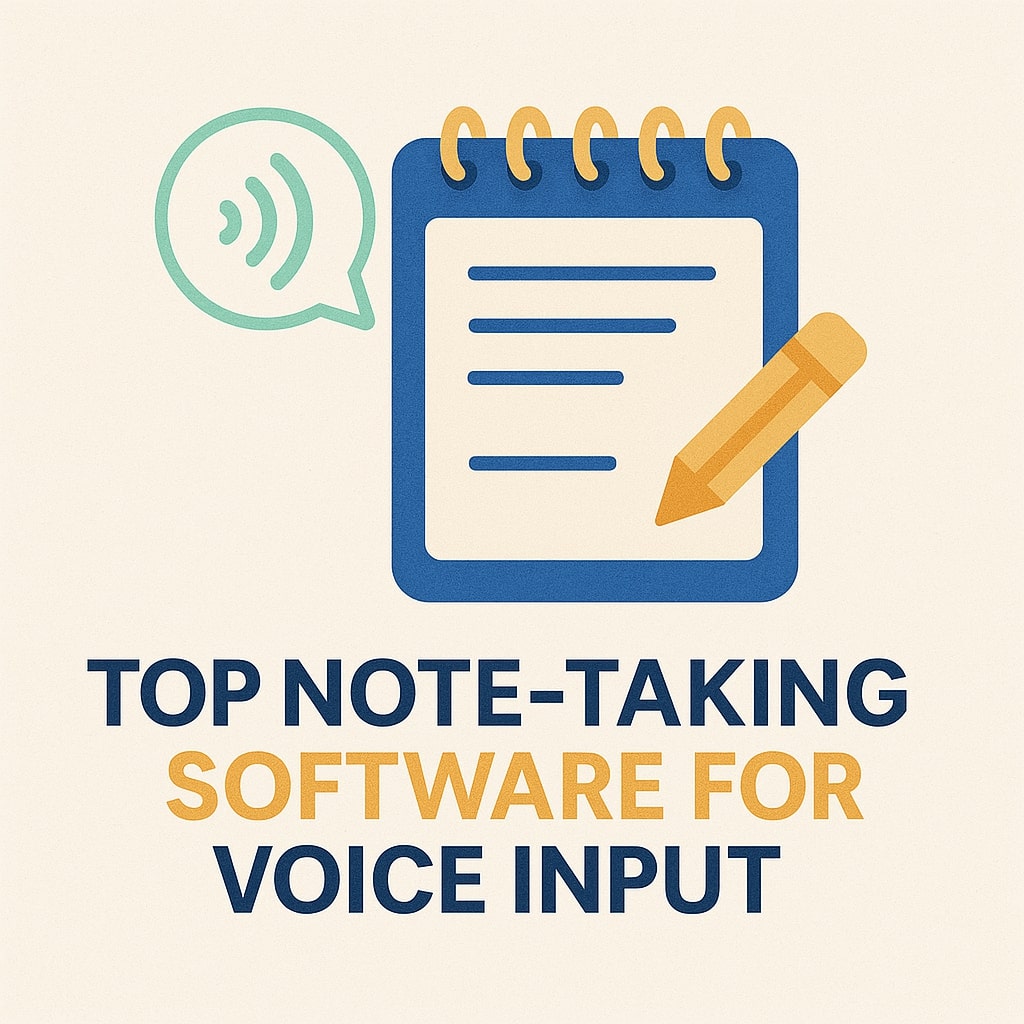
Why Voice Input Is Revolutionizing Note-Taking
Remember when typing was considered the fastest way to capture information? Those days are long gone. The average person speaks at 125-150 words per minute but types at just 40-60 words per minute. Voice input immediately eliminates this efficiency gap.
Key Benefits of Voice-to-Text Note-Taking
Voice-to-text note-taking offers several advantages that traditional typing simply can’t match:
- Speed and efficiency: Capture thoughts 3x faster than typing
- Hands-free convenience: Perfect for multitasking and on-the-go note-taking
- Reduced physical strain: Prevents repetitive stress injuries associated with typing
- Natural thought flow: Speaking often preserves your train of thought better than typing
- Accessibility: Makes note-taking possible for people with mobility limitations
One user described the difference perfectly: “Voice note-taking is like thinking out loud with a secretary who never misses a word.”
How Voice Recognition Technology Has Evolved
Voice recognition technology has made remarkable strides since its early days:
- Pre-2020: Basic speech recognition with 80-90% accuracy, requiring extensive correction
- 2020-2022: Advanced AI models reaching 95% accuracy with improved context understanding
- 2023-2024: Near-human transcription accuracy (98%+) with dialect and accent recognition
- 2025: Context-aware voice systems with emotion detection, speaker identification, and automatic formatting
The latest voice note-taking applications leverage large language models that not only transcribe accurately but understand context, adjust formatting, and even organize information without manual intervention.
What to Look for in Voice Input Note-Taking Software
Not all voice input software is created equal. When evaluating options, consider these critical factors:
Essential Features for Professional Use
- Transcription accuracy: The foundation of any voice note system
- Background noise filtering: Clean transcription even in noisy environments
- Automatic punctuation: Properly formatted text without manual commands
- Speaker identification: Distinguishes between different voices (crucial for meetings)
- Offline capabilities: Functions without internet connection
- Editing interface: Easy correction of transcription errors
- Organization tools: Categories, tags, and search functionality
- Export options: Compatibility with other productivity tools
Compatibility Considerations
Before committing to a voice note-taking solution, ensure it works with:
- Your primary devices (smartphone, tablet, computer)
- Your operating system(s)
- Your existing productivity stack
- Any accessibility tools you rely on
The best software creates a seamless experience across all your devices and integrates with your workflow rather than disrupting it.
Our Selection Methodology
To identify the top voice note-taking applications of 2025, we evaluated over 30 solutions against strict criteria:
- Transcription accuracy (tested with various accents and in different environments)
- Feature set completeness
- Cross-platform availability
- User interface and experience
- Integration capabilities
- Value proposition (features vs. cost)
- User reviews and satisfaction ratings
- Regular updates and development commitment
Each application on our list excels in multiple categories, though some specialize in specific use cases.
The Top 12 Voice Input Note-Taking Applications of 2025
1. Notion AI Voice
Notion’s integrated voice capabilities have matured dramatically since their introduction in late 2023. Notion AI Voice combines industry leading transcription with the platform’s powerful organization system.
Standout features:
- 99.2% transcription accuracy
- Real-time organization into your existing Notion structure
- Voice commands for formatting and organization
- Automatic summarization of voice notes
- Multi-language support with instant translation
Best for: Knowledge workers who already use Notion as their primary workspace
Pricing: Included in Notion AI subscription ($10/month) or available as an add-on ($5/month)
Link: Notion AI Voice
2. Evernote Voice-to-Text
Evernote has reinvented itself with its 2024 overhaul, placing voice input at the center of its experience. The new Evernote Voice-to-Text system offers exceptional accuracy and organization.
Standout features:
- Smart categorization based on voice content
- Hybrid voice/typing workflow support
- Excellent mobile voice capture experience
- Automatic time stamping for audio recordings paired with transcripts
- Rich text formatting via voice commands
Best for: Long-time Evernote users and those who need robust organization of voice notes
Pricing: Premium plan required ($7.99/month)
Link: Evernote Voice-to-Text
3. Microsoft OneNote with Voice
Microsoft’s deep integration of Azure AI into OneNote has transformed its voice capabilities. The system now offers enterprise-grade transcription with tight Office 365 integration.
Standout features:
- Seamless syncing across all Microsoft products
- Superior handling of technical and industry specific terminology
- Advanced security and compliance features
- Excellent team collaboration on voice notes
- AI-powered action item extraction
Best for: Enterprise users invested in the Microsoft ecosystem
Pricing: Included in Microsoft 365 subscriptions ($6.99-$12.99/month)
Link: Microsoft OneNote
4. Google Keep Voice Notes
Google’s lightweight note-taking app has evolved into a powerful voice capture system. Keep’s voice notes feature combines Google’s industry leading speech recognition with simple organization.
Standout features:
- Fastest transcription start-up time (under 0.5 seconds)
- Excellent at capturing quick thoughts
- Automatic integration with Google ecosystem
- Strong search capabilities
- Simple collaboration features
Best for: Android users who need quick voice capture without complexity
Pricing: Free (basic), Premium features as part of Google Workspace ($6/month)
Link: Google Keep
5. Apple Notes Voice Input
Apple’s enhanced voice recognition system introduced in iOS 19 makes Notes a formidable voice-to-text solution for Apple ecosystem users.
Standout features:
- Tight integration across all Apple devices
- On-device processing for enhanced privacy
- Smart formatting based on spoken content
- Excellent handling of multiple languages in the same note
- Handoff capability for seamless device switching
Best for: Apple ecosystem users who value privacy and simplicity
Pricing: Free with Apple devices
Link: Apple Notes
6. Otter.ai
Otter continues to lead specialized voice transcription, now with expanded note-taking capabilities introduced in their 5.0 release.
Standout features:
- Best-in-class meeting transcription
- Speaker identification with voice profiles
- Excellent handling of overlapping conversations
- Automated highlighting of key points
- Comprehensive search and organization
Best for: Professionals who frequently record meetings or interviews
Pricing: Basic (free), Pro ($8.99/month), Business ($20/month)
Link: Otter.ai
7. Obsidian Voice Extension
For knowledge management enthusiasts, Obsidian’s voice extension provides powerful voice input within the platform’s linking and connection capabilities.
Standout features:
- Automatic linking of voice notes to relevant content
- Markdown-friendly voice formatting
- Local-first processing for privacy
- Customizable voice commands for complex operations
- Integration with Obsidian’s graph view
Best for: Knowledge workers who use Obsidian’s connected note system
Pricing: Free extension (requires Obsidian, which is free for personal use)
Link: Obsidian Voice Extension
8. Roam Research Voice Plugin
Roam’s voice capabilities focus on integrating spoken content into its bidirectional linking system, creating connections between ideas as you speak.
Standout features:
- Automatic creation of page links based on spoken content
- Block-level reference creation through voice
- Multi-user voice transcription for team collaboration
- Integration with Roam’s unique outlining system
- Query-based organization of voice content
Best for: Advanced users of Roam’s networked thought system
Pricing: Voice plugin included in Roam subscription ($15/month)
Link: Roam Research
9. Notability Voice-to-Text
Popular among students, Notability’s voice input system excels at converting lectures and study sessions into organized notes.
Standout features:
- Synchronized audio recording with transcription
- Integration with handwritten notes and diagrams
- Subject specific vocabulary enhancement
- Smart formatting for academic content
- Excellent math and technical term recognition
Best for: Students and educators
Pricing: $11.99/year subscription (includes voice features)
Link: Notability
10. Standard Notes Voice Capture
For the security-conscious, Standard Notes offers end-to-end encrypted voice note-taking that prioritizes privacy.
Standout features:
- Zero-knowledge encryption for voice notes
- On-device processing when possible
- Simple, distraction free interface
- Extensive customization options
- Unlimited device sync
Best for: Privacy-focused users and those handling sensitive information
Pricing: Extended subscription required ($9/month)
Link: Standard Notes
11. Mem.ai Voice Assistant
Mem’s AI-driven approach to note-taking shines in its voice assistant capabilities, offering true conversational note creation.
Standout features:
- Conversational AI that asks clarifying questions
- Automatic organization based on content and context
- Calendar and task integration
- Proactive resurfacing of relevant information
- Time-based context awareness
Best for: Busy professionals who need an intelligent voice assistant for notes
Pricing: Pro plan ($10/month) includes voice assistant features
Link: Mem.ai
12. JotterPad Voice Dictation
Writers will appreciate JotterPad’s focus on turning spoken word into properly formatted creative content.
Standout features:
- Excellent handling of creative writing formats
- Manuscript formatting via voice commands
- Character and plot tracking capabilities
- Export to publishing formats
- Distraction-free dictation mode
Best for: Creative writers, journalists, and content creators
Pricing: Professional subscription ($7.99/month) includes voice dictation
Link: JotterPad
Comparison of Top Voice Note-Taking Solutions
Feature Comparison Table
| Software | Transcription Accuracy | Offline Support | Multi-language | Speaker ID | Automatic Organization | Mobile App | Desktop App | Cost |
|---|---|---|---|---|---|---|---|---|
| Notion AI Voice | 99.2% | Limited | 12 languages | Yes | Excellent | Yes | Yes | $10/month |
| Evernote Voice | 97.8% | Yes | 7 languages | No | Good | Yes | Yes | $7.99/month |
| OneNote Voice | 98.5% | Yes | 14 languages | Yes | Good | Yes | Yes | $6.99+/month |
| Google Keep | 99.0% | Limited | 18 languages | No | Basic | Yes | Web only | Free/Premium |
| Apple Notes | 98.7% | Yes | 10 languages | No | Basic | iOS only | macOS only | Free |
| Otter.ai | 99.1% | Limited | 4 languages | Yes | Good | Yes | Web only | $8.99+/month |
| Obsidian Voice | 96.5% | Yes | 5 languages | No | Excellent | Yes | Yes | Free |
| Roam Voice | 96.8% | No | English only | No | Excellent | Yes | Yes | $15/month |
| Notability | 97.2% | Yes | 8 languages | No | Good | iPadOS | macOS | $11.99/year |
| Standard Notes | 95.8% | Yes | 3 languages | No | Basic | Yes | Yes | $9/month |
| Mem.ai | 98.9% | No | 6 languages | Yes | Excellent | Yes | Web only | $10/month |
| JotterPad | 97.5% | Yes | 4 languages | No | Good | Yes | Yes | $7.99/month |
Pricing Comparison
Voice note-taking solutions span a range of price points:
- Free options: Google Keep (basic), Apple Notes, Obsidian Voice Extension (basic)
- Budget-friendly ($5-$8/month): Evernote Voice, JotterPad
- Mid-range ($8-$12/month): Notion AI Voice, Otter.ai Pro, Standard Notes, Mem.ai
- Premium ($15+/month): Roam Research, Otter.ai Business
Most applications offer free trials, allowing you to test their voice transcription accuracy with your specific speaking style and environment before committing.
Best Voice Note-Taking Apps for Specific Use Cases
Best for Students
- Notability: Excels at lecture capture with synchronized audio recording
- OneNote with Voice: Strong organization for different subjects and classes
- Apple Notes: Seamless experience across Apple devices common in academic settings
Students benefit most from solutions that organize by subject, support multimedia notes, and offer good search capabilities for exam preparation.
Best for Professionals
- Notion AI Voice: Powerful organization and integration with workflows
- Otter.ai: Unmatched for meeting transcription and collaboration
- Mem.ai: Intelligent assistance for busy schedules
Professionals should prioritize accuracy, integration with calendars/tasks, and systems that support their existing productivity stack.
Best for Researchers
- Obsidian Voice Extension: Excellent for connecting complex ideas
- Roam Research Voice: Creates networks of information as you speak
- Standard Notes: Security for sensitive research information
Researchers need tools that excel at organizing complex information, creating connections between notes, and handling technical terminology.
Tips for Getting the Most Out of Voice Note-Taking
To maximize your success with voice note-taking:
- Train the recognition system when available to improve accuracy with your voice
- Create a “voice note vocabulary” for specialized terms you use frequently
- Find quiet environments when possible for optimal transcription
- Speak clearly and at a measured pace rather than rushing
- Learn voice commands for formatting and organization
- Develop a consistent review process to clean up transcription errors
- Use hybrid approaches – voice for capture, typing for refinement
- Experiment with microphones – quality matters for accuracy
Remember that voice note-taking is a skill that improves with practice. What feels awkward initially will become second nature within weeks.
The Future of Voice Input Note-Taking
Voice note-taking technology continues to evolve rapidly. Looking ahead, expect:
- True conversational AI note-taking that can ask clarifying questions
- Emotion recognition that captures not just words but intent and emphasis
- Enhanced contextual awareness that pulls in relevant information automatically
- Multimodal integration combining voice with gesture, handwriting, and visuals
- Ambient capture systems that can selectively record important conversations
The boundary between personal assistant and note-taking app will continue to blur, creating systems that not only record your thoughts but actively help organize and develop them.
Conclusion
Voice input has transformed from a novelty feature to an essential productivity tool for note-taking. The best voice note-taking software of 2025 combines near-perfect transcription accuracy with intelligent organization and seamless integration into your workflow.
Whether you choose Notion’s comprehensive system, Otter’s meeting focused approach, or one of the specialized tools on our list, voice input will dramatically increase your note-taking efficiency and help you capture ideas more naturally than ever before.
The right choice depends on your specific needs, existing tools, and work style. Consider starting with a free option to experience the benefits of voice note-taking, then graduate to a specialized solution as you identify your specific requirements.
Frequently Asked Questions
How accurate is voice-to-text transcription in 2025?
The leading voice note-taking applications now achieve 98-99% accuracy under ideal conditions (clear speech in quiet environments). Even in challenging conditions like coffee shops or with accented speech, expect 95%+ accuracy from premium solutions. This represents a significant improvement from the 80-90% accuracy common just five years ago.
Can voice note-taking software distinguish between multiple speakers?
Yes, several applications including Otter.ai, Notion AI Voice, Microsoft OneNote, and Mem.ai offer speaker identification. These systems can distinguish between different voices in a conversation and label them accordingly. Some even allow you to create voice profiles for regular participants to improve identification accuracy.
Do I need an internet connection for voice note-taking?
It depends on the application. Some solutions like Apple Notes, OneNote, and Standard Notes offer robust offline voice processing, while others like Roam Research and Mem.ai require internet connectivity for transcription. Many applications take a hybrid approach, offering limited offline functionality with enhanced features when connected.
How do voice note-taking apps handle technical or specialized terminology?
Most voice recognition systems continually improve their vocabulary, but specialized terminology remains challenging. The best solutions allow you to train the system with custom vocabularies or specific terms. OneNote and Obsidian particularly excel with technical terminology, especially when provided with context through regular use.
Is voice note-taking secure enough for sensitive information?
Security varies significantly between applications. Standard Notes offers end-to-end encryption for maximum privacy, while Apple Notes processes voice data on-device whenever possible. For sensitive business or personal information, look for applications that specifically mention encryption of both the audio and resulting text, and avoid solutions that permanently store audio on third-party servers unless necessary.
- What is One Challenge in Ensuring Fairness in Generative AI: The Hidden Bias Problem - August 15, 2025
- How Small Language Models Are the Future of Agentic AI - August 15, 2025
- What Are the Four Core Characteristics of an AI Agent? - August 15, 2025
