Staying organized and productive is crucial, whether you’re running a business, managing a team, or trying to keep your personal life in check. Using task management software can make a profound difference when it comes to getting things done efficiently. There are tons of great options out there catering to various needs and preferences. Let’s explore some top-rated tools to consider embracing as part of your workflow
Best Task Management Tools 2025
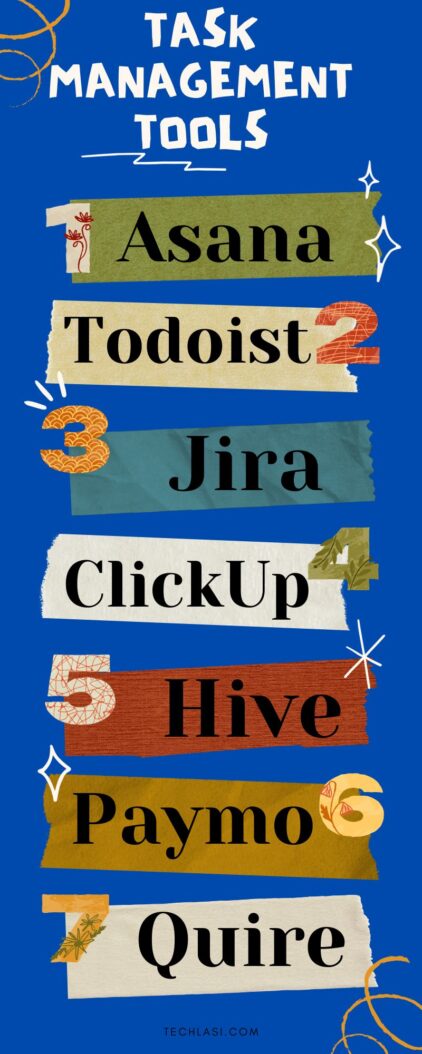
Asana
Asana is a leading web and mobile application designed for task management. With it, you can create projects, break them down into tasks and subtasks, set due dates, assign work to team members, comment and collaborate on tasks in real time, and track progress via a dashboard. Asana also integrates nicely with popular tools like Slack, Dropbox, Google Drive and more.
Key Features
Some key features that make Asana a versatile pick include:
- Customizable workflow categories and statuses
- Project timelines and Gantt charts
- Team inbox for managing incoming requests
- Portfolio management tools
- Hundreds of app integrations
Asana works nicely for teams of all sizes and sectors looking to coordinate efforts around both long-term projects and everyday work. It’s free for up to 15 team members, with paid upgrades available for more extensive features and larger teams.
Todoist
Todoist is a cloud-based task manager for personal use as well as small to mid-size teams. With it you can quickly capture tasks, organize them into projects and subtasks, define priority levels, apply labels or categories, schedule due dates, set reminders, collaborate with others, and more.
Key Features
Standout Todoist functionality includes:
- Browser extensions and mobile apps
- Natural language input
- SmartSchedules for recurring due dates
- Neat productivity analytics
- Email bridge for capturing tasks from your inbox
- Integration with tools like Google Calendar, Alexa, Slack, etc.
From planning big projects to managing your personal to-do list, Todoist helps keep everything organized in a simple, visually appealing format. Reasonable premium plans are available as well.
Monday.com
Monday.com is a management platform geared more heavily towards larger teams and enterprises. It goes beyond mere task tracking, offering robust project planning, automation, and data analysis capabilities across departments company-wide.
Key Features
Notable features include:
- Customizable dashboards
- File storage capability
- Real-time activity tracking and communication
- Automated workflows
- Time tracking
- Reports, metrics, KPI analysis
- 200+ app integrations
While Monday.com is feature-packed for sizable organizations, small businesses can also benefit from its intuitive interface and array of options for enhancing team coordination around any kind of recurring work.
ClickUp
ClickUp describes itself as an “all-in-one productivity platform” for tasks, docs, chat, goals, and more. This newer SaaS tool differentiates itself by offering exceptional flexibility in how teams structure, view, manage, and analyze their workloads.
Key Features
Useful functionality consists of:
- Custom statuses, fields, views, permissions, etc.
- File storage with image editing
- Built-in time tracking options
- Calendar view and schedule modes
- Interactive dependencies view
- Chat and video conferencing
- 500+ integrations
For mid-size groups and bigger requiring versatile features without much overhead, ClickUp aims to be one-stop solution free for unlimited members on its basic plan.
Trello
Trello utilizes kanban-style boards filled with cards representing tasks and subtasks that teams can easily drag and drop to show progress. It provides an intuitive, visual format for coordinating team efforts.
Key Features
Notable characteristics include:
- Flexible board views
- Custom fields, labels, permissions, etc.
- File attachment capability
- Handy mobile apps
- Third-party power-ups & integrations
Trello won’t provide the advanced analytics or enterprise-level capabilities some large companies require. But its simple, highly visual interface works very effectively for agile task management among small to mid-size teams available for free up to a point.
Airtable
Airtable describes itself as a relational database platform representing a friendlier, more flexible alternative to traditional spreadsheets. It’s essentially a way to store and connect critical information, metrics, files, discussions, etc. in a shared, easily accessible format across people and departments.
Key Features
Important functionality consists of:
- Customizable bases
- Cross-linked records
- File attachment capability
- Intuitive cell formatting
- Charts and reporting
- Simple formulas
- Email capture integration
- API and app integration options
Airtable shines for teams needing to conquer information silos and coordinate work across broader company divisions. For smaller groups, it can still be handy for tracking shared metrics beyond simple task management.
Jira
Created by Atlassian, Jira began as bug and issue tracking software for development teams. Today, it has evolved into an agile project management tool used across sectors particularly in IT environments.
Key Features
Notable qualities include:
- Customizable workflows
- Configurable project views
- Roadmap planning functionality
- Time tracking
- Custom reporting
- Third-party integration support
- On-call scheduling features
Jira requires some onboarding but allows technology and operations teams to plan sprints, triage issues, and analyze progress with shared clarity. It’s free for up to 10 users.
Float
Float offers resource management optimized for creative and marketing teams. It aims to simplify scheduling and tracking across projects, with helpful portfolio-level visualization of bandwidth and workloads across the organization.
Key Features
Important functionality includes:
- Interactive calendar views of team availability
- Color-coded resource allocation tracking
- Custom fields and permission settings
- Email notifications and reminders
- Project hierarchy tree maps
- API support
For advertising, design, or similar agencies Float aims to provide an at-a-glance view of current queue volumes, team workloads, and project timelines across multiple clients.
Teamwork
Teamwork is multi-purpose project management software built for streamlining team workflows. Noteworthy features consist of group task and milestone management, file versioning, change request tracking, an integratedapproval process, invoicing tools, CRM and Help Desk components.
Key Features
Other important items include:
- Customizable views and permissions
- Time tracking and schedule management
- Mobile compatibility
- Third-party integrations via Zapier
- Visual project roadmaps
- Guest user options
Teamwork aims for breadth in coordinating team efforts surrounding sales prospects, client work, internal requests and company initiatives. It offers free and paid plans.
Hive
Hive takes a team chat-centered approach to task and project management. It spaces where fast-paced groups communicate, driven by chat notifications around team tasks and workflows.
Key Features
Useful characteristics include:
- Group chat streams with shared task lists
- Custom statuses and columns
- Due dates with reminders
- File sharing capability
- Some third-party integrations
- Certain plans allow guest users
For groups wanting team chat tightly coupled with dynamic task coordination, Hive aims to fuel productivity through conversation. Plans scale from free tiers based on member limits.
Paymo
Paymo offers dedicated tools for freelancers along with small business workgroup functionality. It provides an ability to manage tasks and projects across clients or accounts, with associated time and expense tracking.
Key Features
Elements consist of:
- Dashboard for tracking real-time progress
- Built-in timers and reporting
- Custom fields and form templates
- Role-based permissions settings
- Simple invoicing and billing
- API and certain third-party integrations
For solopreneurs or small teams needing integrated time, task, and billing functionality Paymo aims to help keep work simplified in a single location.
ProofHub
ProofHub positions itself as an all-in-one project management software for small to mid-size businesses. It provides tools not just for tasks and workflows, but also milestones, schedules, files, notes, discussions and more in an integrated format.
Key Features
Useful options include:
- Customizable views and templates
- Time tracking with hourly rates
- Shared calendars
- Different permission levels
- Simple invoicing
- Some third-party integrations
ProofHub aims to offer breadth under one roof for teams coordinating assignments, dates, assets, conversations, billable hours and bill generation across accounts, departments, or clients.
Freedcamp
Freedcamp is free, open source project management software geared towards smaller teams and budgets. It still boasts Capability for handling tasks, milestones, file versions, calendars, issue boards, and conversations across people and projects.
Key Features
Notable aspects include:
- Main dashboard with birds-eye overview
- Custom fields and permission roles
- Tools for managing roadmaps and issue boards
- File attachment capability with versioning
- Simple time tracking options
- Third-party integrations
For bootstrapped teams wanting well-rounded functionality without the subscription fees, Freedcamp aims to please working for co-located groups or distributed teams alike.
Taskade
Taskade offers team productivity solutions centered around collaborative checklists. It makes it simple to generate shareable task lists, notes, and project outlines for working groups.
Key Features
Key features include:
- Real-time synchronization
- Comments and file attachments
- Custom tags and filters
- Folder view hierarchies
- Some third-party integrations
While simple in scope, Taskade provides a fast way for teams to create collaborative task and note lists essential for quick planning. Mobile compatibility lends itself well to on-the-fly usage during meetings or brainstorms.
Quire
Quire defines itself as an agile team collaboration tool for project management. It supports familiar Scrum-based concepts around epics, stories, sprints, and so on with additional components like file management, reminders, task automation, and dependencies.
Key Features
Notable aspects include:
- Custom boards
- Time tracking
- Calendar view with milestones
- Table and chart reports
- Visual map format
- Comment functionality
For software and product teams, Quire aims to provide intuitive, interactive ways of breaking down and organizing development roadmaps sprint-by-sprint. Plans range from free to paid.
Wrike
Wrike is comprehensive collaborative work management software built for cross-functional business teams. Noteworthy features encompass campaign planning, project planning, customizable dashboards, workflows and approvals, resource allocation, analytics, and much more.
Key Features
Key functionality includes:
- Interactive visual dashboards
- Custom statuses and integration options
- Branded portals for external collaborators
- Advanced permission controls
- Robust analytics and reporting
Wrike positions itself as enterprise-level technology for helping complex organizations orchestrate productivity at scale between departments and across initiatives.
Conclusion
With so many task and project management tools now available, determining the right solution for your needs depends greatly on team size, work style, organizational complexity, and budget. The options listed aim to provide a well-rounded snapshot of what’s available in cloud software today for boosting productivity. Many offer free versions with restrictions around member limits, feature sets or connectivity support. For budget flexibility over time, SaaS platforms allow teams to scale up seamlessly as demands evolve. No matter your approach, embracing a better task coordination strategy can work wonders!
FAQs
What is the best free online task management app?
Many capable free options exist like Trello, Asana, Todoist or Monday- each with certain member limits or restrictions compared to paid plans. Quality free tools with no member limits include Freedcamp and Taskade.
What software do project managers use?
Common solutions encompass Asana, Jira, Trello, Basecamp, Teamwork, Float, Airtable, ProofHub, ClickUp, Wrike, and Smartsheetamong others. Needs vary greatly across industries and company sizes.
Is Asana really free?
Asana does offer a free version supporting teams up to 15 users. Limits apply around storage, integration support and certain features compared to paid subscriptions. But it remains a powerful starter option.
What is the #1 project management tool?
Leading solutions include established names like Asana, Trello, Basecamp, JIRA, Teamwork, Smartsheet, Monday- along with relative newcomers like ClickUp. The “best” tool depends heavily on your team’s exact needs.
What is the easiest project management software?
Easiest to get started with likely includes intuitive tools like Trello, Asana, Todoist, Taskade and Monday. Quick onboarding with simple interfaces allows teams to configure views and begin tracking work instantly in most cases.
- Gaming Guild Scholarships Explained: Complete Guide to Earning Money Through Play-to-Earn Games in 2025 - July 6, 2025
- DeFi Aggregator Platforms Explained: Complete Guide to Decentralized Finance Optimization - July 6, 2025
- NFT Rental Marketplaces Explained: Your Guide to Digital Asset Lending in 2025 - July 6, 2025

