Looking for the best AI resume builder free options? You’re in the right place. Modern AI tools can transform how you create resumes, making the process faster and more effective. This guide covers everything you need to know about free AI resume builders that actually work.
What Are AI Resume Builders?
AI resume builders use artificial intelligence to help you create professional resumes. They analyze job descriptions, suggest relevant skills, and format your information into polished documents. Unlike traditional resume templates, AI builders adapt to your specific situation and industry.
These tools work by:
- Scanning job postings to identify key requirements
- Suggesting relevant keywords and phrases
- Optimizing content for applicant tracking systems (ATS)
- Creating multiple resume versions for different roles
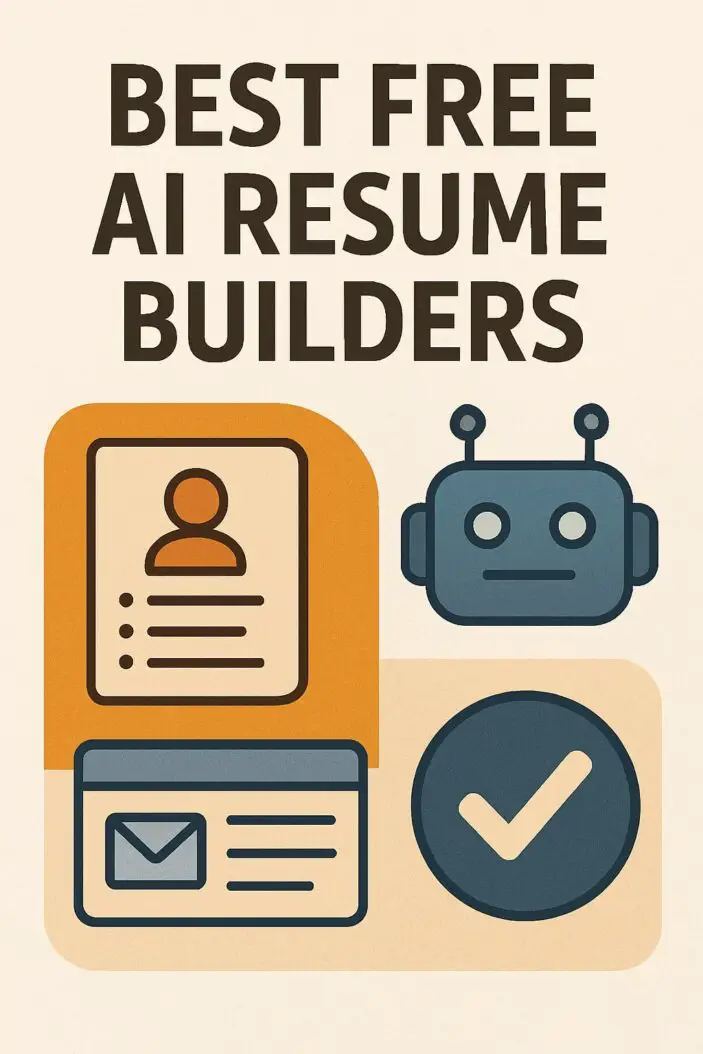
Top 7 Best Free AI Resume Builders
1. Resume.io
Resume.io offers a solid free tier with AI-powered suggestions. The platform provides professional templates and helps optimize your content for ATS systems.
Free Features:
- One resume download per month
- Basic AI content suggestions
- Professional templates
- PDF export
Best For: Entry-level professionals who need one strong resume
2. Zety
Zety combines AI assistance with human expertise. Their free version includes basic AI suggestions and access to professional templates.
Free Features:
- 14-day free trial
- AI content recommendations
- Skills suggestions based on job titles
- Basic formatting options
Best For: People who want AI help with professional design options
3. Kickresume
Kickresume uses AI to write resume sections and provides examples from successful candidates in your field.
Free Features:
- AI-powered resume writing
- Industry-specific examples
- Basic templates
- Limited downloads
Best For: Job seekers who want to see real examples from their industry
4. Rezi
Rezi focuses specifically on ATS optimization. Their AI analyzes your resume against job descriptions and suggests improvements.
Free Features:
- ATS compatibility checker
- Basic AI suggestions
- One resume template
- Limited keyword optimization
Best For: People applying to large companies with strict ATS requirements
5. Enhancv
Enhancv offers AI-powered content suggestions and unique resume designs that help you stand out.
Free Features:
- AI writing assistance
- Creative template options
- Basic customization
- One free download
Best For: Creative professionals who want visually appealing resumes
6. Canva
While primarily a design platform, Canva’s AI features help create visually stunning resumes with smart content suggestions.
Free Features:
- AI design assistance
- Extensive template library
- Basic editing tools
- Free downloads (with watermark)
Best For: Visual learners who prefer design-first approach
7. Teal
Teal offers comprehensive career tools including AI-powered resume building and job tracking.
Free Features:
- AI resume optimization
- Job application tracking
- LinkedIn profile analysis
- Basic templates
Best For: Job seekers who want comprehensive career management tools
How AI Resume Builders Actually Help You
Keyword Optimization
AI tools scan job descriptions and identify important keywords. They suggest where to include these terms naturally in your resume. This helps your resume pass through ATS filters and reach human recruiters.
Content Suggestions
Instead of staring at a blank page, AI provides specific suggestions for:
- Achievement statements
- Skills descriptions
- Professional summaries
- Job responsibility descriptions
Industry-Specific Guidance
AI resume builders understand different industries. A tech resume needs different elements than a marketing resume. The AI adapts its suggestions accordingly.
ATS Compatibility
Applicant Tracking Systems filter resumes before humans see them. AI builders format your resume to pass these filters while maintaining visual appeal.
Step-by-Step Guide: Using AI Resume Builders Effectively
Step 1: Choose Your Platform
Select a free AI resume builder based on your needs:
- For beginners: Start with Resume.io or Canva
- For ATS focus: Try Rezi or Teal
- For creative fields: Consider Enhancv or Canva
Step 2: Gather Your Information
Before starting, collect:
- Work history with dates
- Education details
- Skills list
- Achievement examples with numbers
- Target job descriptions
Step 3: Input Basic Information
Most AI builders start with:
- Contact information
- Professional summary or objective
- Work experience
- Education
- Skills
Step 4: Let AI Analyze and Suggest
Allow the AI to:
- Review your content
- Suggest improvements
- Recommend additional skills
- Optimize keyword usage
Step 5: Customize for Each Job
Create variations by:
- Adjusting keywords for specific roles
- Emphasizing relevant experience
- Tailoring your professional summary
- Adding job-specific achievements
Step 6: Review and Refine
Check for:
- Spelling and grammar errors
- Consistent formatting
- Relevant content only
- Clear, measurable achievements
AI Resume Builder Features Comparison
| Platform | Free Templates | AI Writing Help | ATS Optimization | Monthly Downloads |
|---|---|---|---|---|
| Resume.io | 3+ | Yes | Basic | 1 |
| Zety | 5+ | Yes | Yes | Trial only |
| Kickresume | 2+ | Yes | Basic | Limited |
| Rezi | 1 | Yes | Advanced | 1 |
| Enhancv | 3+ | Yes | Basic | 1 |
| Canva | 10+ | Limited | No | Unlimited* |
| Teal | 2+ | Yes | Yes | 1 |
Canva allows unlimited downloads but includes watermark on free plan
Common Mistakes When Using AI Resume Builders
Over-Relying on AI Suggestions
AI provides excellent starting points, but don’t accept every suggestion blindly. Review and personalize all AI-generated content to match your actual experience.
Ignoring Job-Specific Customization
Creating one “perfect” resume isn’t enough. Use AI tools to create multiple versions tailored to different roles and companies.
Forgetting to Quantify Achievements
AI can suggest structure, but you need to provide specific numbers and results. Replace vague statements with measurable accomplishments.
Skipping the Human Review
Always have someone else review your AI-created resume. AI misses context and nuance that humans catch easily.
Maximizing Free AI Resume Builder Benefits
Combine Multiple Tools
Don’t limit yourself to one platform. Use different AI builders for various aspects:
- Rezi for ATS optimization
- Canva for visual appeal
- Teal for job tracking
Use AI for Inspiration, Not Replacement
Treat AI suggestions as starting points. Add your personality, specific experiences, and unique value propositions.
Take Advantage of Free Trials
Many platforms offer extended free trials. Use these periods to create multiple resume versions and download them before the trial ends.
Focus on Content Over Design
While attractive templates help, employers care more about relevant experience and achievements. Use AI to improve your content first, then worry about design.
When to Upgrade from Free AI Resume Builders
Consider paid plans when you need:
- Unlimited downloads and revisions
- Advanced ATS optimization
- Premium templates and designs
- Cover letter creation tools
- LinkedIn profile optimization
Free versions work well for most job seekers, especially those applying to a few positions. Heavy job searchers might benefit from paid features.
AI Resume Builder Limitations to Know
Industry-Specific Nuances
AI doesn’t always understand specialized industries. Review suggestions carefully if you work in niche fields like scientific research or highly regulated industries.
Creative Limitations
While AI helps with content, it can’t replace genuine creativity or personal storytelling. Add your unique perspective to AI-generated content.
Context Understanding
AI sometimes misinterprets context. Review all suggestions to ensure they accurately represent your experience and achievements.
Alternative Free Resume Building Options
Traditional Template Sites
DIY Approach with AI Assistance
- Use ChatGPT or similar AI for content suggestions
- Apply formatting in Word or Google Docs
- Combine free design tools like Canva for visual elements
The Future of AI Resume Building
AI resume technology continues evolving rapidly. Expect improvements in:
- Better industry specific understanding
- Real-time job market analysis
- Integration with professional networks
- Predictive success scoring
Conclusion
The best AI resume builder free options provide powerful tools for creating professional resumes without spending money. Resume.io, Zety, and Rezi lead the pack for different needs, while platforms like Canva offer unique design-focused approaches.
Remember that AI is a tool to enhance your resume, not replace your input. Use these platforms to overcome writer’s block, optimize for ATS systems, and create multiple targeted versions. The key is combining AI efficiency with your personal experience and industry knowledge.
Start with one of the recommended free platforms today. Experiment with different approaches, and don’t be afraid to combine multiple tools for the best results. Your next job opportunity might be just one well-crafted, AI-assisted resume away.
Frequently Asked Questions
Are AI resume builders actually free?
Most platforms offer genuinely free tiers with basic features. However, “free” often means limited downloads, basic templates, and reduced functionality. Read the terms carefully to understand what’s included.
Do AI resume builders work with all job types?
AI builders work best for common professional roles. They may struggle with highly specialized positions, creative roles, or jobs requiring unique formatting. Manual customization is often needed.
Can ATS systems detect AI-written resumes?
No, ATS systems cannot identify AI-written content. They only scan for keywords, formatting, and structure. Focus on including relevant keywords regardless of whether AI or humans wrote your resume.
How accurate are AI suggestions for my industry?
Accuracy varies by industry and platform. AI performs well for common business roles but may struggle with specialized fields. Always review suggestions against your actual experience and industry standards.
Should I use the same AI-generated resume for all applications?
Never use identical resumes for different positions. Use AI tools to create customized versions for each role, adjusting keywords, emphasizing relevant experience, and tailoring your professional summary.
What information should I never let AI write?
Avoid letting AI write personal statements that require genuine reflection, specific achievement details only you know, or explanations of employment gaps. These need your personal touch and honest perspective.
How do I know if my AI resume is ATS-compatible?
Most AI builders include ATS compatibility features. Additionally, use simple formatting, standard section headings, and avoid graphics or unusual layouts. Test by copying your resume text into a plain text document to see if it remains readable.
Can I edit AI-generated resume content?
Yes, and you should. AI provides starting points and suggestions. Always customize content to match your actual experience, add specific details, and ensure everything accurately represents your background.
How often should I update my AI-created resume?
Update your resume whenever you gain new skills, complete projects, or change roles. AI builders make updates easier by suggesting new content based on current job market trends and requirements.
- What is One Challenge in Ensuring Fairness in Generative AI: The Hidden Bias Problem - August 15, 2025
- How Small Language Models Are the Future of Agentic AI - August 15, 2025
- What Are the Four Core Characteristics of an AI Agent? - August 15, 2025

