Microsoft recently introduced an exciting new feature called Bing AI Copilot that aims to help people accomplish more across searches, chats, and using their devices. This AI-enhanced capability from Bing has the potential to greatly simplify many common tasks while also enabling more complex jobs. So what exactly is Copilot in Bing and what does it do? Below we cover key details about the Copilot assistant and some of its most useful features.
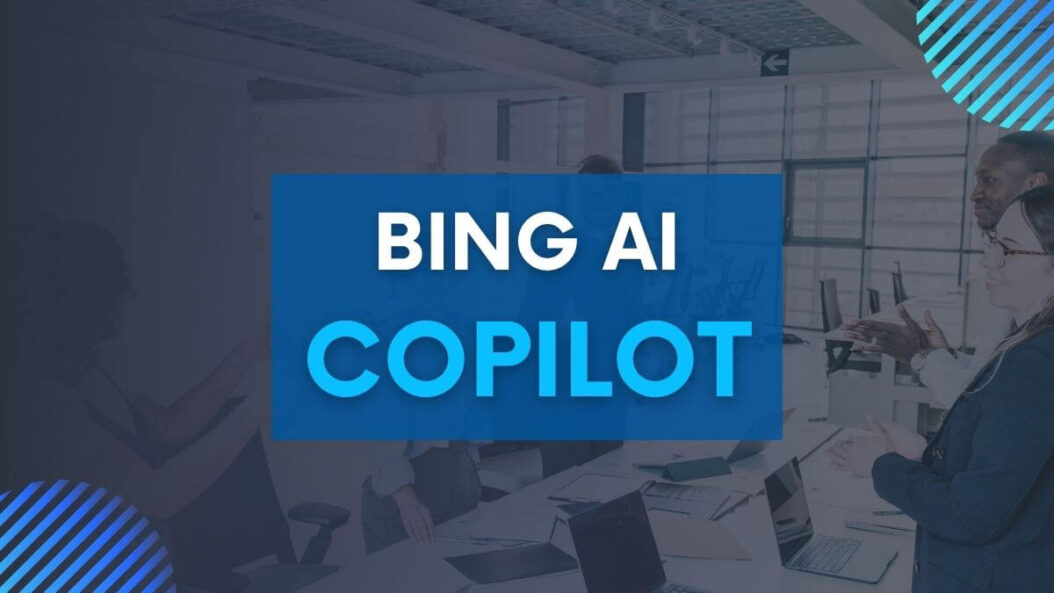
Overview of Bing AI Copilot
In simple terms, Copilot serves as your own personalized AI aide accessible across Bing and Microsoft Edge as well as natively in Windows 11. It allows you to chat with Bing’s advanced language model in natural conversation to get recommendations, answers, creative ideas, and general help.
Some of the key abilities of Bing’s Copilot include:
- Providing relevant information during web searches and browsing
- Suggesting ideas and offering advice conversationally
- Performing actions like opening apps or managing screenshots
- Helping create content or art throughgenerative AI
- Understanding context to give better recommendations
The copilot acts as an enhancing aide rather than trying to completely automate tasks away from the user. It focuses on human-centric AI that augments people’s thinking and skills in an natural, intuitive manner.
Bing Chat for Conversational Assistance
One of the main ways Copilot delivers helpful AI is through Bing Chat. This allows conversing with Bing in a chat interface side-by-side with your current browser tab. The assistant understands context and can provide information related to your searches or page content. It may suggest products to consider, summarize details about a topic, compare options, or give creative ideas.
For example, while browsing reviews for a digital camera, you could ask Bing Chat questions like:
- “Which model has the best low light performance?”
- “Compare sensor resolutions across these models”
- “What lenses would work with this camera for sports photography?”
Bing can understand and provide thoughtful answers tailored to the context rather than just general web searches.
Helping Across Searches and Research
Even during regular searching and browsing, Bing Copilot looks to assist by connecting information and providing recommendations. For example, while researching a planned vacation destination, it may proactively show travel deals, highlight top-rated attractions, or let you compare hotels. If you search for product reviews, Copilot could pipe up with its take on the best choices based on your needs and preferences. The AI helper aims to share relevant knowledge, links, and ideas as you explore topics. It has the potential to greatly accelerate research and inspiration. Of course, Bing doesn’t get it right 100% of the time, so human judgement is still essential. But Copilot provides a handy aide that can bring more ease and confidence during decision making.
Capability to Launch Apps and Shortcuts
Tired of hunting through menus to find and launch applications? Bing’s Copilot can handle that job upon request. Through Bing Chat or voice commands, you can ask the assistant to open installed apps. For example:
“Hey Copilot, open Adobe Photoshop“
“Please launch Slack for me”
This saves the minor hassle of manually locating the desired app icon while also enabling hands-free operation. Microsoft notes you can utilize Copilot to run shortcuts and quick actions using voice commands. For instance, you could create a custom shortcut to have Bing text a friend Dave with your ETA when traveling home from work.
Managing Screenshots
Copilot brings some convenience for handling screenshots taken on your devices. As you capture screens, the AI aide can identify content types, OCR text, suggest filenames, or automatically save images to certain cloud storage folders.
Plus, Copilot has the ability to read text from clipped screenshots pasted to your clipboard. This enables quick access to extract details from images without much effort. While not major features, these screenshot capabilities demonstrate Bing’s goal to simplify common tasks through its AI assistant.
Interacting with Chatbots
An intriguing aspect of Copilot is its potential to connect various chatbots and interactive agents into one experience. Rather than opening multiple apps to use different bots, Bing aims to bring them together. Microsoft demonstrates this by showing Copilot accessing a pizza ordering chatbot without needing to launch that external app. The assistant handles the natural language interaction while pulling up the appropriate chatbot on the back end. Aggregating various AI skills into Copilot has lots of productivity potential. Users avoid hopping between services while Bing wrangles the bot conversations as needed.
Generative AI for Digital Art
Copilot in Bing taps into the hot capabilities of generative AI to create original digital artwork. Instead of advanced photo editing software, you can describe what you want to the assistant and it will procedurally generate images.
For example, prompts could include:
- “Generate a picture of a girl smiling under a pink umbrella in the rain”
- “Create a landscape photo of Mount Fuji in black and white ink style”
Based on your descriptive details, Copilot leverages AI image generation models to paint unique pictures from scratch. It provides an easy on-ramp to produce original digital art. While results can be hit or miss, the artwork potentially saves having to manually source images and creatively edit photos. The AI art skills continue improving as well based on user feedback.
Understanding Context for Better Recommendations
A key goal with Copilot is for Bing’s AI to better understand contextual details so suggestions stay relevant to the current task. This prevents randomly recommending products if you asked about software troubleshooting tips.
Microsoft explains that Copilot aims “to be helpful without getting in the way or being pushy.” It should enhance thinking rather than act with overconfidence beyond its knowledge. Copilot pays attention to your queries, browsing, app usage and other signals to infer purpose. It combines this understanding with broad intelligence about the world to provide useful, personalized recommendations. Contextual awareness allows Copilot to give advice tailored to individuals rather than taking a one-size-fits-all approach. Performance will improve over time as the assistant learns your preferences.
Vision for the Future
The Bing team notes that Copilot’s capabilities represent only the beginning of this human-centric AI concept. They plan to continually expand features allowing people to accomplish more while avoiding unwanted automation. Future possibilities could include Copilot smartly scheduling meetings, helping craft emails, offering health guidance, and more based on personal context and needs. The assistant may one day proactively flag important information rather than waiting for explicit questions. For now, Copilot shows exciting potential to enhance searching, browsing and productivity. But its evolution promises even more helpful AI skills that feel natural rather than disruptive.
Conclusion
Bing AI Copilot aims to provide an AI-powered assistant to simplify tasks, spark creative ideas, and improve productivity through easy conversational interactions. Key strengths focus on search, research, task automation and generative art. Early capabilities show promise that Copilot can make technology feel more assistive rather than imposing. It tries to understand personal context in order to make relevant suggestions tailored to individual needs. While still an early stage product, Bing Copilot highlights the future for AI to importantly augment human skills rather than replace them. Its continued progress could someday make AI assistance as normal as smartphones.
FAQs
Q: Is Bing Copilot available yet or still in preview?
A: As of December 2023, Bing Copilot features are rolling out in preview first to limited testers. Microsoft plans to expand availability to more regions and users in coming months.
Q: What devices support using Bing Copilot?
A: Currently Copilot is available primarily through the Microsoft Edge web browser and natively in Windows 11. Future plans may bring support to other operating systems.
Q: Does Copilot have access to my personal data?
A: Microsoft states Bing only utilizes anonymized and aggregated data to improve Copilot’s abilities. It should not reveal personal details during suggestions. Privacy controls allow limiting data collection.
Q: Can Copilot really help generate original digital art?
A: Yes, by prompting the AI assistant with descriptive details of what you want created, it can produce unique procedural artwork. Quality varies but creativity is unlimited.
Q: Does Bing Copilot cost anything to use?
A: Currently Microsoft provides access to Copilot features for no charge. Optional Bing subscription plans mainly offer benefits like removing ads from search. Cost structure may change in the future as capabilities expand.
- What is One Challenge in Ensuring Fairness in Generative AI: The Hidden Bias Problem - August 15, 2025
- How Small Language Models Are the Future of Agentic AI - August 15, 2025
- What Are the Four Core Characteristics of an AI Agent? - August 15, 2025
