Producing high-quality content on a consistent basis is crucial for bloggers and content marketers. But, creating engaging, SEO-optimized content can be time-consuming. That’s where ChatGPT-4 comes in, a cutting-edge AI language model developed by OpenAI that can help you write 1000 blog posts under 30 minutes.
Automating the Blog Writing Process
Imagine automating your blog writing process and freeing up time for other tasks. With a custom-coded Google Sheet, integrated with ChatGPT-4, you can do just that. In this article, we’ll guide you through the process of harnessing the power of ChatGPT-4 and Google Sheets to create high-quality content quickly and efficiently. The Link of this google sheet is provided.
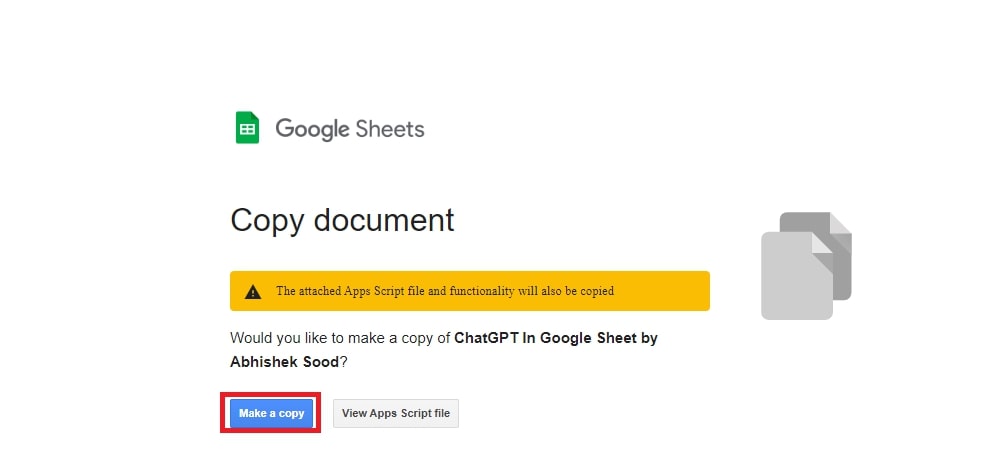
Preparation for Automated Blog Writing
Setting Your Goals
Before you begin, it’s essential to set clear goals for your content. Determine the purpose of your blog posts and consider what you want to achieve, whether it’s driving traffic, increasing user engagement, or boosting conversions.
Generating Quality Content Ideas
To create content that resonates with your audience, you’ll need to generate quality ideas based on your goals. Here are a few strategies to help you brainstorm content topics:
Keyword Research
Conduct keyword research to identify popular search terms in your niche. This will help you create content that targets keywords with high search volume and low competition.
Trending Topics
Stay updated on the latest trends and news in your industry. Creating content around trending topics can attract more readers and improve your search rankings.
Reader Pain Points
Put yourself in your readers’ shoes and identify their pain points. Addressing these issues in your content will increase its value and keep your audience engaged.
Content Structure
To ensure your blog posts are easy to read and understand, you need to structure them effectively. Here are some tips for organizing your content:
Engaging Headlines
Craft attention-grabbing headlines that encourage readers to click on your posts. Use numbers, questions, and strong adjectives to create curiosity and pique interest.
Organizing Content with Headings and Subheadings
Break your content into smaller sections using headings and subheadings (H1, H2, H3, and H4). This makes it easier for readers to navigate your content and improves its readability.
Also Read:
Harnessing the Power of Google Sheets and ChatGPT-4
Setting Up Google Sheet
First, create a new Google Sheet to manage your blog post titles and FAQs. You’ll use this sheet to automatically generate content with ChatGPT-4. Here is the pre-made google sheet link that you can use to generate quality articles for you.
Integrating ChatGPT-4 with Google Sheets
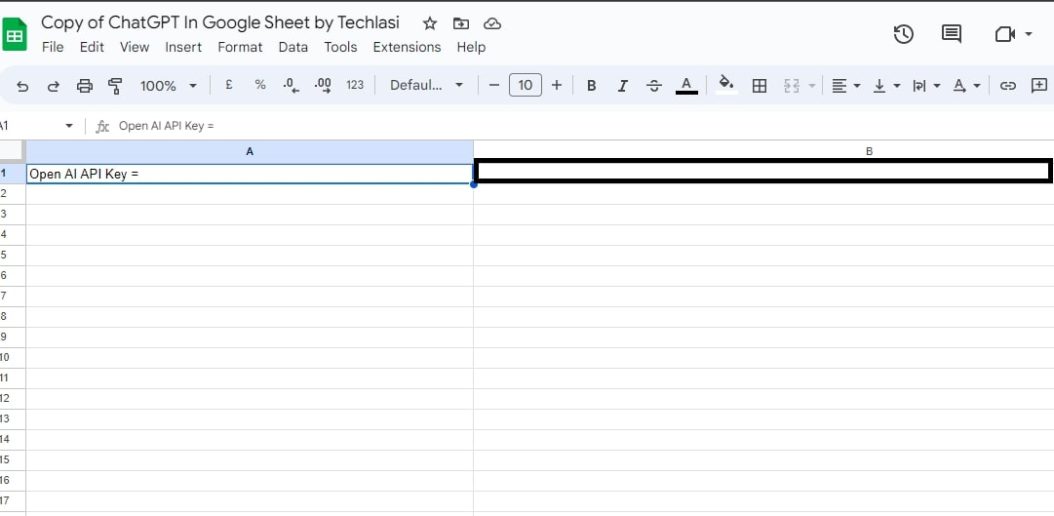
To integrate ChatGPT-4 with your Google Sheet, you’ll need to provide your API key. Once you’ve entered your API key, the sheet will be ready to communicate with the ChatGPT-4 engine.
Writing 1000 Blog Posts in 30 Minutes
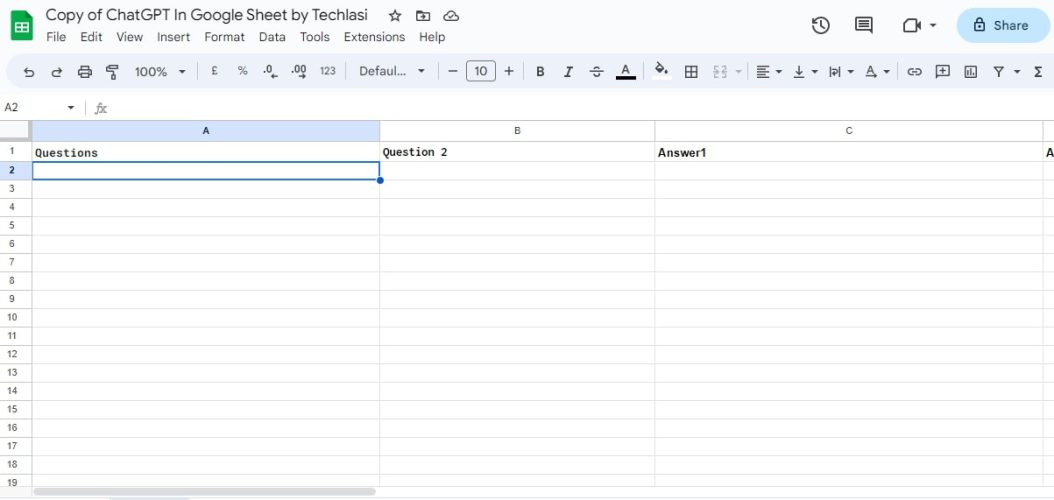
Entering Your Article Titles and FAQs
Now it’s time to input your article titles and FAQs into the Google Sheet. As you populate the sheet, ChatGPT-4 will automatically generate content based on your input.
Video Guide
High-Quality, SEO-Optimized Content
Ensuring Perplexity and Burstiness
When creating content with ChatGPT-4, it’s essential to consider perplexity and burstiness. Aim for high levels of both without sacrificing specificity or context. This will help you produce content that’s engaging and informative.
Reviewing and Editing Your Generated Content
Although ChatGPT-4 can create impressive content, it’s still essential to review and edit the generated text. Check for grammatical errors, factual inaccuracies, and ensure that the content aligns with your goals and brand voice.
Conclusion
With ChatGPT-4 and a custom-coded Google Sheet, you can revolutionize your content creation process. By following the steps outlined in this article, you’ll be able to write 1000 blog posts in just 30 minutes. So, embrace the power of AI and focus on growing your online presence and achieving your content goals.
FAQs
Is ChatGPT-4 safe to use for content creation?
Yes, ChatGPT-4 is safe for content creation. However, it’s essential to review and edit the generated content to ensure accuracy and alignment with your brand.
Can I use ChatGPT-4 for other types of content besides blog posts?
Yes, ChatGPT-4 can be used to create various types of content, including social media posts, email newsletters, ad copy, and more.
How much does it cost to use ChatGPT-4?
Pricing for ChatGPT-4 depends on the subscription plan you choose. Visit the OpenAI website for the latest pricing information.
Do I need any coding skills to use ChatGPT-4 with Google Sheets?
While some basic understanding of APIs and Google Sheets can be helpful, you don’t need advanced coding skills to use ChatGPT-4 with Google Sheets. The custom-coded Google Sheet provided in this article is designed for easy integration with ChatGPT-4, requiring only your API key.
- What is One Challenge in Ensuring Fairness in Generative AI: The Hidden Bias Problem - August 15, 2025
- How Small Language Models Are the Future of Agentic AI - August 15, 2025
- What Are the Four Core Characteristics of an AI Agent? - August 15, 2025

