A 0.5s delay can crater engagement by 20%. In saturated markets, performance is your stealth differentiator. As we navigate through 2025, with increasingly complex applications and higher user expectations, optimizing your software’s performance has never been more critical. This comprehensive guide explores cutting-edge strategies and time tested techniques to maximize your software’s speed, efficiency, and reliability.
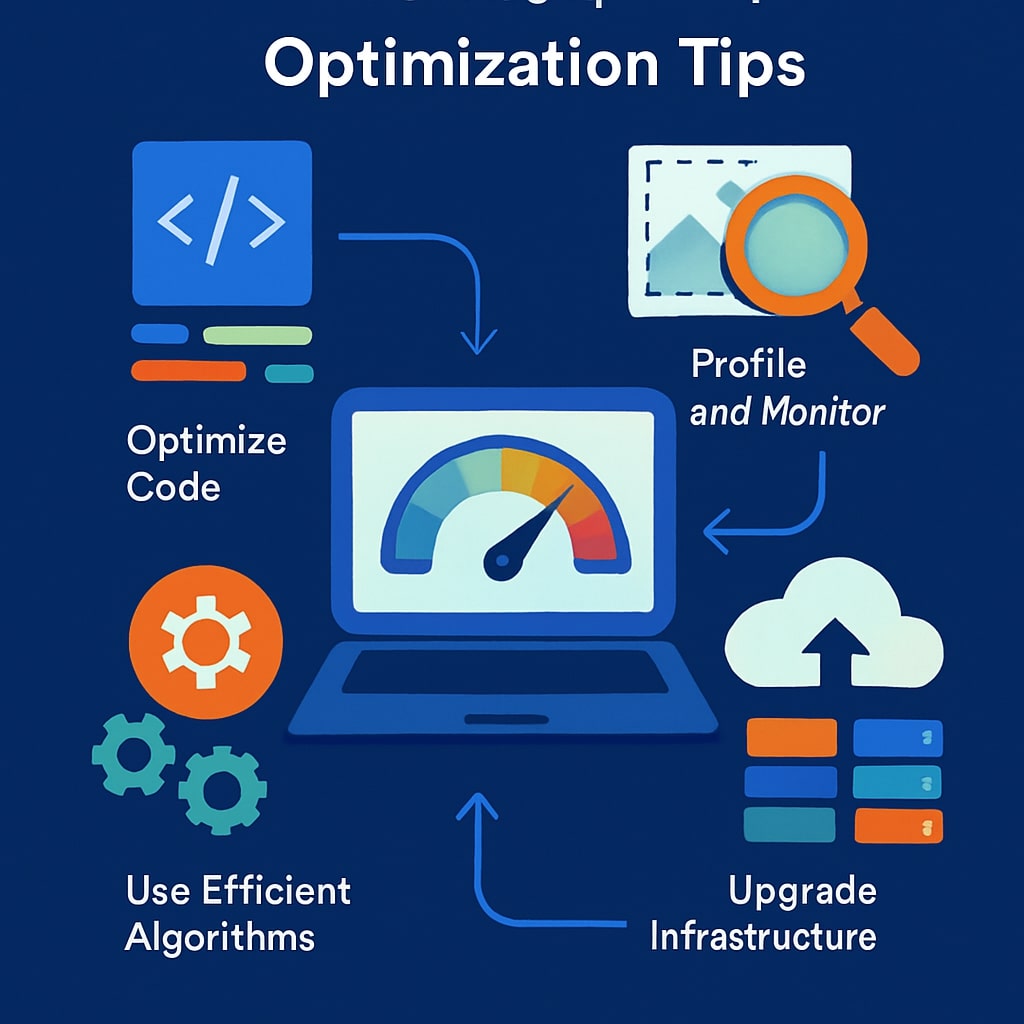
Understanding Software Performance Optimization
Performance optimization is the process of modifying a software system to improve its efficiency, responsiveness, and resource utilization. It’s not just about making your application faster, it’s about creating a seamless experience for users while minimizing resource consumption.
Why Performance Optimization Matters in 2025
The digital landscape has evolved dramatically over the past few years. With the widespread adoption of AI powered applications, cloud-native architectures, and the Internet of Things (IoT), software systems are handling increasingly complex workloads. Users now expect near-instantaneous responses regardless of device or connection quality.
According to recent studies, 53% of mobile site visitors abandon pages that take longer than three seconds to load. Furthermore, every 100ms delay in website load time can decrease conversion rates by 7%. These statistics underscore the business impact of performance issues.
Beyond user experience, optimization also affects:
- Operational costs (reduced computing resources needed)
- Energy consumption (more efficient code = greener applications)
- Scalability (optimized systems handle growth better)
- Device compatibility (optimized applications run better on low-end devices)
Key Performance Metrics to Monitor
Before diving into optimization techniques, you need to understand what to measure. Here are the key metrics to track:
| Metric | Description | Target Values (2025 Standards) |
|---|---|---|
| Response Time | Time between request and response | Web: <200ms, Mobile: <300ms |
| Throughput | Number of operations per unit time | Depends on application type |
| Latency | Delay before data transfer begins | <50ms for real-time applications |
| CPU Usage | Processor utilization | <70% under normal load |
| Memory Usage | RAM consumption | Stable with no memory leaks |
| Load Time | Time to fully load application | Web: <2s, Mobile: <3s |
| Error Rate | Percentage of failed operations | <0.1% for critical systems |
| Database Query Time | Time to execute DB operations | <10ms for common queries |
Pre-Optimization Strategies
Establishing Performance Baselines
Never begin optimization without establishing clear baselines. You need to know your current performance to measure improvements effectively.
- Document current performance metrics across different environments (development, staging, production)
- Create performance test suites that can be run consistently
- Set realistic performance goals based on business requirements and user expectations
- Implement continuous performance monitoring to track changes over time
Tools like New Relic, Datadog, and Grafana can help establish automated performance monitoring pipelines.
Identifying Performance Bottlenecks
Not all parts of your application require optimization. Focus your efforts on identifying and addressing the most significant bottlenecks:
- Use profiling tools to identify resource intensive operations
- Conduct user journey analysis to find slow paths in usage
- Apply the 80/20 rule – often 80% of performance problems come from 20% of your code
- Check log files for slow operations, exceptions, and errors
- Analyze database query performance to find slow or inefficient queries
Remember: Premature optimization is the root of many software development problems. Always measure before optimizing.
Code-Level Optimization Techniques
Data Structure Selection and Implementation
The right data structure can dramatically impact performance. Consider these guidelines:
- Arrays vs. Linked Lists: Arrays provide O(1) access but O(n) insertion/deletion; linked lists provide O(1) insertion/deletion but O(n) access
- HashMaps vs. Trees: HashMaps offer O(1) average lookup time but can degrade with collisions; trees provide O(log n) consistent lookup with sorted data
- Custom data structures: Sometimes designing a specialized data structure for your specific needs outperforms generic ones
In 2025, many languages now offer specialized data structures for concurrent access patterns. For instance, Java’s ConcurrentHashMap or Rust’s Arc structures provide thread-safe operations with minimal locking overhead.
Algorithm Efficiency
Algorithmic efficiency remains one of the most powerful optimization techniques available.
Time Complexity Analysis
Always consider the time complexity of your algorithms, especially when dealing with large datasets:
- Replace O(n²) nested loops with O(n log n) or O(n) alternatives when possible
- Use divide and conquer strategies for complex problems
- Consider amortized analysis for operations that occasionally require more time
- Implement caching for expensive calculations that repeat with the same inputs
For example, replacing a bubble sort (O(n²)) with a quick sort (O(n log n)) can reduce sorting time from hours to milliseconds for large datasets.
Space Complexity Considerations
Memory usage affects performance, especially in environments with limited resources:
- Balance between memory usage and computational speed
- Use streaming algorithms for large datasets that don’t fit in memory
- Consider memory efficient alternatives to recursive algorithms for deep call stacks
- Be mindful of temporary object creation in inner loops
Modern JIT (Just-In-Time) compilers in languages like JavaScript have become increasingly sophisticated at optimizing repetitive code patterns, but they can’t fix fundamentally inefficient algorithms.
Memory Management Optimization
Memory Leaks Prevention
Memory leaks remain a common performance issue, even in languages with automatic memory management:
- Release unused resources explicitly when possible
- Be cautious with closures and callbacks that might capture large objects
- Monitor memory usage trends over time to detect slow leaks
- Use weak references for caches and observer patterns
- Implement dispose patterns for resource intensive objects
Tools like Valgrind for C/C++, Java’s VisualVM, and Chrome DevTools Memory Profiler can help identify memory leaks.
Garbage Collection Tuning
For languages with garbage collection (like Java, C#, JavaScript), tuning the garbage collector can significantly improve performance:
- Adjust heap size to match application needs
- Configure generation sizes appropriately for your object lifetime patterns
- Schedule major garbage collections during low-activity periods when possible
- Consider specialized garbage collectors for different workloads (e.g., ZGC for low-latency Java applications)
- Monitor garbage collection metrics to identify collection patterns
In Java applications, setting appropriate JVM flags can reduce garbage collection pauses from seconds to milliseconds:
// Example JVM flags for low-latency applications
-XX:+UseZGC -Xmx16g -XX:+UseNUMA -XX:+DisableExplicitGC
Database Optimization
Query Optimization
Database operations often represent the most significant bottleneck in application performance:
- Analyze query execution plans to understand how databases process your queries
- Minimize the data returned by selecting only needed columns
- Use prepared statements to reduce parsing overhead and prevent SQL injection
- Batch related operations to reduce round trips to the database
- Consider denormalization for read heavy workloads
- Implement database specific optimizations like table partitioning
For complex systems, consider using database-specific performance tools like PostgreSQL’s EXPLAIN ANALYZE or MySQL’s Performance Schema.
Indexing Strategies
Proper database indexing can transform query performance from seconds to milliseconds:
- Create indexes on frequently queried columns
- Use composite indexes for queries with multiple conditions
- Be strategic with index creation as indexes slow down write operations
- Consider covering indexes for frequently used queries
- Regularly analyze and rebuild indexes to prevent fragmentation
A common mistake is over-indexing databases, which can degrade write performance without significantly improving read performance. Balance is key.
Network Performance Enhancement
API Optimization
APIs are often the lifeline of modern applications. Optimize them for peak performance:
- Implement pagination for large result sets
- Use GraphQL or BFF patterns to reduce over-fetching and under-fetching
- Consider binary protocols like gRPC for internal service communication
- Implement caching headers for HTTP responses
- Use connection pooling for backend service communications
- Optimize payload sizes by removing unnecessary fields
Modern API gateways like Kong or Apigee can help implement many of these optimizations at the infrastructure level.
Data Compression Techniques
Reduce network transfer times by implementing proper compression:
- Use HTTP compression (gzip, Brotli) for text responses
- Implement image optimization pipelines with formats like WebP and AVIF
- Consider specialized compression for specific data types (e.g., Parquet for analytical data)
- Use delta compression for incremental updates
- Balance compression ratio versus CPU overhead
For example, switching from JPEG to WebP can reduce image sizes by 25-35% without visible quality loss, significantly improving page load times.
Front-End Performance
Asset Optimization
Front-end assets often constitute the majority of bytes transferred to users:
- Minify and bundle JavaScript and CSS
- Implement code splitting to load only what’s needed
- Optimize images and use modern formats (WebP, AVIF)
- Implement responsive images to serve appropriate sizes
- Use font subsetting to load only needed characters
- Consider server side rendering or static generation for faster initial loads
Modern build tools like Webpack, Vite, and Next.js include many of these optimizations out of the box.
Rendering Performance
Even with fast asset delivery, poor rendering performance can ruin user experience:
- Minimize DOM operations and batch necessary changes
- Use CSS transforms and opacity for animations instead of properties that trigger layout
- Implement virtualization for long lists (only render visible items)
- Avoid layout thrashing by reading layout properties before making changes
- Use Web Workers for CPU intensive operations
- Optimize JavaScript execution by avoiding long-running tasks
Chrome’s Performance panel and Lighthouse tools can help identify rendering bottlenecks in web applications.
Modern Tools for Performance Optimization
Profiling Tools
The right profiling tools can save hours of debugging and guesswork:
| Tool | Best For | Notable Features |
|---|---|---|
| Chrome DevTools | Web applications | Performance monitoring, memory analysis, network insights |
| JProfiler | Java applications | Heap walker, thread profiling, database monitoring |
| DotTrace | .NET applications | Timeline profiling, performance snapshots, remote analysis |
| Pyroscope | Continuous profiling | Always-on profiling with minimal overhead |
| Datadog APM | Distributed systems | End-to-end tracing, service maps, anomaly detection |
Load Testing Platforms
Simulate usage to identify performance issues before they impact users:
- k6: Modern load testing tool with JavaScript scripting
- JMeter: Traditional load testing with extensive plugins
- Locust: Python distributed load testing
- Artillery: Designed for testing microservices and APIs
- Gatling: Scala load testing with excellent reporting
The trend in 2025 is toward continuous load testing integrated into CI/CD pipelines, catching performance regressions before deployment.
Conclusion
Software performance optimization is both an art and a science. It requires a systematic approach, measuring, analyzing, optimizing, and verifying improvements. The techniques covered in this guide can transform sluggish applications into responsive, efficient systems that delight users and reduce operational costs.
Remember that optimization is an ongoing process, not a one-time task. As your software evolves and user expectations change, continually revisit your performance strategy. By implementing these tips and staying current with emerging optimization techniques, you’ll ensure your software remains competitive in the fast paced digital landscape of 2025 and beyond.
Frequently Asked Questions
How often should I conduct performance optimization on my software?
Performance optimization should be an ongoing process rather than a one-time effort. Ideally, incorporate performance testing into your CI/CD pipeline and conduct thorough performance reviews quarterly or when significant changes are implemented. Additionally, monitor performance metrics continuously to catch regressions early.
What’s the biggest performance mistake developers make in 2025?
The biggest mistake remains premature optimization, optimizing code before identifying actual bottlenecks. With increasingly complex systems, developers often focus on micro-optimizations while missing architectural issues that have far greater impact. Always measure first, then optimize based on data.
How do quantum computing advancements affect traditional performance optimization?
While quantum computing is advancing rapidly, it’s still primarily used for specialized problems like cryptography and complex simulations. Traditional performance optimization remains essential for the vast majority of applications. However, new hybrid classical quantum algorithms are emerging for specific domains like machine learning and logistics optimization.
Are there performance considerations specific to AI enhanced applications?
Absolutely. AI enhanced applications often involve large model inference, which requires specialized optimization. Techniques like model quantization, distillation, and hardware acceleration are crucial. Additionally, consider edge deployment of smaller models to reduce latency and network dependencies.
How do I balance performance optimization with code readability and maintainability?
This is an eternal struggle in software development. Focus optimization efforts on the critical 20% of code that affects 80% of performance. Document performance critical sections thoroughly, explaining the optimizations and why they’re necessary. Use abstractions to hide complex optimizations behind clean interfaces. Finally, include performance requirements in your test suite to prevent regressions as the codebase evolves.
- What is One Challenge in Ensuring Fairness in Generative AI: The Hidden Bias Problem - August 15, 2025
- How Small Language Models Are the Future of Agentic AI - August 15, 2025
- What Are the Four Core Characteristics of an AI Agent? - August 15, 2025
