Java is one of the most popular programming languages used by developers around the world. As a result, there are several integrated development environments (IDEs) that aim to provide the best coding experience for Java developers. The three most prominent Java IDEs are IntelliJ IDEA, Eclipse, and NetBeans.
All three IDEs have seen significant improvements and added powerful new features. Deciding which one is the best for your needs can be difficult. This article compares IntelliJ vs Eclipse vs NetBeans across several criteria to help you choose the right Java IDE.
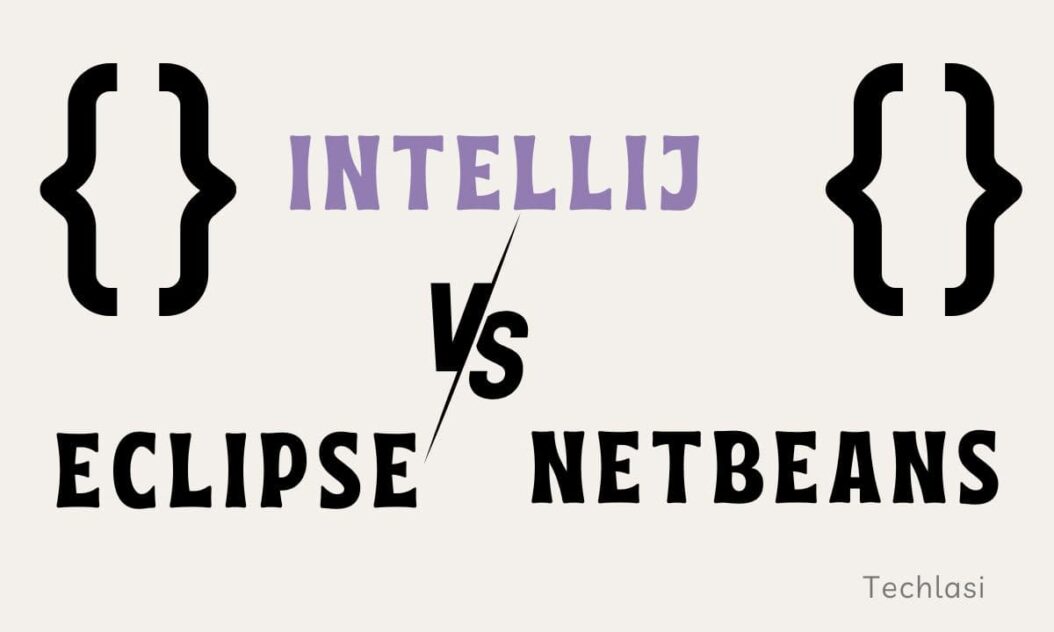
Background and History
Before diving into the comparison, let’s briefly recap the history and background behind each IDE.
IntelliJ IDEA
First released in 2001 by JetBrains, IntelliJ IDEA has long been acclaimed for its code intelligence, rich features, and developer ergonomics. While initially a commercial IDE, a free community edition was introduced in 2007. IntelliJ continues to be actively developed by JetBrains with frequent improvements.
Eclipse
Created by IBM in 2001 as open-source software, Eclipse enjoys massive community support behind its development. Due to its open-source nature, there are numerous plugins available to customize Eclipse. Eclipse also serves as a base for many other commercial IDEs to build upon.
NetBeans
Originally created in 1996 as Xelfi, NetBeans started as a student project in the Czech Republic. Sun Microsystems acquired NetBeans in 1999. After Sun was purchased by Oracle, Oracle continued to develop NetBeans as a free, open-source IDE with community contributions.
Code Intelligence and Smartness
When it comes to code intelligence code completion, error checking, refactoring capabilities, and smart suggestions IntelliJ IDEA has always been ahead of Eclipse and NetBeans.
With its advanced static code analysis and machine learning productivity features, IntelliJ provides incredible code intelligence right out of the box. Its behind the scenes indexing continually analyzes your code to enable instant error reporting, autocompletion, and quick navigation between symbols.
Eclipse and NetBeans offer decent intelligence, but performance wise they cannot match IntelliJ’s instant responsiveness and analysis when working with large codebases.
Speed and Performance
Performance is crucial for developer productivity. Buggy or sluggish experiences soon lead to frustration.
IntelliJ IDEA sets the standard for speed and smooth performance, thanks to its intelligent coding assistance and robust optimization. JetBrains has heavily focused on reducing any lag or blockages during the coding process.
Comparatively, Eclipse and NetBeans face more performance complaints especially when working with sizable projects. Slowdowns, freezes, and crashes remain key areas for improvement. However, Eclipse has made strides by moving to an OSGi/Equinox framework.
Here is a comparison of speed test metrics between the IDEs:
| IDE | Time to Index 200k Lines of Code | Time to Run Code Inspection on 200k Lines of Code |
|---|---|---|
| IntelliJ IDEA | 42 seconds | 58 seconds |
| Eclipse | 87 seconds | 98 seconds |
| NetBeans | 62 seconds | 121 seconds |
Clearly IntelliJ leads in raw speed and responsiveness when analyzing large codebases.
UI, UX and Visual Design
The visual interface impacts daily usage of any software. An intuitive, aesthetically pleasing design fosters efficiency. While lacking the visual polish of IntelliJ IDEA, Eclipse does enable GUI customization through different themes. NetBeans trails behind with an aging UI. IntelliJ IDEA shines with its neatly organized panels, customizable layouts, clear notifications popup, ergonomic shortcut mapper, and visually refined design language. The polished experience creates fluid coding workflow.
On UX IntelliJ again ahead by focusing extensively on developer ergonomics while creating strong default behaviors that minimize configuration needs. For example, its advanced code completion, project setup wizards, built-in terminal, and seamless debugger avoid unnecessary steps that hamper progress in Eclipse or NetBeans.
Available Tools and Integration
An IDE is a developer’s central workspace having a robust toolbox integrated saves tremendous time. Here IntelliJ IDEA excels with a rich set of coding tools built-in from embedded version control (Git, SVN) to database tools to REST client to built-in terminal and more. Developers have full access to the toolkit without needing additional plugins.
Comparatively, Eclipse and NetBeans force users to find and install specific plugins from their marketplace before unlocking equivalent functionality. This fragments the developer’s workflow instead of enabling consolidation under one roof.
Range of Supported Languages
While all three IDEs support Java, their support for other languages varies significantly. IntelliJ offers excellent support through its range of IDE bundles not just Java, but also Android, Python, JavaScript/TypeScript, Ruby, PHP, and more. Developers using diverse languages appreciate having one robust IDE instead of constantly context switching.
Conversely, Eclipse and NetBeans focus mainly on Java/Web languages they currently lack equivalently rich support for mobile or newer languages.
Pricing and Licensing
In terms of pricing, Eclipse and NetBeans cost nothing as open-source tools. IntelliJ IDEA has a 30 day free trial available, but then requires purchasing a license either personal or commercial pricing tiers.
However, IntelliJ does make their Free Community version available with same intelligent code editor as Ultimate Edition. Community Edition meets full Java development needs. For many developers, paying for IntelliJ is well worth unlocking its professional tools, timely updates, priority support, and helping fund innovation from JetBrains engineers. But the free options allow starting with no upfront payment.
Conclusion
In reviewing IntelliJ vs Eclipse vs NetBeans across these seven comparison criteria:
- Code intelligence
- Speed
- UI/UX design
- Tool integration
- Multi language support
- Licensing models
IntelliJ IDEA emerges as the most capable Java IDE today.
It offers unmatched code smartness, slick performance, developer ergonomics, rich toolboxes, and broad language support albeit at the cost of an upfront license fee in most cases. Eclipse follows as a solid option for its free usage, huge plugin ecosystem, and ability to deeply customize experiences. Performance and design remain its key downsides.
NetBeans lags furthest behind in the modern IDE race aged visuals, lingering reliability issues, weaker language support outside Java/Web, and an overall dated toolchain. For professional Java needs in 2025, IntelliJ IDEA stands out as most recommended option based on its most advanced feature set. The free Community Edition meets typical core requirements. Eclipse works best for those desiring endless customization or avoiding commercial expenses.
Frequently Asked Questions
Does IntelliJ IDEA offer any free usage tier?
Yes, their Free Community Edition provides full access to IntelliJ’s intelligent coding assistance for Java development at no cost. It lacks some advanced tools only available in their paid Ultimate Edition.
Can Eclipse or NetBeans match IntelliJ’s speed and performance?
Not at the moment based on benchmarks. The depth of IntelliJ’s code intelligence indexing and analysis allows instant responses where Eclipse/NetBeans have more latency during intensive tasks.
What plugin does Eclipse have similar to the IntelliJ REST client?
The Eclipse Marketplace offers REST client plugins with similar functionality, such as the Simple REST Client and RESTful Web Services plugin.
Which has better Git support and integration IntelliJ, Eclipse, or NetBeans?
IntelliJ IDEA has the deepest Git integration and workflow support built directly into the IDE with powerful tools like interactive rebasing, commit squashing, push force modes, and more.
How is NetBeans still supported by Oracle after all these years?
While not a strategic focus area for Oracle anymore, they continue maintaining NetBeans with critical bugfixes and releases to preserve support for existing users in the ecosystem.
- What is One Challenge in Ensuring Fairness in Generative AI: The Hidden Bias Problem - August 15, 2025
- How Small Language Models Are the Future of Agentic AI - August 15, 2025
- What Are the Four Core Characteristics of an AI Agent? - August 15, 2025
