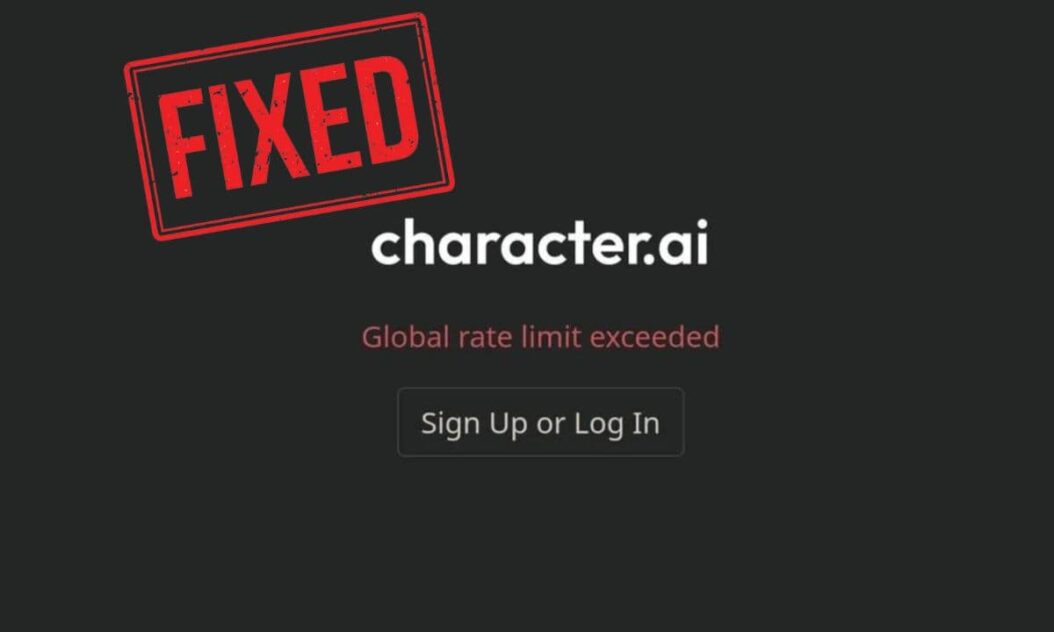Key Takeaways:
- Character AI is a popular AI chatbot platform that allows interactions with different virtual personalities, but it imposes rate limits on the free version to prevent system overload.
- The “global rate limit exceeded” error means you have sent too many requests within a given time period, exceeding your allotted quota.
- Recommended fixes include waiting for your quota to reset, using a personal internet connection, clearing browser data, trying a different device/browser, avoiding bots or automation, contacting support, or upgrading to the paid Character AI Plus subscription.
- Character AI Plus removes rate limiting and provides unlimited messages, priority access, and exclusive features for $9.99/month or $120/year.
- Other viable AI alternatives like Anima AI, Mockey ai, and Janitor AI can supplement usage while respecting reasonable rate limits on Character AI’s free tier.
- To prevent future rate limit issues, take breaks during long sessions, stick to manual human conversation, and respect the platform’s terms of service regarding request throttling.
Character AI has quickly emerged as a uniquely compelling platform since its beta launch in September 2022. Developed by former Google AI luminaries Noam Shazeer and Daniel De Freitas, this innovative application utilizes advanced language models to facilitate stunningly human like dialogue.
Unlike conversational AI competitors like ChatGPT, Character AI stands out by allowing multi persona interactions, you can engage different virtual personalities ranging from historical figures to fictional creations simultaneously for varied perspectives. This powerful capability alongside more natural response generation has propelled it to become one of the most popular AI chatbots just behind ChatGPT itself.
However, along with surging demand comes growing pains. Many Character AI users frequently encounter the frustrating “global rate limit exceeded” error hampering their chats. Let’s examine why these barriers exist, proven methods for circumventing them temporarily, and sustainable strategies ensuring unrestricted future access.
What Does “Global Rate Limit Exceeded” Mean on Character AI?
The “global rate limit exceeded” error essentially means you have sent too many requests or messages within a given time period on the free version of Character.AI.Character AI institutes rate limiting to ensure equitable access for all users and prevent system overload. When you see this message, it means you have exceeded your allotted quota.
Why Rate Limits Exist
Here’s why rate limiting occurs:
- Prevent system crashes from too much demand
- Maintain quality of responses
- Fair usage for all members
After a certain number of messages per minute or hour, the rate limit kicks in and blocks further access until your quota resets later.
What Causes This Error Message
There are a few key reasons why you may see the “global rate limit exceeded” error on Character AI:
High Traffic Volumes
Character AI limits how many requests an individual user or IP address can make within a short period to ensure equitable access for all users. During times of exceptionally high traffic volumes, it’s easier to exceed those rate limits.
Using Bots or Automation Tools
Using bots, automation tools, or scripts to generate requests faster than normal human conversation will almost certainly trigger rate limiting. Character AI aims to provide a quality experience comparable to human chat, so automation is heavily restricted.
Shared Network Issues
If accessing Character AI from a shared network with lots of users, like a school or office, it’s possible the rate limits are based on the total requests from that network, So someone else may be triggering limits.
How to Fix Global Rate Limit Exceeded
Here are the recommended ways to resolve the “global rate limit exceeded” message on Character AI:
1. Wait and Try Again Later
The easiest fix is to simply wait a while before resuming use of the platform. Rate limits reset over time, so taking a break allows your quota to replenish. This is especially effective if you suspect high traffic volumes are causing stricter rate limiting.
2. Use Your Own Internet Connection
If you previously accessed Character AI through a shared network at school or the office, try connecting from personal WiFi or mobile data instead. This typically provides a separate quota unaffected by other users on the shared connection.
3. Clear Cookies and Cache
Clearing browsing data may reset tracking of your rate limits by Character AI servers. In Chrome, go to Settings > Privacy & Security > Clear Browsing Data. Select the desired timeframe, check Cookies and Cached Images/Files, and hit Clear Data.
4. Use a Different Device or Browser
Trying Character AI in an alternative web browser or on another device like a mobile phone can provide a “fresh start” with a separate rate limit allowance again. This determines if the issue was actually linked to your specific device/browser combination.
5. Avoid Bots or Automation Attempts
Strictly limiting your interaction with Character AI to manual conversation within reason is the only way to maintain access long term. Any perceived automated chat attempts could lead to permanent blocking.
6. Contact Customer Support
If the above steps don’t successfully resolve frequent “global rate limit exceeded” errors, it may be worth emailing Character AI support. They can further troubleshoot or whitelist your account if the system is incorrectly limiting standard human chat patterns.
7. Upgrading to Character AI Plus
One way to avoid rate limits completely is to upgrade from the free version to Character AI Plus, which is a paid subscription plan.
Benefits of Character AI Plus
Here are some key benefits of upgrading:
- No rate limiting or throttling of conversations
- Priority access ahead of free users during peak times
- Unlimited messages and longer chat sessions
- Exclusive premium features
Pricing for Character AI Plus
As of February 2025, here is the current pricing for Character AI Plus subscriptions:
- Monthly: $9.99/month
- Yearly: $120/year ($10/month equivalent)
There are sometimes promotional discounts offered as well. Multi year deals can also lower effective monthly cost over time. Upgrading to the plus version greatly reduces the chance of seeing “global rate limit exceeded” errors by providing a higher quota for requests that resets instantly when depleted. This allows unlimited uninterrupted access.
8. Explore Other Viable AI Alternatives
Supplementing Character AI with other respectable AI chat platforms can help divert some usage overages while still enjoying best in-class experiences. Anima AI, Mockey ai, and Janitor AI offer capable free tiers for instance. Multitasking tools across accounts stretches limits further.
The reality is unlimited, unthrottled functionality remains exclusive to premium subscriptions given the platform’s skyrocketing popularity. But creatively employing combination strategies helps freely sustain reasonable sessions.
Preventing Future Global Rate Limit Issues
Once you’ve regained access to Character AI by fixing rate limit errors, keep this advice in mind to avoid running into limits again later:
- Take occasional short breaks during long chat sessions
- Stick to fully manual human conversation only
- If using at an organization, ask admins about options to increase network quota
Overall, respect the platform terms of service and understand the need for reasonable request throttling. With smart usage habits, you can continue engaging with this groundbreaking AI without limitations.
Conclusion
Hopefully this all encompassing guide illuminated expert level insights on properly navigating around and preventing “global rate limit exceeded” errors on the incredible yet restriction laden platform called Character AI. Please reach out with any further questions or usage hurdles!
FAQs
How long do I need to wait before I can reuse Character AI after seeing a rate limit error?
It varies case by case, but waiting at least 15-30 minutes allows rate limits to reset before gradually resuming use.
Does using a VPN help avoid global rate limits?
Sometimes, yes connecting through a reputable VPN provides a different IP address with a separate allowance. But bot activity could still cause blocks.
Can I create multiple accounts to get around rate limits?
No, creating multiple accounts to circumvent API limits risks suspension for terms of service violations.
Why am I still getting errors even after waiting for over an hour?
If issues persist more than an hour later, try clearing cookies/cache, using another device, avoiding automation, or contacting support for assistance.
If my office triggers the rate limit, will I also be blocked accessing from home?
No, personal and office network quotas are tracked separately, so use your own WiFi to chat freely up to reasonable limits.
- Top 10 AI Image Generators Without Censorship 2025 - July 2, 2025
- How Shopping Habits Transform with AI in 2025 - June 29, 2025
- Your Organization’s Data Cannot Be Pasted Here: Complete Solutions Guide for 2025 - June 24, 2025