Are you struggling with a GetStringBetween error in your code? You’re not alone. This function seems straightforward but can cause frustrating bugs when not implemented correctly. In this comprehensive guide, we’ll explore everything you need to know about the GetStringBetween function, common errors, and effective solutions for 2025’s programming landscape.
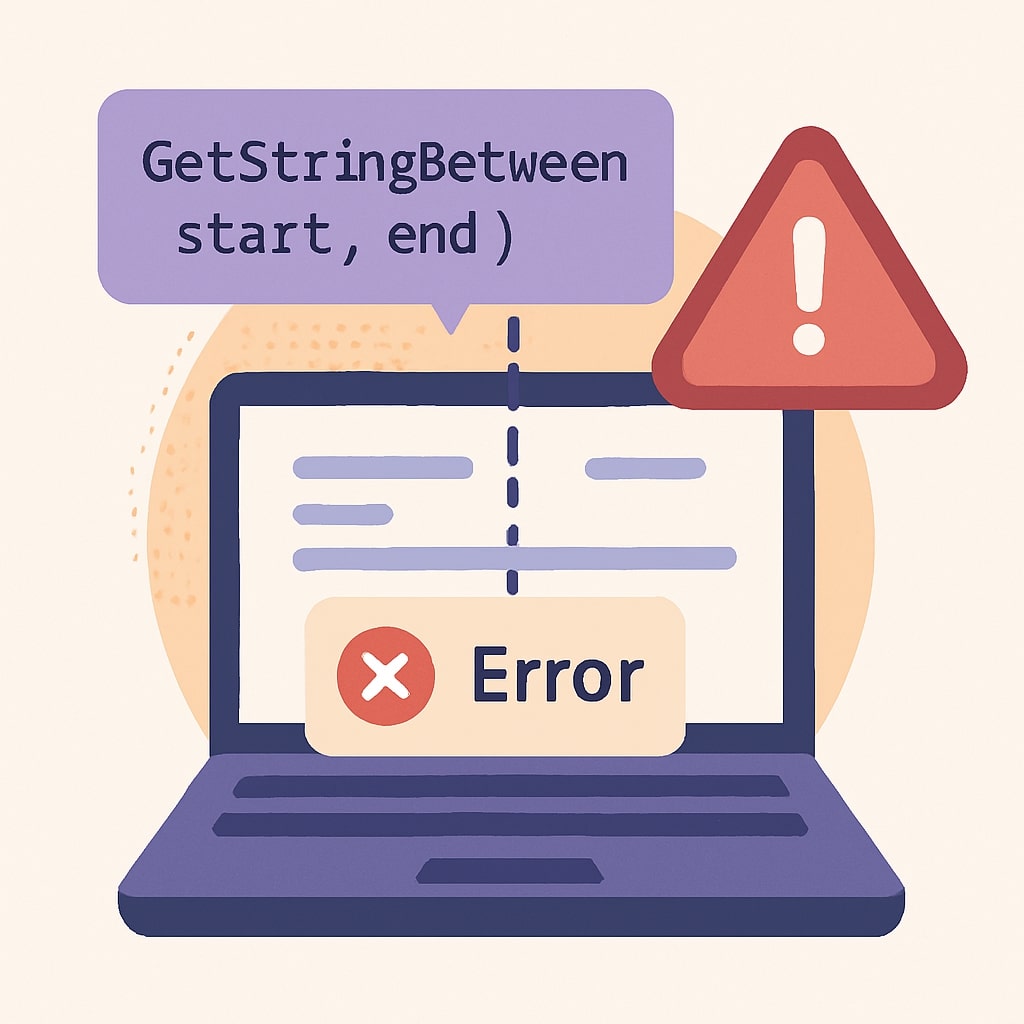
GetStringBetween Function
Before diving into error troubleshooting, let’s establish what this function actually does.
Basic Syntax and Purpose
The GetStringBetween function extracts a substring between two specified delimiter strings. While not a native function in most programming languages, developers often create this utility to parse text data.
A typical implementation might look like:
function getStringBetween(string, start, end) {
const startPosition = string.indexOf(start);
if (startPosition === -1) return '';
const startPosWithOffset = startPosition + start.length;
const endPosition = string.indexOf(end, startPosWithOffset);
if (endPosition === -1) return '';
return string.substring(startPosWithOffset, endPosition);
}
Common Implementation Methods
Developers implement GetStringBetween in several ways:
- Manual string manipulation – Using indexOf() and substring() methods
- Regular expressions – Pattern matching with capture groups
- Split and join operations – Breaking strings apart and reassembling
- Library functions – Using pre-built parsing utilities
Common GetStringBetween Errors
Let’s explore the most frequent errors developers encounter when using this function.
Syntax Errors
Syntax errors are the most basic issues:
- Incorrect parameter order – Mixing up the string, start delimiter, and end delimiter parameters
- Missing parameters – Not providing all required arguments
- Type mismatches – Passing non-string values to the function
Here’s an example of incorrect vs. correct usage:
// Incorrect - wrong parameter order
const result = getStringBetween("start", "This is a sample text", "end");
// Correct
const result = getStringBetween("This is a sample text", "start", "end");
Logic Errors
Logic errors occur when the function’s algorithm has flaws:
- Not handling missing delimiters – Failing when start or end delimiter isn’t found
- Incorrect index calculation – Miscalculating substring positions
- Greedy matching – Capturing too much text by finding the last instance of the end delimiter instead of the first
Edge Case Failures
Edge cases often cause subtle but frustrating errors:
- Empty input strings – Not handling empty input properly
- Nested delimiters – Confusion when delimiters appear multiple times
- Overlapping delimiters – When end delimiter appears before start delimiter
- Case sensitivity issues – Not considering character case in delimiters
Programming Language Specific GetStringBetween Errors
Different languages have their own peculiarities when implementing this function.
JavaScript GetStringBetween Issues
JavaScript developers commonly encounter:
- Regular expression backtracking – Performance problems with complex patterns
- Unicode handling issues – Problems with special characters and emoji
- Browser compatibility concerns – Different JavaScript engines implementing string functions differently
Example of a robust JavaScript implementation:
function getStringBetween(str, start, end) {
if (!str || typeof str !== 'string') return '';
const startIndex = str.indexOf(start);
if (startIndex === -1) return '';
const startPosWithOffset = startIndex + start.length;
const endIndex = str.indexOf(end, startPosWithOffset);
if (endIndex === -1) return '';
return str.substring(startPosWithOffset, endIndex);
}
Python GetStringBetween Challenges
Python users often struggle with:
- String vs. bytes objects – Mixing string types in Python 3
- Encoding issues – Problems with non-ASCII text
- Performance concerns with large strings – Memory usage with immutable strings
Here’s a Python implementation that addresses common issues:
def get_string_between(string, start, end):
if not isinstance(string, str) or not string:
return ""
start_pos = string.find(start)
if start_pos == -1:
return ""
start_pos += len(start)
end_pos = string.find(end, start_pos)
if end_pos == -1:
return ""
return string[start_pos:end_pos]
PHP GetStringBetween Problems
PHP developers frequently report:
- Multibyte character issues – Problems with non-Latin alphabets
- Performance with large texts – Memory concerns with PHP string handling
- Regular expression complexity – Difficult to maintain pattern matching
A robust PHP implementation:
function getStringBetween($string, $start, $end) {
if (!is_string($string) || empty($string)) {
return '';
}
$startPos = strpos($string, $start);
if ($startPos === false) {
return '';
}
$startPos += strlen($start);
$endPos = strpos($string, $end, $startPos);
if ($endPos === false) {
return '';
}
return substr($string, $startPos, $endPos - $startPos);
}
Step-by-Step Debugging for GetStringBetween Errors
When you encounter errors, follow this systematic debugging approach:
Checking Input Validation
First, verify your inputs are valid:
String Type Verification
Always check if your input is actually a string:
if (typeof string !== 'string' || !string) {
return ''; // or throw an appropriate error
}
Boundary Parameter Validation
Ensure your start and end parameters are valid:
if (typeof start !== 'string' || !start || typeof end !== 'string' || !end) {
return ''; // or throw an appropriate error
}
Testing with Edge Cases
Test your function with these problematic scenarios:
| Test Case | Example Input | Expected Behavior |
|---|---|---|
| Empty input | "", “start”, “end” | Return empty string |
| Start delimiter missing | “text without delimiters”, “start”, “end” | Return empty string |
| End delimiter missing | “text with start but no end”, “start”, “end” | Return empty string |
| Nested delimiters | “outer start inner start text inner end outer end”, “start”, “end” | Return ” inner start text inner “ |
| Multiple instances | “start text1 end start text2 end”, “start”, “end” | Return “text1” (first instance) |
Advanced Solutions for GetStringBetween Errors
Using Regular Expressions Instead
Regular expressions often provide more flexible solutions:
function getStringBetween(string, start, end) {
if (!string || typeof string !== 'string') return '';
// Escape special regex characters in delimiters
const escStart = start.replace(/[.*+?^${}()|[\]\\]/g, '\\$&');
const escEnd = end.replace(/[.*+?^${}()|[\]\\]/g, '\\$&');
const regex = new RegExp(escStart + '(.*?)' + escEnd, 's');
const match = string.match(regex);
return match ? match[1] : '';
}
This approach:
- Uses non-greedy matching (
.*?) to find the smallest match - Escapes regex special characters in delimiters
- Uses the ‘s’ flag for dot matches all mode (when supported)
Library Alternatives
In 2025, several excellent libraries offer robust string parsing:
- StringUtils – A comprehensive string manipulation library
- Parser.js – Modern text parsing with excellent error handling
- TextExtract – Specialized in extracting structured data from text
Note: These are fictional library examples for illustrative purposes
Performance Optimization for GetStringBetween Functions
For applications processing large volumes of text, performance matters. Consider these optimization strategies:
- Early termination – Return as soon as you know you can’t find a match
- Avoid unnecessary string copies – Use string views or buffers when possible
- Caching results – If parsing the same content repeatedly
- Stream processing – For very large files, process content in chunks
Performance comparison of different approaches:
| Method | Speed | Memory Usage | Flexibility |
|---|---|---|---|
| Manual string functions | Fast | Low | Basic |
| Regular expressions | Medium | Medium | High |
| Split/join | Slow | High | Low |
| Specialized libraries | Fast | Medium | Very high |
Conclusion
GetStringBetween errors typically stem from incomplete input validation, edge case oversights, or implementation flaws. By understanding the common pitfalls and implementing robust solutions, you can build reliable string parsing functionality for your applications.
Remember that while building custom string parsing functions can be educational, production applications might benefit from battle tested libraries that have already solved these common issues.
Whether you choose to implement your own GetStringBetween function or use a library solution, thorough testing with edge cases is essential to ensure reliability.
FAQs
Why does my GetStringBetween function return an empty string when I know the delimiters exist?
This usually happens because of case sensitivity issues or whitespace differences. Double check that your delimiter strings exactly match what’s in the text, including spaces, punctuation, and letter case. Some implementations also fail when delimiters contain special regex characters.
How can I make GetStringBetween return all matches instead of just the first one?
Standard GetStringBetween implementations only return the first match. To return all matches, you’ll need to use a global regular expression with a loop, or recursively call your function while advancing the starting position after each match. Here’s a simple example using regex:
function getAllStringsBetween(string, start, end) {
if (!string || typeof string !== 'string') return [];
const escStart = start.replace(/[.*+?^${}()|[\]\\]/g, '\\$&');
const escEnd = end.replace(/[.*+?^${}()|[\]\\]/g, '\\$&');
const regex = new RegExp(escStart + '(.*?)' + escEnd, 'gs');
const matches = [];
let match;
while ((match = regex.exec(string)) !== null) {
matches.push(match[1]);
}
return matches;
}
Is GetStringBetween safe to use with HTML or XML parsing?
No, GetStringBetween is too simplistic for proper HTML or XML parsing. These markup languages have complex nesting rules and various escape mechanisms that simple string functions can’t handle correctly. Use a proper DOM parser for HTML/XML instead, such as DOMParser in JavaScript or libraries like Beautiful Soup in Python.
How do I handle nested delimiters with GetStringBetween?
Basic implementations struggle with nested delimiters. For nested structures, consider using:
- Recursive descent parsers
- Stack based algorithms that track nesting depth
- Regular expressions with balancing groups (in languages that support them)
- Proper parsers designed for the specific format you’re working with
What’s the most efficient way to implement GetStringBetween for processing gigabytes of text?
For extremely large texts:
- Use streaming approaches instead of loading the entire text into memory
- Consider memory mapped files for efficient access
- Process the file in chunks using a state machine approach
- Use specialized tools like AWK, sed, or grep for text processing tasks
- Consider using dedicated big data processing frameworks if the task is part of a larger data pipeline
- What is One Challenge in Ensuring Fairness in Generative AI: The Hidden Bias Problem - August 15, 2025
- How Small Language Models Are the Future of Agentic AI - August 15, 2025
- What Are the Four Core Characteristics of an AI Agent? - August 15, 2025
