Random crashes with STATUS_ACCESS_VIOLATION? Three likely causes and proven fixes to stabilize your system. This frustrating error has troubled countless computer users since Windows’ early days and continues to be a common issue even in 2025. In this comprehensive guide, we’ll break down what this error actually means, why it happens, and most importantly, how you can fix it for good.
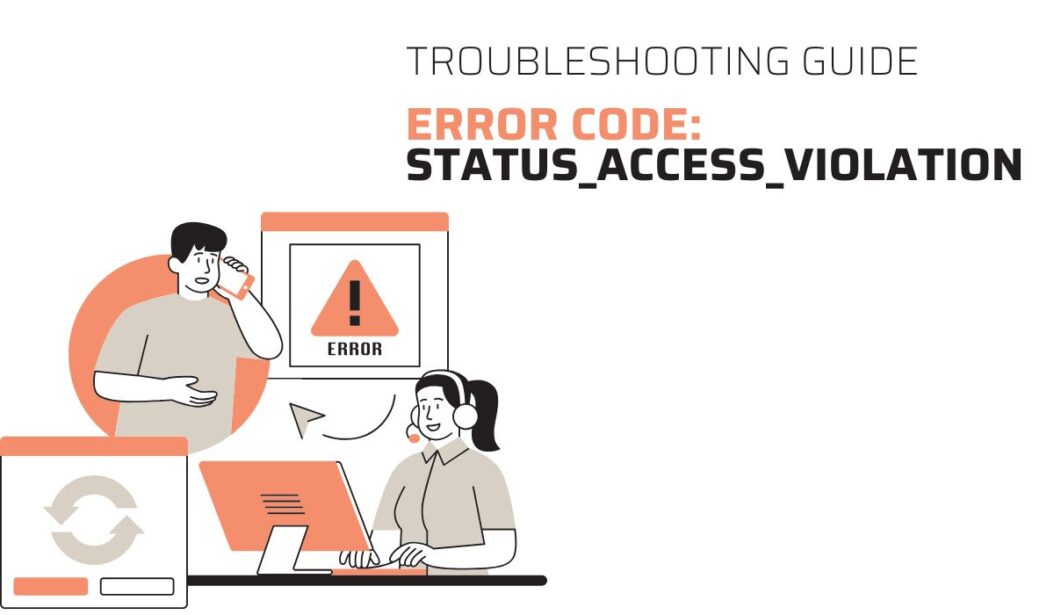
What is Status_Access_Violation Error?
Status_access_violation (technically known as EXCEPTION_ACCESS_VIOLATION or 0xC0000005) is a critical system error that occurs when a program attempts to access memory it doesn’t have permission to read or write to. In simpler terms, it’s like a security guard stopping someone from entering a restricted area they don’t have clearance for.
This error typically manifests in several ways:
- Blue Screen of Death (BSOD) crashes
- Application freezes or sudden closures
- Error dialogs with technical information
- Event logs showing exception code 0xC0000005
The error essentially indicates a boundary violation in your computer’s memory management system, a fundamental safety mechanism in modern operating systems that prevents programs from interfering with each other or with critical system processes.
Common Causes of Status_Access_Violation
Understanding why this error occurs is the first step toward resolving it. Let’s explore the most frequent culprits behind this persistent problem.
Memory Management Issues
Your computer’s RAM (Random Access Memory) plays a crucial role in system stability. When memory management goes wrong, access violations often follow:
- Corrupted memory allocations: When a program incorrectly tracks its memory usage
- Buffer overflows: When a program writes beyond its allocated memory space
- Dangling pointers: References to memory locations that have been freed or reallocated
- Memory leaks: Gradual consumption of available memory without proper release
These issues are particularly common in older software or applications that haven’t been properly updated for newer operating systems.
Software Conflicts
Software doesn’t always play nicely together, especially when multiple programs try to access the same resources:
- Incompatible applications: Programs that weren’t designed to work alongside each other
- Plugin conflicts: Third-party extensions that interfere with the main application
- Antivirus interference: Security software sometimes blocks legitimate memory access
- Outdated software: Applications that haven’t been updated to work with current system architectures
The increasing complexity of software ecosystems in 2025 means these conflicts are more common than ever, especially with the integration of AI components in everyday applications.
Hardware Problems
Physical components can also trigger status_access_violation errors:
- Failing RAM modules: Memory chips that have developed physical defects
- Overheating components: Especially CPUs and GPUs that become unstable at high temperatures
- Power supply issues: Unstable electricity delivery causing memory corruption
- Hardware acceleration problems: When GPU acceleration causes memory access conflicts
With the increased density of modern computing hardware, these physical issues remain relevant even with advanced error correction technologies.
Driver Incompatibilities
Drivers act as translators between your hardware and operating system. When they malfunction:
- Outdated drivers: Especially graphics, network, and storage drivers
- Incorrectly installed drivers: When installation routines are interrupted
- Driver conflicts: Multiple drivers attempting to control the same hardware
- Unsigned or corrupted drivers: Drivers that have been tampered with or damaged
The rapid pace of hardware development means driver issues remain a persistent challenge even in 2025’s advanced computing landscape.
Diagnosing Status_Access_Violation Errors
Before attempting fixes, it’s crucial to pinpoint the exact cause of your specific access violation. Here are the most effective diagnostic approaches:
Reading Crash Dumps
Windows creates detailed crash dump files that contain valuable information about what went wrong:
- Press Win+R and type
perfmon /relto open Reliability Monitor - Look for critical events around the time of crashes
- For more detailed analysis, use the WinDbg tool from the Windows SDK
- Check for recurring module names in crash reports, these often identify the problematic software
Modern Windows systems have significantly improved crash reporting capabilities, making diagnosis more straightforward than in previous decades.
Using Event Viewer
The Windows Event Viewer contains logs that can help identify the cause:
- Press Win+X and select “Event Viewer”
- Navigate to Windows Logs > Application
- Look for Error entries around the time of crashes
- Pay attention to the “Source” column to identify problematic applications
Event Viewer in Windows 11’s latest updates includes enhanced filtering specifically designed to help identify memory related issues.
Memory Diagnostic Tools
Testing your RAM can help determine if hardware is the culprit:
- Press Win+R and type
mdsched.exe - Choose to either restart now and check or check during the next restart
- Allow the comprehensive memory test to complete
- Check results for any reported errors
These built-in tools have evolved significantly and can now detect subtle memory issues that were previously only identifiable with specialized hardware.
How to Fix Status_Access_Violation Errors
Now that we’ve explored the causes and diagnosis methods, let’s move on to concrete solutions.
General Troubleshooting Steps
Start with these universal approaches that address many common causes:
- Restart your computer: This clears memory and resets the system state
- Update Windows: Ensure you have the latest stability patches and security updates
- Check for application updates: Outdated software is a common cause of access violations
- Run System File Checker: Open an admin command prompt and type
sfc /scannow - Perform a clean boot: Temporarily disable startup items and services to identify conflicts
These fundamental steps remain effective despite advances in operating system design, as they address the core issues that lead to memory violations.
Software Specific Solutions
If you’ve identified a specific application causing the problem:
- Reinstall the application: Uninstall completely and download a fresh copy
- Check compatibility settings: Right-click the application > Properties > Compatibility
- Disable plugins or extensions: Particularly for browsers and content creation software
- Run as administrator: Sometimes access violations occur due to permission restrictions
- Check application forums: Look for known issues and patches specific to that software
Application-specific fixes have become increasingly important as software complexity has grown, with many programs now including built-in diagnostics for memory-related issues.
| Application Type | Common Culprits | Recommended Actions |
|---|---|---|
| Web Browsers | Extensions, GPU acceleration | Disable extensions, update GPU drivers |
| Gaming | DirectX conflicts, anti-cheat software | Verify game files, update DirectX |
| Production Software | Plugin conflicts, high memory usage | Increase virtual memory, disable plugins |
| Development Tools | Debugger issues, large projects | Use 64-bit versions, increase IDE memory limits |
| System Utilities | Kernel mode operations | Run with restricted permissions first |
Hardware Related Fixes
When diagnostic tests point to hardware issues:
Memory Testing and Replacement
- Run extended memory diagnostics using third-party tools like MemTest86
- Test individual RAM modules by removing and testing one at a time
- Clean RAM contacts with compressed air and electronic contact cleaner
- Replace faulty memory modules with compatible replacements
The good news is that RAM prices have stabilized in 2025, making replacement more affordable than in previous years when component shortages drove prices up.
CPU and Cooling System Checks
- Monitor CPU temperatures using tools like HWMonitor or Core Temp
- Clean dust from cooling fins and fans
- Replace thermal paste if temperatures are consistently high
- Check for proper functioning of all cooling fans
- Consider upgrading cooling solutions for overclocked systems
Modern CPUs have improved thermal management but still benefit from proper cooling maintenance to prevent memory access issues under load.
Preventing Status_Access_Violation Errors
Prevention is always better than cure. Here’s how to minimize the chances of encountering these errors in the future:
Regular System Maintenance
Develop these healthy computing habits:
- Schedule regular disk cleanup and defragmentation
- Monitor system resource usage to identify potential memory leaks
- Restart your computer regularly rather than leaving it in sleep mode indefinitely
- Maintain at least 10-15% free space on system drives
- Use the built-in Windows Reliability Monitor to track system stability over time
These maintenance practices remain relevant despite advances in automatic system management, as they address fundamental issues that automated systems can’t always catch.
Software Update Best Practices
Keep your software ecosystem healthy:
- Enable automatic updates for Windows and security software
- Regularly check for updates to frequently used applications
- Consider using update management software to keep all applications current
- Be cautious when mixing very old software with new operating systems
- Periodically review installed software and remove unused applications
In 2025’s increasingly connected software environment, keeping applications updated is more important than ever for maintaining system stability.
Status_Access_Violation in Different Operating Systems
While this error is most commonly associated with Windows, similar memory protection violations exist across platforms. Let’s look at platform specific considerations:
Windows 11 and Windows 10 Solutions
Modern Windows versions benefit from advanced memory protection:
- Use the Memory Integrity feature in Windows Security
- Enable optional Hardware enforced Stack Protection for compatible systems
- Utilize Memory Diagnostics from the Recovery Environment when problems persist
- Check Virtual Memory settings (Performance Options > Advanced > Virtual Memory)
These features have been significantly enhanced in recent Windows updates, particularly with the introduction of additional hardware based security features in Windows 11.
Legacy Windows Systems
If you’re still using older Windows versions:
- Be especially vigilant about keeping security updates installed
- Consider using compatibility layers when running modern software
- Be aware that these systems have less sophisticated memory protection
- Use Data Execution Prevention (DEP) settings to improve protection
While the market share of legacy Windows systems continues to decrease in 2025, they remain in use in specific enterprise and industrial environments.
Developer Perspective: Debugging Status_Access_Violation
For developers encountering this error in their code:
Using Debugging Tools
- Enable Just-In-Time debugging in Visual Studio
- Use Address Sanitizer tools for C/C++ code
- Implement exception handling specifically for access violations
- Use memory profiling tools to track allocations and usage
Modern development environments now include AI assisted debugging features that can help identify potential memory access issues before they cause crashes.
Code Analysis Techniques
- Review pointer arithmetic and array bounds checking
- Implement RAII (Resource Acquisition Is Initialization) patterns in C++
- Use smart pointers rather than raw pointers when possible
- Analyze thread synchronization for race conditions
- Verify proper memory cleanup in destructors and finalizers
These fundamental programming practices remain essential despite advances in programming languages and tools, as they address core principles of memory management.
Conclusion
Status_access_violation errors, while frustrating, are ultimately symptoms of your computer’s memory protection systems doing their job, preventing potentially dangerous operations that could compromise system stability or security. By understanding the underlying causes and methodically applying the appropriate solutions, you can resolve these errors and maintain a stable computing environment.
Remember that prevention through regular maintenance and updates is the best approach, especially as software and hardware complexity continues to increase in 2025 and beyond. Whether you’re a casual user or an experienced developer, the techniques in this guide will help you tackle these errors confidently and effectively.
FAQs
Can status_access_violation errors damage my computer hardware?
No, the error itself is a protective measure that prevents potential damage. However, if the error is caused by hardware issues like overheating, those underlying problems could potentially cause hardware damage if left unaddressed. The error is essentially your system protecting itself by terminating problematic operations.
Why do I get status_access_violation errors only when running specific games or applications?
This typically indicates either compatibility issues with that specific software or that the application is pushing your hardware in ways that expose existing weaknesses. Gaming applications in particular make intensive use of memory and can reveal problems that normal usage doesn’t trigger. Check for application specific patches or settings adjustments recommended by the developer.
Is reinstalling Windows guaranteed to fix status_access_violation errors?
Not necessarily. While a clean Windows installation can resolve software conflicts and corruption, it won’t address hardware problems or issues with third-party applications that you’ll reinstall. It should be considered a last resort after trying more targeted solutions. In 2025, Windows’ repair options have improved significantly, making complete reinstallation less necessary than in previous years.
How can I tell if my status_access_violation error is caused by malware?
Malware that manipulates memory can trigger these errors. Signs that malware might be involved include: sudden onset of errors across multiple applications, system slowdowns, unusual network activity, and security software being disabled. Run a full system scan with updated antivirus software, and consider using multiple security tools as some malware can hide from certain scanners.
Are status_access_violation errors more common on older computers?
Yes, these errors tend to occur more frequently on older systems for several reasons: aging hardware (especially RAM) develops physical faults over time, older systems may run outdated software without security patches, and they often have accumulated years of software installations and configuration changes that can create conflicts. However, even new systems can experience these errors if improperly configured or pushed beyond their specifications.
- What is One Challenge in Ensuring Fairness in Generative AI: The Hidden Bias Problem - August 15, 2025
- How Small Language Models Are the Future of Agentic AI - August 15, 2025
- What Are the Four Core Characteristics of an AI Agent? - August 15, 2025
