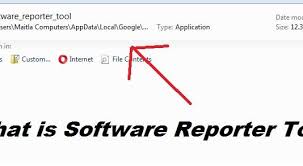Software Reporter Tool is an essential sub-tool of google chrome cleanup tool. Sometimes you see a tool in your task manager bar with the name ‘Software_Reporter_Tool.exe‘. This tool has many pros and cons such as it protects the user from harmful software and malware and gives suggestions to the user to remove this software and viruses but on the other hand it causes high CPU usage. This tool enhances the user experience by blocking all the software which blocks the smoothly working on google chrome extension.
The chrome search extension users possibly have these 3 issues with this tool.
- This tool uses a lot of CPU space.
- It decrease the working speed of CPU and as a result, this tool becomes a burden on the system.
- The third reason is very noticeable. This tool scans the Computer system and sends scan reports to google which hinders user privacy protection.
why does google chrome take up so much CPU?
There could be a lot of reasons but the most common reason for chrome extension CPU disk space usage is software reporter tool.exe. This tool takes so much disk to work and collectively it force chrome extension to take so much CPU space. If you are ignoring this tool then you are increasing the risk of slowing down your PC speed.
The second reason is full of virus/malware extensions and extension monetization which increases the CPU usage
Can I disable the software reporter tool?
Yes, you can disable this tool. If this tool is irritating you and taking up to 75% CPU usage than it is important to you to disable this tool immediately to increase the computer speed. But note that if you uninstall this tool than google chrome will no longer work for you to detect harmful software and programs in your PC system.
You may also like to read:
how to disable the chrome software reporter tool easily (5 step guide)
There are many methods to disable the software reporter tool. Here we provide you the best among all. You have to follow the following few steps.
1-Open chrome extension, click on ‘customize and control google chrome’ icon as shown in the image.
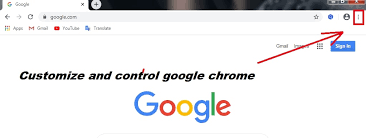
2-Click on settings option as shown in the figure.
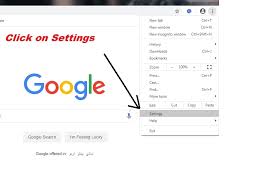
3-Scroll down and click on advanced settings.

4-Again scroll down to click on the last option ‘clean up computer’.
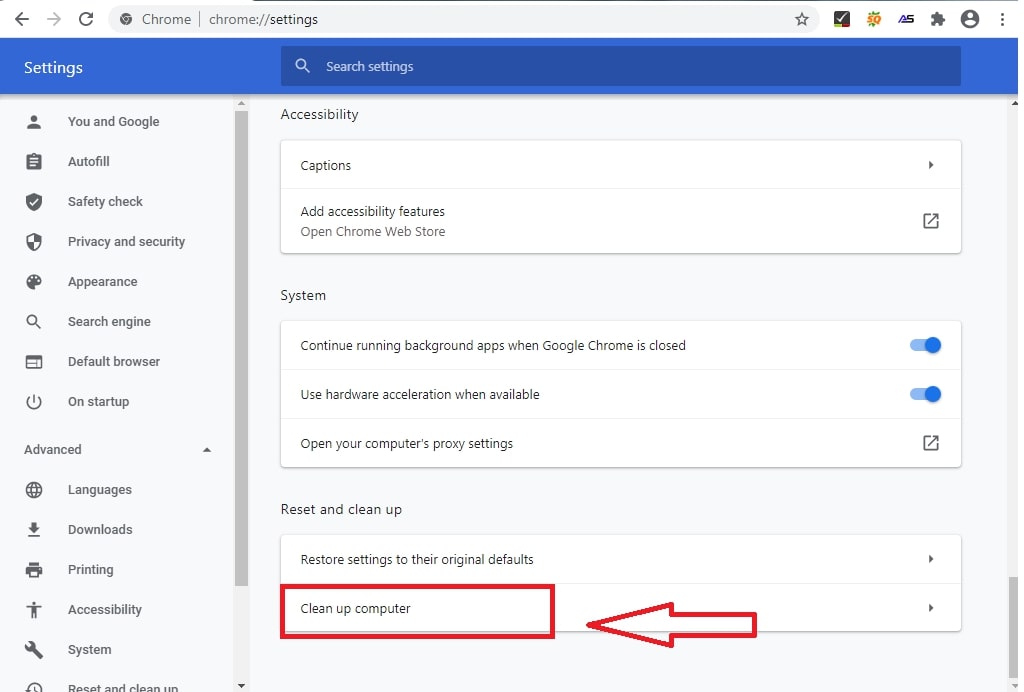
5- Uncheck the ‘Report details to google about harmful software’.
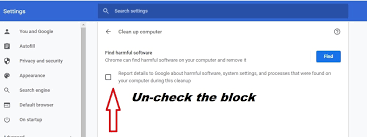
what is software_reporter_tool.exe used for?
This tool is used to block unwanted and malicious software and programs to keep the computer clean. The software reporter tool is provided by a google chrome extension that keeps working in the background. It analyzes all the computer data and makes reports to send to Google. Google further analyze the report provided by this tool and give directions to unblock unwanted software. Some chrome users regard this tool unprotected for user privacy.
Is the software reporter tool needed?
As long as we consider, is the software reporter tool essential or not? In many cases, this tool causes too much CPU/disk usage and slow down the computer speed. If we look at this point then this tool is not needed. the second point is that this tool removes
unwanted and dangerous (for PC) software and applications. If we use the protected and verified programs and software then I don’t think we really need the software reporter tool. It is just a burden on the computer.
- What is One Challenge in Ensuring Fairness in Generative AI: The Hidden Bias Problem - August 15, 2025
- How Small Language Models Are the Future of Agentic AI - August 15, 2025
- What Are the Four Core Characteristics of an AI Agent? - August 15, 2025