Effective project management is key to bringing any new initiative across the finish line on time and budget. Thankfully, software tools exist making it easier for project managers to plan, collaborate, and stay accountable. With so many options now available, it can get overwhelming determining which solution best fits your needs. To simplify your buying decision, we spotlight the 21 highest performing project management platforms dominating today’s market.
Assess your project’s unique requirements
Before comparing solutions, identify exactly what you expect a project management platform to help with. Ask clarifying questions like:
What methodology and features suit your projects?
Do you follow agile, waterfall, or hybrid approaches? This impacts tools required to plan sprints versus sequential phases accordingly. Also consider must-have functionality like time tracking, GANTT charts, custom fields, reporting, budgeting, resource allocation, etc.
How many users need access?
If managing large teams, ensure your platform scales up through pricing tiers to accommodate more licensed users without restrictive costs.
Which devices and apps matter most?
Determine what mix of desktop, mobile, tablet, or browser-based access your group needs. Also investigate integrations with tools you already use like email, chat, spreadsheets, calendars, etc. With core priorities decided, compare the top contenders capable of addressing your scenario.
21 Best PM Software Platforms in 2025
Today’s most dominant names span a variety of feature sets, industries, and budgets. Explore top options below:
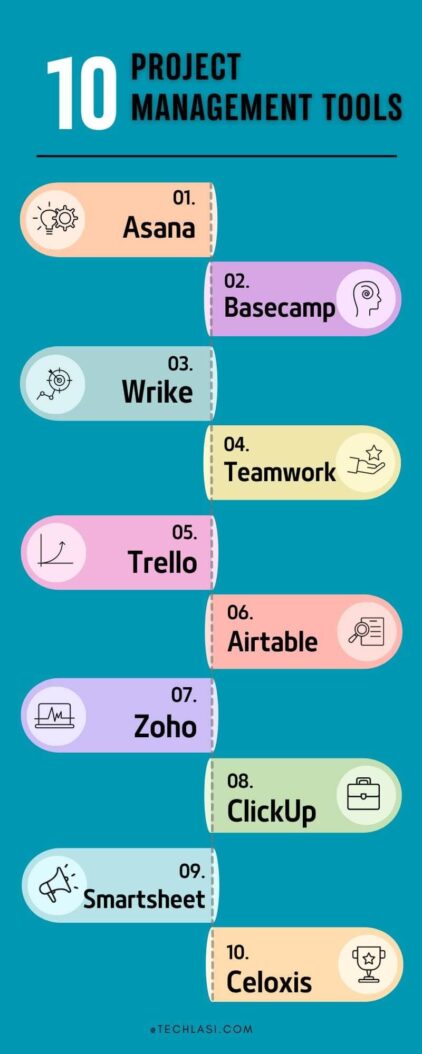
1. Asana
- Intuitive interface
- Great for agile workflows
- Mobile functionality
2. Basecamp
- All-in-one simplicity
- Built-in communications
- Affordable pricing
3. Wrike
- Scales to large teams
- Gantt chart integration
- Customizable workflows
4. Teamwork
- Project + CRM + Helpdesk
- Useful timers and budgets
- GDPR compliance
5. Trello
- Lean visual boards
- Great free version
- Apps and automation
6. Airtable
- Database-driven approach
- Flexible configurations
- Zapier integration
7. Zoho Projects
- Time tracking and Gantt charts
- Invoicing and billing
- Affordable paid plans
8. ClickUp
- All-in-one features
- Custom views
- Great free version
9. Smartsheet
- Robust feature set
- Customizable platform
- Market leadership
10. LiquidPlanner
- Intelligent forecasting
- Dynamic dashboards
- Resource planning
11. Celoxis
- Comprehensive functions
- Time and expense tracking
- International sales
12. ProofHub
- Integrated chat
- Good value
- Multiple views
13. nTask
- User-friendly interface
- Budget management
- Custom fields
14. Favro
- Agile-friendly
- Real-time collaboration
- Library of templates
15. Hygger
- Lean functionality
- Resource management
- Kanban support
16. Avaza
- Time and expense tracking
- Invoicing integration
- Mobile access
17. Hive
- Project and document sharing
- Task assignments and approval workflows
- Intuitive interface
18. GanttPro
- Online Gantt charts
- Dependencies and milestones
- Resource workload view
19. Forecast
- Project roadmaps
- Custom statuses
- Team availability calendars
20. Paymo
- Time tracking
- Simple reporting
- Affordable pricing
21. Oracle Fusion Project Portfolio Management Cloud Service
- Comprehensive enterprise tool
- Financial management
- Portfolio planning
With so many stellar platforms available, narrow down by pricing, complexity, functionality, industry specialties, and other preferences meaningful to your situation.
Choose tools fitting your budget
Cost plays a practical factor for most buyers. Thankfully, options span from free basic plans up to unlimited enterprise-level subscriptions. Consider pricing models below:
Free forever plans
Trello, ClickUp, Hygger, Paymo, and Hive offer capable free versions without all the bells and whistles. These make solid starter picks if funds are severely limited.
Freemium models
Wrike, Asana, Airtable, Teamwork,, Smartsheet, Celoxis, nTask, Favro, GanttPro, and Forecast utilize freemium versions alongside paid upgrades unlocking additional features, users, storage space, etc.
Annual contracts
Paid platforms like Basecamp, ProofHub, Avaza, and LiquidPlanner offer annual contract options often paid monthly without forced multi-year commitments. Look for special nonprofit and education pricing too.
Enterprise solutions
Tools like Oracle FPM and Smartsheet scale up to serve global enterprises through quotes based on expected usage across the organization. Team size, functionality demands, integrations, and administrators factor into costs. Balancing power versus price, assess free trials available to experience platforms hands-on before purchasing.
Get up and running quickly
Beyond core functionality, evaluate tools on quick implementation timelines through:
Intuitive user interfaces
Clean, visually engaging environments like Asana, Trello, and Hive enable teams to intuitively navigate key features faster. Minimal learning curves keep everyone productive immediately.
Templates and examples
Standardized templates, sample projects, starter workflows, and pre-built forms let teams hit the ground running instead of starting completely from scratch. Tools like Wrike, Airtable, Smartsheet, and GanttPro emphasize templatized content.
Onboarding assistance
Look for platforms offering live onboarding assistance guiding you through initial setup plus ongoing training opportunities for new members. Basecamp sets the standard here.
Self-serve support sites
Nearly all vendors host self-help customer portals with setup guides, articles, courses, webinars, and knowledgebase search to find answers at your own pace. Asana, Teamwork, Zoho, and LiquidPlanner have exceptional hubs. Between templates and tutorials, expect to be operating fairly independently within the first few hours to days of adoption.
Mobile apps keep everyone connected
With the workspace going increasingly remote post-pandemic, mobile optimization grows extremely relevant. See if platforms offer:
iOS and Android apps
Nearly all feature iOS apps with the best also providing native Android versions for project insights on the go from any device. Wrike, Asana, Teamwork, Smartsheet, LiquidPlanner, ProofHub, and GanttPro have both covered well.
Offline access
For managing projects without consistent internet, platforms like Celoxis, Hive, and Avaza enable offline functionality for keeping plans updated across intermittent connections.
Notifications and alerts
Instant pings to phones keep managers aware of important activity like task assignment, milestone progression, approvals, and delays through push notifications from tools such as Asana, Basecamp, Airtable, and Trello. Tablets and smartphones allow managing workflows wherever work takes you thanks to convenience-driven mobile access.
Weigh key functionality differences
With core software requirements defined, drill down on unique functional standouts across platforms strength areas, like:
Ranked #1 for agile workflows
For agile-centric teams, Asana and Trello score big through Boards mirroring scrum workflows, customizable sprints, epic/story hierarchies, planning poker estimations, backlogs, WIP limits, and flexible card views.
Time and budget tracking built-in
Tools purpose-built for monitoring billable hours and costs via timesheets, timers, invoices, expense receipts, budgets, and utilization rates include Hive, Avaza, Zoho, Celoxis, and LiquidPlanner out the gate.
Enterprise-grade customization
Smartsheet, Airtable, and Oracle FPM enable seemingly endless configuration possibilities ideal for large, complex initiatives thanks to custom fields, formulas, conditional rules, filters, views, automations, and boundless integrations.
White glove onboarding and support
For clients wanting concierge-style guidance from start to finish, Basecamp’s premium-feeling onboarding stands unmatched with dedicated live sessions tailored specifically to your use case. Comparatively assessing specialized strengths shines light on which tools best align to your most pressing pain points.
Secure your data
With remote work plus devices multiplying access points, prioritize security by asking:
Does the platform offer robust permission settings?
Granular user, group, role, and object-based permissions allow superior access control over projects, documents, tasks, and data points. Asana, Teamwork, Smartsheet, and Zoho have exceptionally flexible controls.
How is data encrypted?
Reputable vendors like Celoxis, Paymo, GanttPro, and LiquidPlanner use bank-level AES-256 data encryption protecting information in transit and at rest. Some even encrypt customer data stored across cloud backups for disaster recovery too.
Has the platform achieved security compliance?
Review validated compliance with standards like SOC 2, ISO 27001, PCI, HIPAA, and GDPR demonstrating technical controls safeguarding confidential data through audited policies, infrastructure, development practices, etc. Common verifications include Asana, Smartsheet and Wrike. While no technology stays 100% bulletproof forever, responsible security foundations supply assurance your projects and documents remain protected behind layers of defense.
Support global collaboration
For teams coordinating across multiple regions, investigate needs like:
Localization
Look for platforms available natively in languages like Spanish, German, French, and Chinese through translated interfaces, keyboards, date formats, number conventions, Help documentation, etc. Global wins here include Zoho, Celoxis, Paymo, and LiquidPlanner.
International access
Distributed teams require tools easily accessible from strategic regions without geographic IP blocking or access restrictions. Most offer global access, but double check homeland regulations if working in strictly sanctioned nations.
Worldwide infrastructure
For optimal performance, Asana, Zoho, and Oracle house customer data within regionally distributed cloud data centers so it stays closer through servers in North America, Europe, Asia Pacific, India, etc rather than centralized. Choose tools embracing true borderless collaboration.
Conclusion
Project management software continues maturing at a breakneck pace. Solution capabilities now touch everything from lean task coordination to comprehensive portfolio governance and global enterprise resource allocation. This guide spotlighted 21 exceptionally featured platforms spanning needs across industries, team sizes, budget levels, methodologies, integrations, and security demands. With existing projects queueing and new ideas spinning up constantly, the right technology foundations help managers thrive. For agile teams, Trello’s infinite freedom or Asana’s workflows stand superbly. Enterprise initiatives need Smartsheet’s customizability or Oracle FPM’s portfolio capabilities. Lean groups do just fine through Basecamp’s simplicity or Hive’s affordable core features. Ultimately you must match high performer strengths to your unique requirements.
Rather than settling for status quo processes, leverage today’s mighty project management platforms unlocking efficiency, accountability, and collaboration at unbelievable levels. The solutions and expertise exist to plan initiatives exceptionally well and guide them to success. Now boldly build a more organized, empowered team and confidently take on your biggest goals yet. The tools highlighted here offer a phenomenal starting point no matter the road ahead.
FAQs
What are the best free project management tools?
Top free options include Trello, ClickUp Hygger, Paymo, and Hive. These offer capable starter plans without paying. ClickUp uniquely offers an unlimited free version. For broader features, explore freemium tiers from Asana, Wrike, Airtable, Teamwork, Smartsheet, and more.
Which is better – Asana vs Trello?
Asana shines managing agile workflows and ongoing tasks. Trello wins through unlimited flexibility for boards/cards great for brainstorming. Asana offers better features, permissions, and views while Trello sustains better free access. Evaluate use cases to determine the ideal fit.
What tools do Fortune 500 companies use?
Larger enterprises often invest in heavy-hitters like Oracle, SAP, and Microsoft solutions tailored for billion-dollar portfolios. Smartsheet, Celoxis, and Wrike also populate enterprise stacks. However, don’t overlook tools like Asana, Airtable, and Teamwork scaling up through immense configuration possibilities too.
Should I pay for the free or paid version?
If needed features fall within free functional limits, start there. However, paid plans enable managing larger teams, better security compliance, increased storage, priority support, and additional capabilities raising accountability. Weigh values before dismissing paid platforms that may better empower organizational goals.
What technical support options come included?
Self-service knowledge bases provide the most common help resources. Paid plans typically include email ticketing for direct inquiries. Some companies like Basecamp offer exceptional live onboarding and ongoing training opportunities well worth the investment for dedicated coaching.
- What is One Challenge in Ensuring Fairness in Generative AI: The Hidden Bias Problem - August 15, 2025
- How Small Language Models Are the Future of Agentic AI - August 15, 2025
- What Are the Four Core Characteristics of an AI Agent? - August 15, 2025

