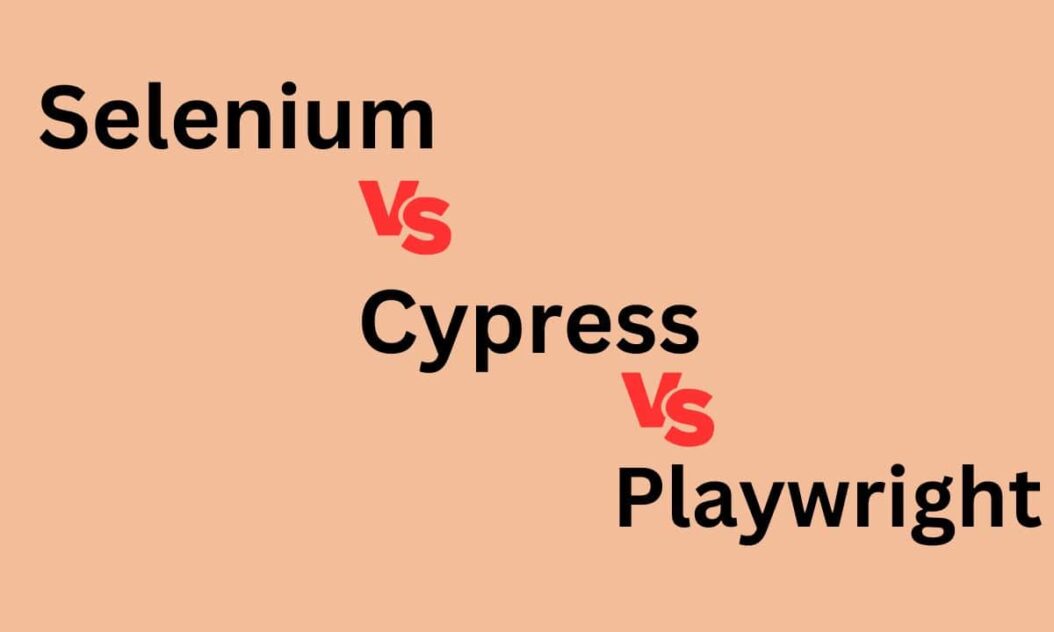Automated testing tools have grown in importance over the last several years. Software development cycles continue to get shorter as companies emphasize releasing software faster. Manual testing alone struggles to keep up with this quicker pace of releases. However, test automation helps ensure new features and code changes don’t break existing functionality.
As a result, teams are adopting test automation and leveraging tools like Selenium, Cypress, and Playwright at accelerating rates. Each tool has unique capabilities and strengths to offer in support of automated browser testing. With continuous growth amongst all three tools in recent years, let’s examine how they compare in 2025.
Background on the Major UI Test Automation Tools
Before contrasting these three tools, let’s provide some background on each:
Selenium
Since its origins in 2004, Selenium has become the most popular anddominant web UI automation tool on the market. Selenium supportstests acrossalmostevery major web browser thanks to its flexibility in use with languages like Java, C#, Python, JavaScript, Ruby, PHP and more.
Selenium also benefits from a massive community of users as the tool with the largest mindshare. This extensive community translates to exceptional resources and support available for Selenium users and developers.
Cypress
First released in 2016, Cypress offers a developer friendly approach focused on ease of use for web UI testing. Cypress utilizes JavaScript and runs natively in the browser for improved debugging capabilities and reliability in automation.
Although younger than Selenium, the Cypress community continues to grow at a rapid pace. Its visual GUI and detailed error reporting also enhance the testing experience for development teams.
Playwright
As the newest contender for browser testing automation, Playwright exploded in popularity in 2020 after its initial launch in 2019. Maintained by Microsoft, Playwright natively supports multiple browsers and applies lessons learned from previous tools like Selenium and Puppeteer to avoid some common test flakiness challenges.
Leveraging JavaScript or TypeScript, Playwright also delivers cross browser testing consistency as well as built-in support for mobile emulation and web app authentication. The user base continues to expand quickly.
Key Factors in Comparing Test Automation Tools
When examining these three prominent test automation solutions, several factors help compare the tools and their effectiveness for different use cases:
- Browser Support: Range of web browsers (and versions) with native functionality
- Mobile Support: Embedded capabilities for testing mobile devices and emulators
- Framework Support: Languages, frameworks, editors able to leverage the tool
- Locating Elements: Methods for targeting elements on a web page during testing
- Test Recording: Ability to record and export manual tests for automation
- Executions: Support for different modes of running tests (headless, parallel, etc.)
- Reporting: Options for tracking test runs with custom reports and analytics
- Stability & Debugging: Reliable automation with effective debugging mechanisms
- Community & Support: Available learning resources and contributors
Evaluating Selenium, Cypress, and Playwright across these aspects provides insight into their respective strengths, weaknesses, and overall parity in automated testing utility.
Key Differences and Comparisons
Weighing Selenium, Cypress and Playwright across those measures, notable differences and similarities emerge that distinguish the tools:
Browser Support
Selenium offers the broadest browser support with native functionality for Chrome, Firefox, Edge, Safari and more. Playwright also natively works across all major browsers including mobile browsers.
Comparatively, Cypress only officially supports Chrome browsers, though community drivers help enable Firefox and Edge support as well.
| Tool | Browser Support |
|---|---|
| Selenium | Google Chrome Mozilla Firefox Microsoft Edge Apple Safari |
| Cypress | Google Chrome Chromium Microsoft Edge (via community driver) Firefox (via community driver) |
| Playwright | Google Chrome Mozilla Firefox Microsoft Edge Apple Safari Apple Webkit Android WebView Chromium browsers |
Mobile Support
For testing web interfaces on mobile devices, Playwright has the most mature offering with integrated mobile OS and device emulation. Selenium supports basic mobile emulation but requires extra configuration and setup. Cypress has third party add-ons but no native mobile support.
| Tool | Mobile Support |
|---|---|
| Selenium | Basic support via third-party emulators |
| Cypress | Third-party extensions for mobile emulation |
| Playwright | Fully integrated mobile emulation for iOS and Android |
Framework Support
All three tools integrate with popular frameworks and code languages like JavaScript, Java and C#, enhancing flexibility. Selenium and Playwright though have the edge in sheer breadth of language bindings and tooling compatibility.
| Tool | Languages/Frameworks Supported |
|---|---|
| Selenium | Java Script, Python, C#, Java, Ruby, PHP, Perl, .NET |
| Cypress | Java Script/Node.js |
| Playwright | JavaScript, TypeScript, Python, C#, Java, .NET |
Locating Elements
Accurately finding and targeting elements on a web page is critical for reliable test automation. Playwright offers the most robust, flexible options for locating elements like text, attributes, selectors and more. Selenium and Cypress have solid but more limited support.
| Tool | Locator Support |
|---|---|
| Selenium | ID, Class, Name, Tag, CSS, XPath |
| Cypress | ID, Class, Tag, Attributes, DOM Elements, Special Selectors, Retries |
| Playwright | ID, Class, Text, Attributes, Selectors, DOM, XPath, Relative Selectors |
Test Recording
For users newer to test automation, Cypress stands out with its intuitive test recorder to capture user actions and export them as automated scripts. Playwright offers experimental recording support, while Selenium has third party extensions for recording and exporting automated tests.
| Tool | Test Recording |
|---|---|
| Selenium | Third party extensions with limited functionality |
| Cypress | Fully integrated test recorder |
| Playwright | Experimental first party support |
Executions
In running automated test scripts at scale, Playwright delivers exceptional execution speed and supports parallel test execution natively. Selenium and Cypress both have plugins or community options to enable parallel test runs.
All three tools can run tests headlessly without a visible UI. Playwright and Selenium also both offer robust CI/CD integration.
| Tool | Executions |
|---|---|
| Selenium | Headless execution support, third-party parallel execution via Selenium Grid |
| Cypress | Headless execution, parallel execution via third-party plugins |
| Playwright | Headless execution, native parallel test execution, optimized performance, seamless CI/CD integration |
Reporting
Cypress has excellent built-in reporting with screenshots, videos and more with minimal configuration needed. Selenium and Playwright offer some reporting but rely more on external reporting frameworks for added reporting functionality.
| Tool | Reporting |
|---|---|
| Selenium | Limited native reporting, integrates with external reporting frameworks like ExtentReports |
| Cypress | Robust native reporting dashboard with test metadata, screenshots, videos |
| Playwright | Basic CLI reporting, integrates with third party reporting libraries like mochawesome |
Stability & Debugging
As tools built solely for testing web apps, Cypress and Playwright offer reliable stability and configurable debugging for test automation. Selenium’s flexibility can occasionally result in flakiness for more complex asynchronous flows. Cypress sets itself apart with stellar built-in debugging while Playwright continues to mature its debugging capabilities with each release.
| Tool | Stability & Debugging |
|---|---|
| Selenium | Reliable for basic flows but can struggle with complex asynchronous UI logic |
| Cypress | Very reliable automation with exceptional integrated debugging |
| Playwright | Reliable automation with configuration debugging options |
Community & Support
Given its longevity, Selenium stands above the rest with the largest community and abundance of learning resources online. As Playwright and Cypress grow, their communities continue to expand too.
All three tools offer decent official documentation. Selenium and Cypress also have great question & answer support via Stack Overflow.
| Tool | Community & Support |
|---|---|
| Selenium | Massive community, extensive educational materials |
| Cypress | Growing community with strong Stack Overflow support |
| Playwright | Quickly expanding user community |
Key Takeaways on Test Automation Tools
Given those detailed comparisons between Selenium, Cypress and Playwright, what conclusions can we draw about which test automation tool reigns supreme in 2025? The reality is each solution has merits depending on team needs and preferences. However, a few key takeaways provide directional guidance:
- For broad browser support, Selenium remains the leader
- For ease of use and built-in debugging, Cypress stands out
- For fast, reliable test execution, Playwright shows immense promise
- For larger app testing needs, Selenium’s capabilities likely prevail
- For comprehensive mobile testing, Playwright has the edge
- For smaller web apps, Cypress offers incredible UX
- For maximizing engineering efficiency, Playwright is very compelling
The future looks bright for all three tools as they build on strengths and evolve capabilities. Rather than a single “supreme” test automation tool, teams are wise to incorporate multiple solutions in a complementary test stack based on the specific testing needs of their web apps.
Exceptional tools alone don’t guarantee good test automation though disciplined software testing processes, strategic implementation, and intelligent use of any test automation technology ultimately determines its effectiveness. Organizations should consider holistic testing health alongside just the technical toolset when evaluating their automated testing practices.
Conclusion
In assessing the current state of test automation tools in 2025, Selenium, Cypress, and Playwright all have merits in supporting web UI automation needs for modern development teams. Depending on target browsers, testing environments, team skills, and application complexity, certain solutions likely suit better than others. With the trajectory of Playwright thus far and continued innovation across existing tools, the automation space promises to keep progressing rapidly. Teams would be prudent to continually reevaluate tooling as new features arise.
Gone are the days of automated UI testing being an aspirational capability with the richness of open source test frameworks now available, automated testing must become a competency deeply embedded into engineering teams’ processes. Deliberate adoption and utilization of tools like Selenium, Cypress and Playwright represent the first step toward maturing those automated testing muscles.
FAQs
Which open source tool is best for test automation?
There is no singular “best” open source test automation tool. Teams should utilize Selenium, Cypress, Playwright or other solutions based on their specific app needs, browser coverage required, internal skills, and testing environments.
Is Selenium still used for test automation in 2025?
Yes, Selenium remains an extremely popular browser test automation tool in 2025 given its wide capabilities, extensive community support, and cross browser functionality.
What is the easiest test automation tool for beginners?
Cypress stands out as the easiest open source test framework for beginners to pick up. Its intuitive GUI and debugging provide a great user experience for test automation.
Can Playwright fully replace Selenium?
Playwright has many advantages, but lacks the extremely vast community and browser coverage Selenium contains today. Over time, Playwright may complement or partially displace some Selenium testing use cases.
Is end-to-end (E2E) testing better with Cypress or Playwright?
Both Cypress and Playwright enable reliable end-to-end test automation. Cypress offers superior debugging while Playwright provides incredible speed and stability. Teams should incorporate both solutions in their testing stack.
- What is One Challenge in Ensuring Fairness in Generative AI: The Hidden Bias Problem - August 15, 2025
- How Small Language Models Are the Future of Agentic AI - August 15, 2025
- What Are the Four Core Characteristics of an AI Agent? - August 15, 2025