Google has recently launched its new AI model called Gemini. A version of this model called Gemini Pro is now available inside Google’s conversational AI chatbot called Bard. This guide will walk you through the steps to access the Gemini Pro version. Keep in mind that Gemini is currently available only in English, with plans for support in other languages in the future. Additionally, Gemini is not accessible in the European Union at the moment.
How to Access Google Gemini ai?
Here is a detailed step-by-step guide on how to access Google’s Gemini AI model:
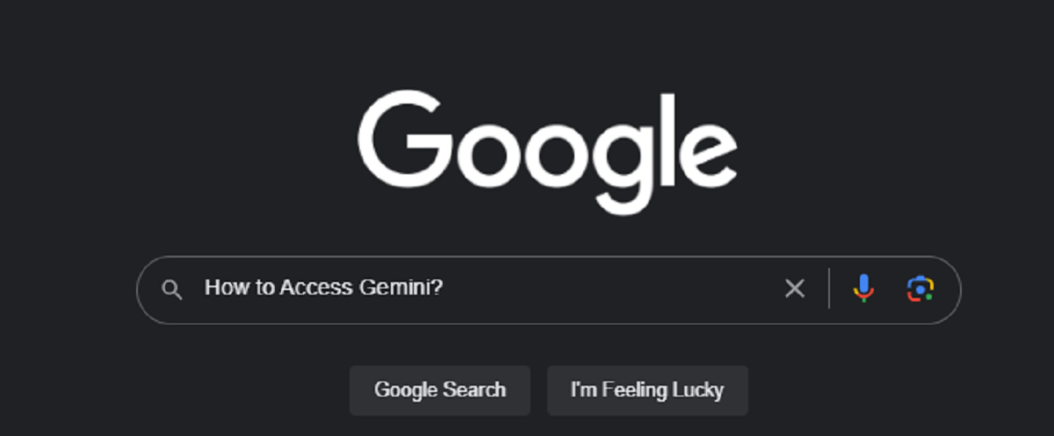
Step 1: Sign up for a Google Account
If you don’t already have one, go to google.com and click on “Sign in” at the top right corner. Click on “Create account” to set up a new Google account. Follow the prompts to enter your basic information and create a password. This will allow you to access all Google services including Bard.
Step 2: Switch to Personal Email for Google Workspace Users
If you’re using a Google Workspace account, you may need to switch to your personal email account to access Gemini. Google might not allow access to Bard for Google Workspace accounts, so ensure you are logged in with your personal Google account.
Step 3: Visit the Bard Website
Go to bard.google.com. This is where Google’s conversational AI chatbot Bard is available. Make sure you are signed into your Google account. If not, it will prompt you to sign in with your account details.
Step 4: Start Chatting with Bard
Once signed in, you will see a chat interface. This is where you can start conversing with Bard, powered by the new Gemini Pro AI. Simply type your query or prompt into the chat box at the bottom and hit enter or click the send icon.
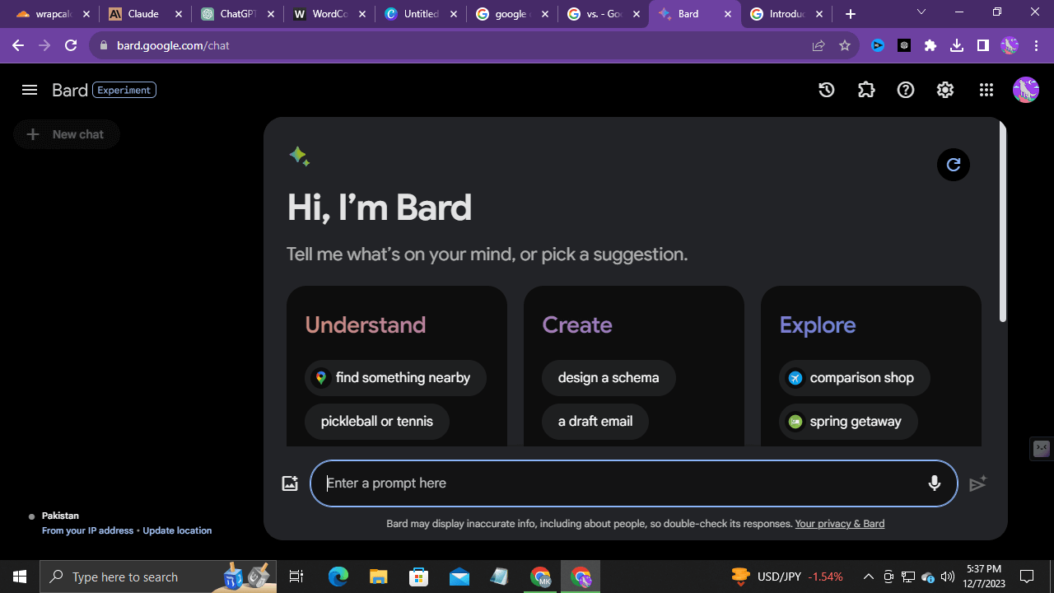
Bard will then provide a response generated by the Gemini model. Feel free to explore different queries to see the capabilities of the AI.
As you access Bard, keep in mind that Gemini Pro is still in the experimental phase. You might encounter some software glitches in the chatbot responses. Bard integrates well with other Google services, allowing you to tag specific services like @Gmail or @YouTube in your prompts for customized responses.
How to Access Gemini on Google Pixel Smartphone?
Use Gemini Nano on Pixel 8 Pro Smartphone
Google has optimized a version of Gemini called Gemini Nano to run efficiently on smartphones. It is currently available as part of the Pixel 8 Pro’s AI-suggested replies in WhatsApp. If you have a Pixel 8 Pro device, you can experience Gemini Nano’s on-device AI by enabling this feature in WhatsApp.
Await Future Gemini Ultra Release
Google states that an even more powerful version called Gemini Ultra is planned for release in 2024. This model promises state-of-the-art performance on highly complex tasks involving text, images, video and other multimodal inputs. Details are still scarce, but Gemini Ultra may be available via a premium Bard Advanced chatbot requiring a subscription.
Consider Future Subscription Plans
Gemini Pro is currently free to use within Bard. However, for a more recent model like GPT-4, a monthly subscription fee is required. Stay informed about Google’s future plans for Gemini and any potential subscription models that may be introduced.
Conclusion:
With a Google account, you can access Gemini Pro for free today to experience some of this groundbreaking AI. Google is still iterating rapidly on Gemini capabilities for both consumer and enterprise use cases. Pay attention for future enhanced versions like Gemini Ultra that push boundaries even further.
And that’s it! With just a Google account, you can now easily access and try out Google’s latest AI Gemini Pro for free inside the Bard chatbot. Let us know what cool or creative ways you find to test out its capabilities!
- Top 10 AI Image Generators Without Censorship 2025 - July 2, 2025
- How Shopping Habits Transform with AI in 2025 - June 29, 2025
- Your Organization’s Data Cannot Be Pasted Here: Complete Solutions Guide for 2025 - June 24, 2025

