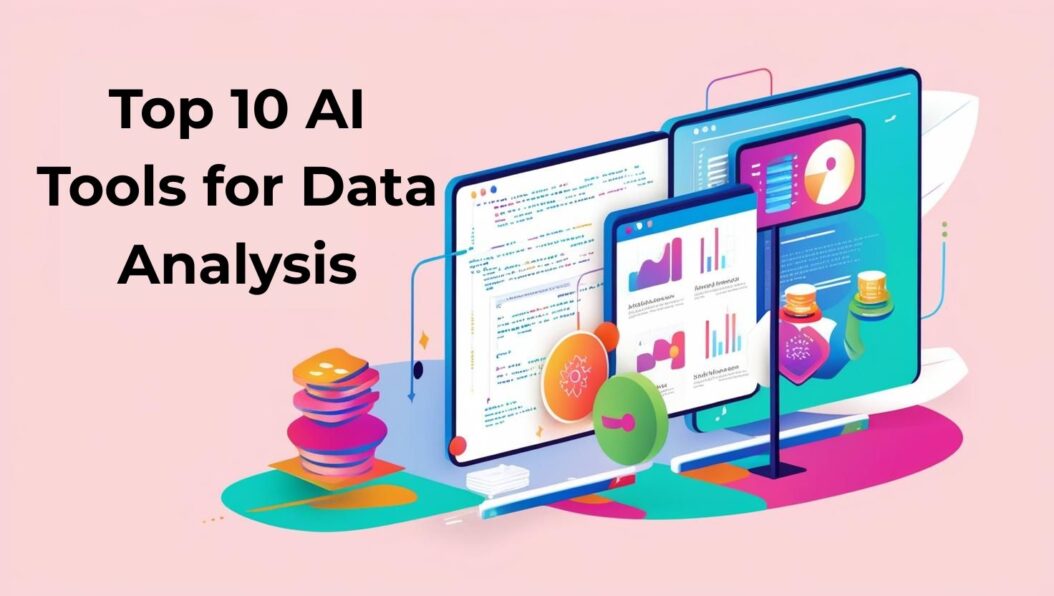Data is the new oil, but most companies lack the refineries to turn it into value. The explosion of available data has created both unprecedented opportunities and challenges. Fortunately, artificial intelligence has revolutionized how we process, analyze, and derive value from data. In 2025, AI data analysis assistants have become indispensable tools for businesses of all sizes, offering sophisticated capabilities that were once the exclusive domain of data science teams.
This comprehensive guide explores the top 10 AI data analysis assistants available today, their capabilities, and how they can transform your organization’s approach to data analysis. Whether you’re a small business owner, a marketing professional, or a dedicated data analyst, these AI-powered solutions can help you unlock the full potential of your data.
Understanding AI-Powered Data Analysis

Evolution of AI in Data Analysis
The journey of AI in data analysis has been remarkable. Just a few years ago, data analysis required specialized knowledge in programming languages like Python or R, along with expertise in statistical methods. Today’s AI-powered tools have democratized data analysis, making powerful insights accessible to everyone.
The evolution began with basic automation of repetitive tasks, moved to machine learning algorithms that could identify patterns, and has now reached a point where natural language processing allows users to simply ask questions of their data and receive meaningful, actionable insights. The AI assistants of 2025 can interpret context, understand business objectives, and deliver personalized recommendations based on your specific needs.
Benefits of Using AI Data Analysis Assistants
Why should you consider integrating AI data analysis assistants into your workflow? The benefits are compelling:
- Time efficiency: What once took days of manual analysis can now be accomplished in minutes or seconds.
- Accessibility: Non-technical users can perform sophisticated analyses without coding knowledge.
- Accuracy: AI algorithms can process massive datasets with precision, minimizing human error.
- Pattern recognition: AI excels at identifying complex patterns and correlations humans might miss.
- Predictive capabilities: Beyond analyzing historical data, these tools can forecast trends and outcomes.
- Cost-effectiveness: Reducing the need for large data science teams while increasing analytical output.
- Scalability: Easily handling growing data volumes without proportional increases in resources.
Key Features to Look for in AI Data Analysis Tools
Data Integration Capabilities
The most effective AI analysis assistants can seamlessly connect to multiple data sources, including:
- Cloud storage services (Google Drive, Dropbox, OneDrive)
- Database systems (SQL, NoSQL, data warehouses)
- Business applications (CRM, ERP, marketing platforms)
- Streaming data sources (IoT devices, real-time web analytics)
- Unstructured data (emails, documents, social media)
Look for tools that offer pre-built connectors to your existing systems, as well as the ability to handle multiple data formats without extensive preprocessing.
Advanced Analytics and Predictive Power
Modern AI analysis assistants should offer:
- Automated insight generation: Identifying key trends and anomalies without manual exploration
- Predictive modeling: Creating accurate forecasts based on historical patterns
- Scenario planning: Testing “what-if” scenarios to inform decision making
- Natural language queries: Allowing users to ask complex questions in plain English
- Anomaly detection: Automatically flagging unusual patterns that warrant investigation
- Root cause analysis: Identifying the underlying factors driving observed trends
User Experience and Accessibility
Even the most powerful AI tool is only valuable if people actually use it. Key considerations include:
- Intuitive interface: Clean, navigable design that doesn’t overwhelm users
- Customizable dashboards: Allowing users to focus on metrics that matter to them
- Data visualization options: Presenting insights in clear, compelling formats
- Collaboration features: Enabling teams to share analyses and insights
- Mobile accessibility: Providing insights on-the-go via responsive mobile interfaces
- Learning curve: How quickly can new users become proficient with the tool?
Top 10 AI Data Analysis Assistants for 2025
1. DataMind Pro
Key Features
DataMind Pro has emerged as the leading AI powered data analysis platform in 2025, combining extraordinary analytical power with remarkable ease of use. This platform stands out for its “conversation-to-insight” approach, where users can engage in natural dialogue about their data and receive instant, visualization-rich answers.
- Intelligent data preparation: Automatically cleans, normalizes, and prepares data for analysis
- Multi-modal analysis: Integrates text, numerical, image, and even audio data for comprehensive insights
- Insight generation: Proactively identifies opportunities and potential issues in your data
- Explainable AI: Clearly communicates how it reached specific conclusions, building user trust
- Collaborative workspaces: Enables team based analysis with version control and annotation
Pricing and Availability
- Starter: $49/month (individual users)
- Business: $199/month (teams up to 10)
- Enterprise: Custom pricing for larger organizations
- Free trial: 14 days with full functionality
2. AnalyticsGPT
Key Features
Building on the foundation of large language models, AnalyticsGPT has transformed how businesses interact with their data. By combining natural language understanding with specialized data analysis capabilities, it enables truly conversational analytics.
- Natural language interface: Ask complex questions in everyday language
- Automated narrative reports: Generates written explanations of key findings
- Prescriptive recommendations: Suggests specific actions based on data patterns
- Cross platform integration: Works with virtually all major data sources and business tools
- Customizable analysis templates: Pre-built frameworks for common business scenarios
Pricing and Availability
- Basic: $75/month per user
- Professional: $225/month per user
- Enterprise: Starting at $1,500/month for organizational licenses
- Free community edition with limited capabilities
3. InsightsAI
Key Features
InsightsAI specializes in transforming complex, multi-dimensional data into actionable business intelligence. It excels particularly in identifying subtle correlations across disparate datasets.
- Deep pattern recognition: Uncovers non-obvious relationships in your data
- Augmented analysis: Suggests additional analyses based on initial findings
- Time-series forecasting: Industry leading predictive accuracy for time based data
- Automated segmentation: Identifies meaningful groupings within your customer or product data
- Alert system: Proactively notifies users when key metrics change significantly
Pricing and Availability
- Standard: $129/month
- Plus: $299/month
- Premium: $599/month
- All plans include unlimited users with role-based permissions
4. DataSense AI
Key Features
DataSense AI has pioneered “adaptive intelligence” that learns from user interactions to deliver increasingly relevant insights. Its contextual understanding sets it apart from more static analysis tools.
- Self optimizing analytics: Refines analysis methods based on user feedback
- Contextual awareness: Understands business context to provide relevant insights
- Multi-language support: Operates in 17 languages with full natural language capabilities
- Decision support system: Quantifies potential outcomes of different business decisions
- Continuous learning: Stays updated with the latest analytical methods and industry benchmarks
Pricing and Availability
- Individual: $89/month
- Team: $199/month (5 users)
- Business: $499/month (unlimited users)
- Sector specific versions available for healthcare, finance, and retail
5. Tableau AI Assistant
Key Features
The 2025 version of Tableau’s AI Assistant has transformed this venerable data visualization platform into a fully intelligent analysis partner. It maintains Tableau’s visualization excellence while adding powerful AI capabilities.
- Smart visualization selection: Automatically chooses the most effective way to represent specific data
- Guided storytelling: Helps users create compelling data narratives
- Voice to visualization: Create charts and dashboards using voice commands
- Anomaly explanation: Not just identifying anomalies but explaining why they occurred
- Enhanced data preparation: Automated cleaning and structuring with minimal user intervention
Pricing and Availability
- Included with Tableau Creator licenses ($70/month)
- Available as an add-on for Explorer licenses ($42/month add-on)
- Enterprise discounts available for volume licensing
6. PowerBI Copilot
Key Features
Microsoft’s PowerBI Copilot has evolved into a sophisticated analysis partner that extends the platform’s capabilities with generative AI. It’s particularly strong for organizations already invested in the Microsoft ecosystem.
- Q&A enhancement: Dramatically improved natural language query capabilities
- Automated dashboard creation: Generates complete dashboards from simple descriptions
- Cross-dataset insights: Identifies relationships across previously siloed data sources
- Code generation: Creates DAX measures and calculations based on plain language requests
- Presentation generation: Automatically builds PowerPoint presentations from PowerBI insights
Pricing and Availability
- Included with PowerBI Premium licenses
- Available as an add-on for PowerBI Pro ($20/user/month)
- Special pricing for educational and non-profit organizations
7. DataRobot
Key Features
DataRobot has evolved from an automated machine learning platform to a comprehensive AI analysis assistant. While maintaining its strength in predictive modeling, it now offers a much broader range of analytical capabilities.
- Automated model building: Tests and validates hundreds of models to find the best fit
- Decision intelligence: Quantifies the business impact of different analytical approaches
- Ethical AI monitoring: Identifies and helps mitigate bias in data and models
- Time aware modeling: Specialized handling of temporal data patterns
- Visual AI: Incorporates image and video data into comprehensive analyses
Pricing and Availability
- Professional: $499/month billed annually
- Team: $999/month billed annually
- Enterprise: Custom pricing based on data volume and user count
- Free academic access program for qualified institutions
8. Alteryx Intelligence Suite
Key Features
Alteryx has integrated advanced AI capabilities into its analytics platform, creating a powerful assistant that combines data preparation strength with sophisticated analysis capabilities.
- Automated insight generation: Proactively surfaces important patterns
- Process optimization: AI driven recommendations for streamlining data workflows
- Text analytics: Derives insights from unstructured text data sources
- Geospatial analysis: Specialized capabilities for location based data
- Citizen data scientist enablement: Makes advanced techniques accessible to business users
Pricing and Availability
- Designer: $5,195/year per user
- Intelligence Suite: $26,000/year (base package)
- Server: Custom pricing for enterprise deployments
- Free trial available for all products
Visit Alteryx Intelligence Suite
9. IBM Watson Analytics
Key Features
The latest iteration of IBM Watson Analytics leverages decades of enterprise AI experience with cutting-edge capabilities. It particularly excels in handling complex, enterprise scale data environments.
- Cognitive exploration: Suggests questions and analyses based on data characteristics
- Natural language dialogue: Maintains context through multi-turn conversations about data
- Enterprise governance: Strong security, lineage tracking, and compliance features
- Industry accelerators: Pre-built content for specific industry analysis needs
- Multi-cloud deployment: Flexibility in where and how the solution is implemented
Pricing and Availability
- Watson Analytics Essentials: $250/month per user
- Watson Analytics Professional: $750/month per user
- Watson Analytics Enterprise: Custom pricing
- Academic and startup programs available
10. Google Vertex AI
Key Features
Google’s Vertex AI has expanded beyond its machine learning foundations to become a comprehensive data analysis assistant. It excels in handling massive datasets and integrating with Google’s broader ecosystem.
- AutoML capabilities: Builds custom machine learning models with minimal expertise
- Generative AI integration: Creates reports, summaries, and recommendations from analysis
- Distributed processing: Handles extremely large datasets efficiently
- Feature store: Manages and reuses engineered features across projects
- End-to-end MLOps: Streamlines the entire model lifecycle
Pricing and Availability
- Pay-as-you-go: Based on computing resources used
- Committed use discounts: Reduced rates for 1-3 year commitments
- Free tier: Limited resources for testing and small projects
- Enterprise agreements available for large scale deployments
Comparison of Top AI Data Analysis Tools
| Tool | Best For | Standout Feature | Learning Curve | Price Range |
|---|---|---|---|---|
| DataMind Pro | General business users | Conversational interface | Low | $49-$199/month |
| AnalyticsGPT | Narrative reporting | Natural language generation | Low | $75-$225/month |
| InsightsAI | Pattern discovery | Deep correlation analysis | Medium | $129-$599/month |
| DataSense AI | Adaptive analysis | Self optimizing algorithms | Low-Medium | $89-$499/month |
| Tableau AI Assistant | Data visualization | Smart visualization selection | Medium | $70/month + |
| PowerBI Copilot | Microsoft ecosystems | Microsoft 365 integration | Medium | $20/month add-on |
| DataRobot | Predictive modeling | Automated model building | High | $499+/month |
| Alteryx Intelligence Suite | Data preparation & analysis | Process optimization | High | $5,195+/year |
| IBM Watson Analytics | Enterprise environments | Governance capabilities | Medium-High | $250+/month |
| Google Vertex AI | Large scale data | Distributed processing | High | Pay-as-you-go |
Industry Specific AI Data Analysis Solutions
Healthcare
Healthcare organizations face unique data challenges, including privacy requirements, complex interrelated datasets, and literal life-or-death decisions. Several AI analysis assistants have developed specialized capabilities for this sector:
- DataMind Pro Health: Includes HIPAA compliant workflows and healthcare specific metrics
- IBM Watson Health Analytics: Specialized in clinical data analysis and patient outcome prediction
- HealthSense AI: Purpose-built for healthcare with medical terminology understanding and integration with electronic health record systems
These solutions include features like patient risk stratification, treatment effectiveness analysis, operational efficiency optimization, and population health management.
Finance
Financial institutions require robust security, regulatory compliance, and the ability to analyze time sensitive market data. Leading AI tools for financial analysis include:
- FinAnalytics AI: Specialized in risk assessment, fraud detection, and market analysis
- InsightsAI Finance: Features cryptocurrency analysis, alternative data integration, and regulatory reporting
- IBM Watson Financial Services: Comprehensive compliance monitoring and risk management capabilities
These platforms excel at portfolio optimization, customer segmentation, fraud pattern detection, and market movement prediction.
Retail and E-Commerce
Retail businesses need to understand customer behavior, optimize inventory, and personalize marketing efforts. Leading solutions include:
- RetailSense AI: Specializes in customer journey analysis and conversion optimization
- DataMind Retail: Offers demand forecasting and integrated supply chain analytics
- Tableau for Retail: Includes pre-built dashboards for common retail metrics and analyses
Key capabilities include basket analysis, customer lifetime value calculation, price elasticity modeling, and omnichannel behavior tracking.
Future Trends in AI Data Analysis
As we move through 2025, several emerging trends are shaping the future of AI data analysis:
- Multimodal analysis integration: Combining text, image, audio, and numerical data in unified analysis frameworks
- Autonomous data operations: Systems that continuously monitor, analyze, and act on data without human intervention
- Quantum enhanced algorithms: Early applications of quantum computing principles to solve previously intractable analysis problems
- Federated learning: Analyzing distributed datasets without centralizing sensitive information
- Embedded analysis: AI analysis capabilities integrated directly into operational systems rather than standalone tools
- Synthetic data generation: Creating artificial datasets for testing and augmenting limited real data
- Extended reality interfaces: Using AR/VR to create immersive data exploration environments
Organizations that stay ahead of these trends will be positioned to extract maximum value from their data assets.
Conclusion
The AI data analysis landscape of 2025 offers unprecedented opportunities for organizations to transform raw data into valuable insights. From conversational interfaces that make analytics accessible to everyone, to sophisticated predictive models that anticipate future trends, these tools are changing how businesses operate and compete.
The right AI data analysis assistant for your organization depends on your specific needs, technical resources, existing technology stack, and business objectives. Many providers offer free trials or demonstration options, allowing you to experience their capabilities firsthand before making a commitment.
Whatever solution you choose, the investment in AI powered data analysis is increasingly becoming not just a competitive advantage but a necessity for data driven decision making. Organizations that effectively leverage these tools will be better positioned to understand their customers, optimize their operations, and identify new opportunities in an increasingly complex business environment.
FAQs
Do I need data science expertise to use these AI data analysis tools?
Most of the tools featured in this article are specifically designed to be accessible to business users without specialized data science knowledge. Tools like DataMind Pro, AnalyticsGPT, and DataSense AI offer intuitive interfaces where you can ask questions in plain language. However, more advanced platforms like DataRobot may require some analytical background to leverage their full capabilities.
How secure is my data when using these AI analysis assistants?
Security practices vary by provider. Enterprise focused solutions like IBM Watson Analytics and Google Vertex AI offer robust security features including encryption, access controls, and compliance certifications. Before selecting any tool, review their security documentation, ask about data handling practices, and ensure they comply with regulations relevant to your industry.
Can these AI tools replace human data analysts?
While these tools dramatically increase efficiency and accessibility of data analysis, they’re best viewed as augmenting rather than replacing human analysts. AI assistants excel at processing large volumes of data and identifying patterns, but human expertise remains essential for contextualizing insights, designing appropriate analyses, and making strategic decisions based on results.
What types of data sources can these AI assistants work with?
Most tools support integration with common data sources including spreadsheets, databases, cloud storage, business applications (CRM, ERP), and web analytics platforms. More advanced platforms can also incorporate unstructured data like text documents, social media feeds, and even image or audio content. Check individual provider specifications for specific connector availability.
How long does it take to implement and see value from an AI data analysis assistant?
Implementation timelines vary significantly based on the complexity of your data environment and the specific tool chosen. Cloud based solutions like DataMind Pro or AnalyticsGPT can be connected to data sources and delivering insights within days. Enterprise platforms may require weeks or months of setup, particularly if they involve complex data integration or custom model development. Most providers offer implementation support and training resources to accelerate time-to-value.
- What is One Challenge in Ensuring Fairness in Generative AI: The Hidden Bias Problem - August 15, 2025
- How Small Language Models Are the Future of Agentic AI - August 15, 2025
- What Are the Four Core Characteristics of an AI Agent? - August 15, 2025