Are you struggling with that frustrating “subprocess-exited-with-error” message when working with Python? You’re not alone! This error can appear seemingly out of nowhere, stopping your project dead in its tracks and leaving you scratching your head. But don’t worry, by the end of this comprehensive guide, you’ll understand exactly what this error means, why it happens, and more importantly, how to fix it.
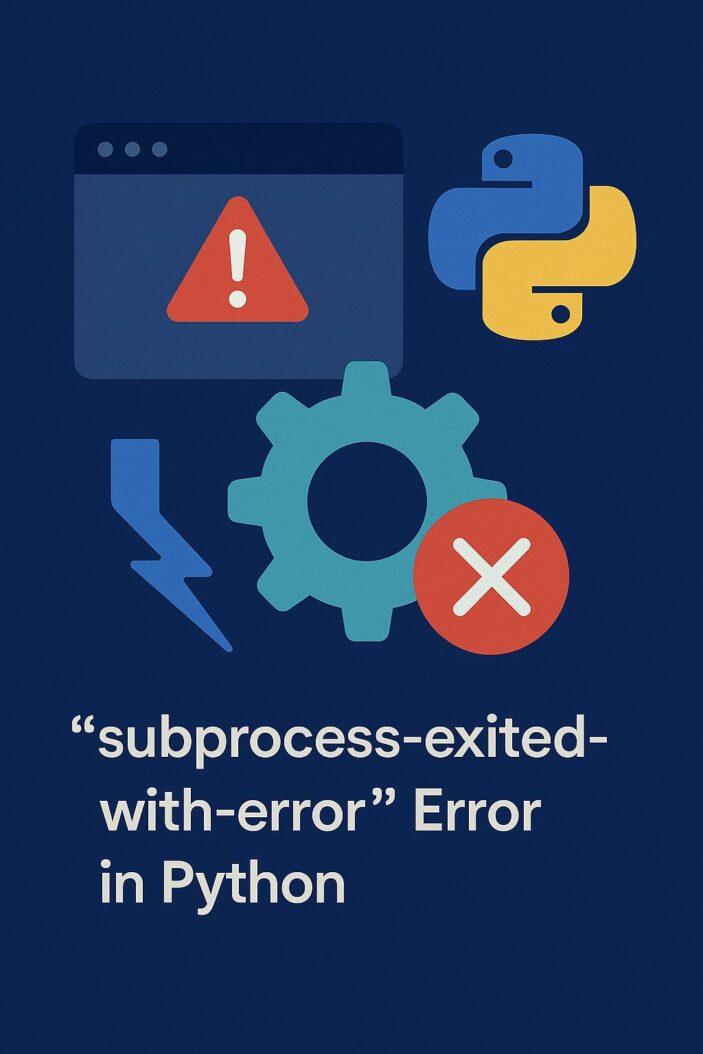
What is the “subprocess-exited-with-error” Error?
The “subprocess-exited-with-error” error is a common issue that occurs in Python environments, particularly when using package managers like pip. This error indicates that a subprocess (a separate process initiated by your main Python process) has terminated unexpectedly with a non-zero exit code, signifying that something went wrong during the execution.
Common Scenarios When This Error Occurs
This error typically appears during:
- Installing or upgrading Python packages using pip
- Building Python packages from source
- Running setup.py commands
- Working with C extensions that require compilation
- Using package management tools like Poetry or Pipenv
Error Message Anatomy and Interpretation
Let’s break down a typical error message to understand what it’s telling us:
error: subprocess-exited-with-error
× Building wheel for package-name (setup.py) did not run successfully.
│ exit code: 1
╰─> [10 lines of output]
error: command 'gcc' failed with exit status 1[end of output]
note: This error originated from a subprocess, and is likely not a problem with pip.
This structured output provides critical information:
- The specific operation that failed (e.g., building a wheel)
- The exit code (non-zero indicates failure)
- A snippet of the actual error output
- A hint that the issue is likely not with pip itself but with the subprocess it called
Root Causes of the “subprocess-exited-with-error” Problem
Package Installation Issues
One of the most common triggers for this error is problems during package installation:
- Missing system dependencies required by the package
- Insufficient permissions to install packages in the target directory
- Corrupt or incomplete package downloads
- Inconsistent package cache
Dependency Conflicts
Dependency conflicts often manifest as subprocess errors:
- Multiple packages requiring different versions of the same dependency
- Version pinning conflicts between direct and transitive dependencies
- Incompatibilities between installed packages in your environment
Environment Configuration Problems
Your Python environment configuration can cause this error:
- Incorrect Python interpreter being used
- Missing or improperly configured build tools
- Environment variables incorrectly set or missing
- Path issues affecting access to required executables
Version Incompatibilities
Version-related issues frequently trigger subprocess errors:
- Python version incompatible with the package you’re trying to install
- Package versions incompatible with your operating system
- Outdated pip or setuptools versions
- Using a package that doesn’t support your system architecture
Diagnosing the “subprocess-exited-with-error” Error
Reading and Understanding Error Logs
The first step to solving any subprocess error is carefully reading the complete error message:
- Look beyond the “subprocess-exited-with-error” line
- Pay special attention to any mentions of missing files or tools
- Note any specific error codes mentioned
- Check for references to specific dependencies or versions
Using Debugging Tools
pip Debug Mode
Pip offers a verbose mode that can provide additional information:
pip install package-name -v
For even more detailed output:
pip --verbose --verbose install package-name
Python Traceback Analysis
When the error occurs during Python execution rather than installation:
import traceback
try:
# Code that might cause the error
except Exception as e:
traceback.print_exc()
Step-by-Step Solutions to Fix “subprocess-exited-with-error”
Upgrading pip and Setup Tools
Outdated tools are often the culprit. Update them first:
python -m pip install --upgrade pip setuptools wheel
This ensures you’re working with the latest versions that include bug fixes and improved compatibility.
Virtual Environment Solutions
Using virtual environments can isolate and resolve many subprocess errors:
# Create a new virtual environment
python -m venv myenv
# Activate it (Windows)
myenv\Scripts\activate
# Activate it (macOS/Linux)
source myenv/bin/activate
# Try installing the package again
pip install package-name
Resolving Package Conflicts
Using Alternative Package Versions
Sometimes specifying a different version can help:
pip install package-name==1.2.3 # Specify exact version
pip install "package-name>=1.0,<2.0" # Specify version range
Manually Installing Dependencies
When automatic dependency resolution fails:
# First install the dependencies
pip install dependency1 dependency2
# Then install the target package with --no-deps
pip install package-name --no-deps
Advanced Troubleshooting Techniques
System-Specific Solutions
Windows-Specific Fixes
On Windows, many subprocess errors relate to compiler issues:
- Install Microsoft C++ Build Tools
- Ensure you have the correct Visual Studio version for your Python version
- Check PATH environment variables for required executables
- Use pre-compiled wheels when available:
pip install package-name --only-binary :all:
macOS Solutions
On macOS, common fixes include:
- Install Xcode Command Line Tools:
xcode-select --install - Check for outdated system libraries
- Use Homebrew to install required dependencies:
brew install dependency-name
Linux Troubleshooting
On Linux systems:
- Install development packages:
# Debian/Ubuntusudo apt-get install python3-dev build-essential# Fedora/RHELsudo dnf install python3-devel gcc - Check for missing libraries with
ldd - Ensure all required headers are installed
Preventing “subprocess-exited-with-error” in Future Projects
Best Practices for Python Environment Management
To minimize the occurrence of subprocess errors:
- Use dedicated virtual environments for each project
- Keep your base Python installation clean
- Document your environment setup process
- Use containerization (like Docker) for consistent environments
- Standardize development environments across your team
Using Requirements Files Effectively
Requirements files help maintain consistent environments:
# Generate a requirements file
pip freeze > requirements.txt
# Install from requirements
pip install -r requirements.txt
Consider using more advanced tools like Poetry or Pipenv for more robust dependency management.
Tools and Resources for Handling Python Installation Errors
| Tool | Purpose | Installation |
|---|---|---|
| pip-tools | Better dependency pinning | pip install pip-tools |
| pipdeptree | Visualize dependency conflicts | pip install pipdeptree |
| conda | Alternative package manager | Download from Anaconda |
| build | PEP 517 package builder | pip install build |
| check-wheel-contents | Verify wheel packages | pip install check-wheel-contents |
Additional resources that can help with subprocess errors:
- Python Packaging User Guide
- pip Documentation
- setuptools Documentation
- Python Build System Interface
Real-World Examples of “subprocess-exited-with-error”
Let’s look at some common specific error scenarios and their solutions:
Example 1: Numpy Installation Error
error: subprocess-exited-with-error
× Building wheel for numpy did not run successfully.
│ exit code: 1
╰─> error: Microsoft Visual C++ 14.0 or greater is required
Solution: Install Microsoft Visual C++ Build Tools from Microsoft’s official website.
Example 2: Cryptography Package Error
error: subprocess-exited-with-error
× Building wheel for cryptography did not run successfully.
│ exit code: 1
╰─> error: command 'gcc' failed: No such file or directory
Solution: Install the required C compiler:
- On Ubuntu/Debian:
sudo apt-get install build-essential libssl-dev libffi-dev python3-dev - On macOS:
xcode-select --install - On Windows: Install Visual Studio Build Tools
Example 3: Pillow Installation Error
error: subprocess-exited-with-error
× Building wheel for Pillow did not run successfully.
│ exit code: 1
╰─> error: zlib not available
Solution: Install the required system libraries:
- On Ubuntu/Debian:
sudo apt-get install zlib1g-dev libjpeg-dev - On macOS:
brew install zlib jpeg
Conclusion
The “subprocess-exited-with-error” error can be frustrating, but with the systematic approach outlined in this guide, you can diagnose and resolve most instances of this error. Remember that the key to addressing this issue is understanding that it’s typically not a problem with pip itself but with the environment, dependencies, or build process of the package you’re trying to install.
By upgrading your tools, using virtual environments, carefully reading error messages, and applying system-specific solutions, you can overcome these challenges and get back to your actual Python development work. Keep this guide handy next time you encounter the dreaded “subprocess-exited-with-error” message—your future self will thank you!
Frequently Asked Questions
Why do I get “subprocess-exited-with-error” when pip works fine for other packages?
This often happens because different packages have different dependencies and build requirements. While some packages are pure Python and install easily, others may require compilation or specific system libraries that are missing on your system.
Can using a different Python version solve the “subprocess-exited-with-error” problem?
Yes, in many cases. Some packages are only compatible with specific Python versions, so switching to a supported version (either newer or older) can resolve the error. Always check the package’s documentation for Python version compatibility.
How do I fix “subprocess-exited-with-error” when I don’t have administrator rights?
Without admin rights, you can:
- Use the
--userflag with pip to install packages in your user directory - Create and use virtual environments which don’t require admin privileges
- Use pre-compiled wheels instead of packages that need compilation
- Ask your system administrator to install required system dependencies
Is “subprocess-exited-with-error” always related to package installation?
While this error most commonly occurs during package installation, it can also happen when running any Python code that spawns subprocesses. This includes scripts that call external programs, use the subprocess module, or execute shell commands.
How do I resolve “subprocess-exited-with-error” in automated CI/CD environments?
For CI/CD environments:
- Use Docker containers with all dependencies pre-installed
- Cache pip downloads and wheels between runs
- Create detailed requirements files with pinned versions
- Consider using pre-built wheels or binary distributions
- Implement verbose logging to capture the complete error information
- Set up proper environment variables needed for builds
- What is One Challenge in Ensuring Fairness in Generative AI: The Hidden Bias Problem - August 15, 2025
- How Small Language Models Are the Future of Agentic AI - August 15, 2025
- What Are the Four Core Characteristics of an AI Agent? - August 15, 2025
