Three hours of debugging. Sweaty palms. Crushing self-doubt. …All because of a typo in your JSON config. Syntax errors remain one of the most common yet frustrating issues developers face, regardless of their experience level. In 2025, despite advanced tooling and AI assistants, these pesky errors still plague programmers worldwide. Let’s dive into the world of syntax errors, why they happen, and how to deal with them efficiently.
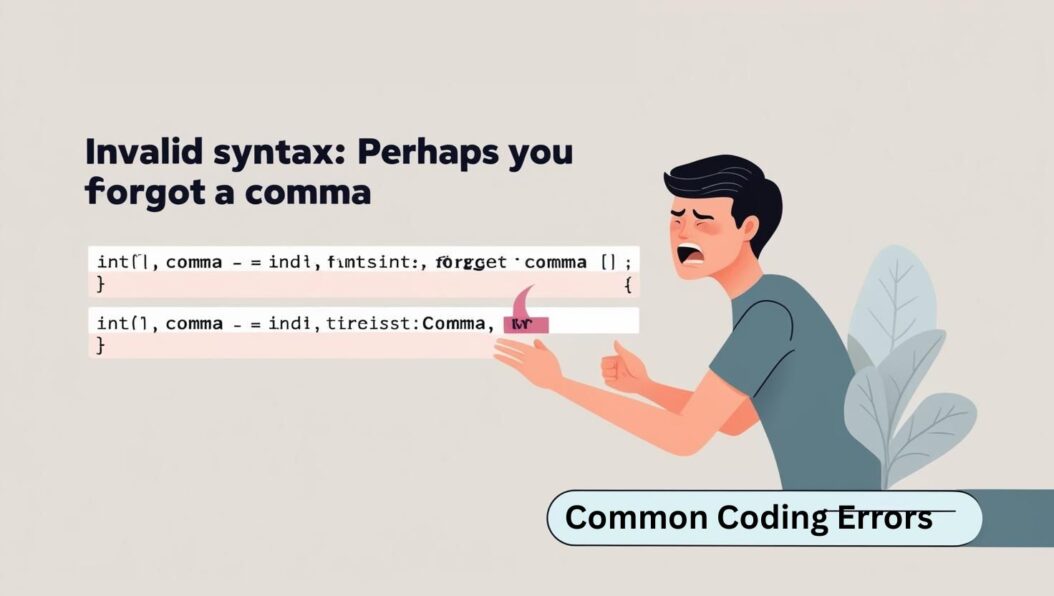
Syntax Errors in Programming
What Is a Syntax Error?
A syntax error occurs when your code violates the grammatical rules of the programming language you’re using. Think of it as writing a sentence in English without proper punctuation or structure, the meaning gets lost. When your code contains syntax errors, the compiler or interpreter cannot understand what you’re trying to communicate, resulting in the infamous “Invalid syntax” messages.
Unlike logical errors (which produce incorrect results) or runtime errors (which occur during program execution), syntax errors prevent your code from running altogether. They must be fixed before you can test or deploy your application.
The Importance of Proper Syntax
Proper syntax is to programming what grammar is to language. Without it, communication between you and the computer breaks down. Each programming language has its own set of syntax rules that dictate how statements should be structured. Following these rules ensures that the compiler or interpreter can parse your code correctly.
For example, in many languages:
- Statements end with semicolons
- Code blocks are enclosed in braces or indented
- Strings must be enclosed in quotation marks
- Arguments in functions are separated by commas
When these rules are violated, the computer simply cannot understand your instructions.
Common Syntax Errors Across Programming Languages
Missing Commas and Semicolons
One of the most frequent syntax errors involves missing or misplaced commas. These small punctuation marks play crucial roles in separating items in lists, arguments in function calls, and elements in data structures.
// Incorrect - missing comma
const person = {
name: "John"
age: 30
};
// Correct
const person = {
name: "John",
age: 30
};
Similarly, forgetting semicolons in languages that require them (like JavaScript, Java, C++, and PHP) can cause syntax errors:
// Incorrect - missing semicolon
let greeting = "Hello"
console.log(greeting)
// Correct
let greeting = "Hello";
console.log(greeting);
Unclosed Brackets and Parentheses
Another common syntax error occurs when brackets, parentheses, or braces aren’t properly matched or closed. This is especially problematic in complex nested structures:
# Incorrect - unclosed parenthesis
if ((x > 5) and (y < 10:
print("Condition met")
# Correct
if ((x > 5) and (y < 10)):
print("Condition met")
| Bracket Type | Opening | Closing | Common Uses |
|---|---|---|---|
| Parentheses | ( | ) | Function calls, expressions, conditions |
| Square Brackets | [ | ] | Arrays, lists, indexing |
| Curly Braces | { | } | Code blocks, objects, dictionaries |
| Angle Brackets | < | > | Generics, HTML tags |
Quotation Mark Mismatches
String literals must be properly enclosed in matching quotation marks. Using different types of quotes or forgetting to close quotes will result in syntax errors:
# Incorrect - mismatched quotes
message = "Hello, world!'
# Correct
message = "Hello, world!"
Additionally, using quotes within strings requires proper escaping:
// Incorrect
const quote = "She said, "Hello" to me.";
// Correct
const quote = "She said, \"Hello\" to me.";
Language-Specific Syntax Errors
JavaScript Syntax Pitfalls
JavaScript has several unique syntax considerations that can lead to errors:
- Automatic Semicolon Insertion (ASI): JavaScript sometimes inserts semicolons automatically, but this can lead to unexpected behavior.
// Looks fine but causes issues
return
{
result: value
}
// JavaScript sees this as:
return;
{
result: value
};
// The object is never returned!
- Arrow Function Syntax: The compact syntax of arrow functions creates opportunities for errors:
// Incorrect - missing parentheses around object literal
const getUser = () => { name: "John", age: 30 };
// Correct
const getUser = () => ({ name: "John", age: 30 });
Python’s Indentation Requirements
Python uses indentation to define code blocks, making proper spacing crucial:
# Incorrect - inconsistent indentation
def calculate_sum(a, b):
result = a + b
return result # Indentation error
# Correct
def calculate_sum(a, b):
result = a + b
return result
White space errors in Python can be particularly frustrating because they’re sometimes invisible to the naked eye, especially when mixing tabs and spaces.
SQL Query Syntax Challenges
SQL syntax errors often involve comma placement in SELECT statements, JOIN clauses, or missing keywords:
-- Incorrect - extra comma in SELECT list
SELECT name, email, FROM users;
-- Correct
SELECT name, email FROM users;
Another common SQL syntax error occurs when forgetting to properly close string literals in WHERE clauses:
-- Incorrect - unclosed string
SELECT * FROM products WHERE category = 'Electronics;
-- Correct
SELECT * FROM products WHERE category = 'Electronics';
Tools for Catching Syntax Errors in 2025
Modern Code Editors and IDEs
The coding tools of 2025 have become remarkably sophisticated at identifying syntax errors:
- Visual Studio Code: With its Syntax Analyzer extension (released in 2024), it now provides syntax validation with explanations specific to your coding context.
- JetBrains Fleet: The successor to IntelliJ, Fleet now features “Syntax Guardian” that not only catches syntax errors but suggests fixes based on your coding patterns.
- GitHub Copilot X: The 2025 version includes a dedicated “Syntax Radar” feature that identifies potential syntax issues before you even commit them.
AI Powered Syntax Checkers
Artificial intelligence has revolutionized how we find and fix syntax errors:
- CodeGPT-5: This specialized code assistant can explain syntax errors in plain language and suggest contextually appropriate fixes.
- SyntaxScan: A web tool that analyzes your code snippets across multiple languages and identifies potential syntax issues before you run your code.
- DeepSyntax: An AI tool that learns from your coding style and can predict potential syntax issues based on your usual patterns.
Debugging Techniques for Syntax Errors
Debugging syntax errors requires a methodical approach:
- Read the error message carefully: Modern compilers and interpreters often tell you exactly where the problem is and what’s wrong.
- Check line numbers: Look at the line indicated in the error message and the lines immediately before it, as the actual error might be on a preceding line.
- Use syntax highlighting: Most code editors color code different elements, making it easier to spot issues with brackets, quotes, and other syntax elements.
Systematic Approach to Finding Missing Commas
When specifically hunting for missing commas, follow these steps:
Line-by-Line Code Review
- Examine data structure definitions (arrays, objects, dictionaries)
- Check function parameter lists
- Review import statements and module lists
- Inspect multi-line string concatenations
// Common places to check for missing commas
const config = {
server: "localhost", // ← Check here
port: 3000, // ← And here
debug: true // No comma needed on last item
};
function initialize(name, age, location) { // ← Check between parameters
// Function body
}
Using Breakpoints Effectively
Even for syntax errors, strategic use of breakpoints can help:
- Set breakpoints just before the problematic area
- Use conditional breakpoints to examine variable states
- For advanced debugging, use console logging to track execution flow
Modern debuggers in 2025 now include “syntax breakpoints” that automatically pause execution before lines with potential syntax issues, allowing you to inspect the code context.
Preventing Syntax Errors Before They Happen
Prevention is always better than cure. Here are some practices to minimize syntax errors:
- Use code linters: Tools like ESLint, Pylint, and others catch syntax errors before you run your code.
- Format your code consistently: Automated formatters like Prettier, Black, or Go fmt maintain consistent code style, reducing the risk of syntax errors.
- Pair programming: Having a second pair of eyes can catch syntax errors you might miss.
- Code in small chunks: Write and test small portions of code at a time rather than large blocks.
- Take advantage of autocompletion: Modern IDEs suggest proper syntax and can automatically insert closing brackets, quotes, and parentheses.
- Code templates: Use snippets and templates for common structures to ensure proper syntax.
- Regular breaks: Fatigue leads to careless mistakes. The 2025 developer wellness guidelines recommend 5-minute breaks every 25 minutes for optimal coding accuracy.
Conclusion
Syntax errors like the infamous “Invalid syntax. Perhaps you forgot a comma” message remain a universal experience for programmers at all levels. While they can be frustrating, they’re also among the easiest types of errors to fix once identified. With modern tools, AI coding assistants, and disciplined coding practices, you can minimize their occurrence and resolve them quickly when they do appear.
Remember that every programmer faces these issues, even the experts. The difference lies in how efficiently you identify and fix them. By understanding common patterns of syntax errors and leveraging modern debugging tools, you can turn these moments of frustration into opportunities to strengthen your coding skills and attention to detail.
FAQs
Why does my code editor sometimes not catch syntax errors until I run the code?
Some syntax errors are only detectable at runtime, especially in dynamically typed languages. While static analysis tools have improved significantly in 2025, they still can’t predict every context dependent syntax issue. Additionally, some editors are configured to perform syntax checking only on save or manual check, not continuously.
Are there any tools specifically designed to find missing commas in code?
Yes! In 2025, there are specialized linting rules like “comma-dangle” in ESLint for JavaScript, and pattern matching tools like CommaHound that specifically search for comma related syntax patterns in multiple languages. Most modern IDEs also have built-in comma specific syntax checking.
How can I differentiate between syntax errors and logical errors?
Syntax errors prevent your code from running at all and generate specific error messages from the compiler or interpreter. Logical errors, on the other hand, allow your code to run but produce incorrect results. Syntax errors are about form; logical errors are about function.
Can AI code assistants completely eliminate syntax errors?
While AI assistants like GitHub Copilot X and CodeGPT-5 have dramatically reduced syntax error rates in 2025, they can’t eliminate them entirely. They’re excellent at suggesting syntactically correct code, but programmers still need to understand syntax rules to effectively integrate and modify AI generated code.
What’s the most common syntax error according to 2025 developer surveys?
According to the 2025 State of Code Quality Report, missing or misplaced commas remain the most common syntax error across all programming languages, accounting for approximately 22% of all syntax errors. This is followed closely by unclosed brackets/parentheses (18%) and incorrect indentation (15%).
- Top 10 AI Image Generators Without Censorship 2025 - July 2, 2025
- How Shopping Habits Transform with AI in 2025 - June 29, 2025
- Your Organization’s Data Cannot Be Pasted Here: Complete Solutions Guide for 2025 - June 24, 2025
