Data migration has become a critical business process as organizations modernize their technology infrastructure. Whether you’re switching CRM systems, upgrading enterprise software, or moving to cloud platforms, successful data migration ensures business continuity and operational efficiency.
This comprehensive guide covers everything you need to know about migrating data between software applications, from planning to execution and optimization.
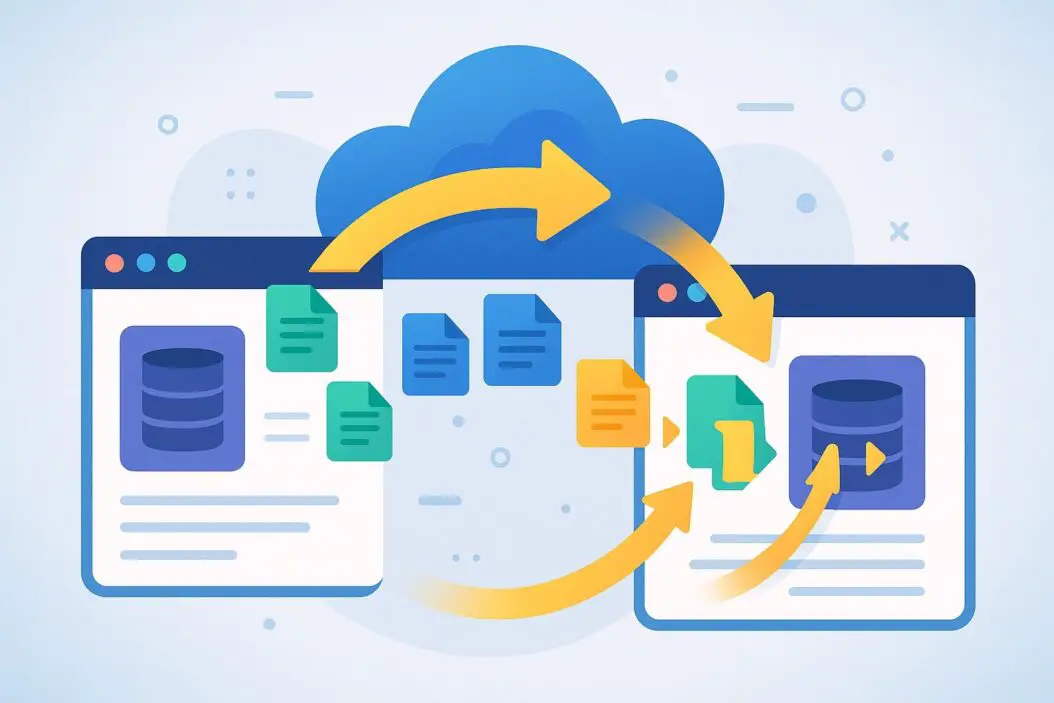
Data Migration Fundamentals
What is Data Migration?
Data migration involves transferring data from one system, storage format, or application to another. This process encompasses moving databases, files, applications, and entire systems while maintaining data integrity and functionality.
Modern businesses typically migrate data during system upgrades, cloud transitions, mergers and acquisitions, or when adopting new software solutions. The process requires careful planning to avoid data loss, corruption, or business disruption.
Types of Data Migration
Data migration falls into several categories based on scope and complexity:
Storage Migration moves data between different storage systems without changing applications. This includes migrating from on-premises servers to cloud storage or upgrading to newer storage technologies.
Database Migration transfers data between database management systems, often involving schema changes and data format conversions. Examples include moving from MySQL to PostgreSQL or migrating legacy databases to modern platforms.
Application Migration involves moving entire applications along with their associated data to new environments. This comprehensive approach often requires significant planning and testing.
Cloud Migration transfers data and applications from on-premises infrastructure to cloud platforms or between different cloud providers.
Planning Your Data Migration Strategy
Assessment and Discovery Phase
Successful data migration begins with thorough assessment. Start by cataloging all data sources, including databases, file systems, applications, and third-party integrations. Document data volumes, formats, dependencies, and update frequencies.
Create a detailed inventory that includes data sensitivity levels, compliance requirements, and business criticality. This assessment forms the foundation for your migration strategy and helps identify potential challenges early.
Analyze data quality issues such as duplicates, inconsistencies, and incomplete records. Addressing these problems before migration prevents complications and improves overall data quality in the target system.
Risk Analysis and Mitigation
Common Migration Risks
Data migration projects face several inherent risks that can impact success:
Data Loss represents the most serious risk, potentially occurring during extraction, transformation, or loading phases. System failures, network interruptions, or process errors can result in permanent data loss.
Data Corruption happens when information becomes altered or damaged during transfer. This can render data unusable or create inconsistencies that affect business operations.
Extended Downtime occurs when migration takes longer than planned, disrupting business operations and affecting productivity.
Security Vulnerabilities emerge during data transfer, potentially exposing sensitive information to unauthorized access or breaches.
Risk Prevention Strategies
Implement comprehensive backup procedures before starting migration. Create multiple backup copies and verify their integrity to ensure data recovery options exist.
Establish clear rollback procedures that allow quick restoration of original systems if migration fails. Test these procedures thoroughly to ensure they work under pressure.
Use incremental migration approaches when possible, transferring data in smaller batches to minimize risk and allow for validation at each stage.
Popular Data Migration Methods
Manual Data Export and Import
Manual migration involves using built-in export and import functions within applications. This method works well for small datasets and simple migrations between compatible systems.
Most applications provide export options in common formats like CSV, JSON, or XML. These files can then be imported into target systems using standard import tools or custom scripts.
While manual migration offers complete control over the process, it becomes impractical for large datasets or complex data structures. Consider this approach for proof of concept migrations or when automated tools aren’t available.
API Based Migration
Application Programming Interfaces (APIs) enable direct data transfer between systems without intermediate file formats. Modern cloud applications typically offer robust APIs that support bulk data operations.
API based migration provides data synchronization and maintains referential integrity. This method works particularly well for ongoing synchronization between systems or when migrating active datasets.
Rate limiting and authentication requirements can complicate API migrations. Plan for these constraints and implement proper error handling to manage API failures gracefully.
Database Replication
Database replication creates identical copies of data across multiple systems in real-time or near real-time. This method ensures data consistency and provides seamless cutover capabilities.
Master slave replication maintains one primary database that accepts writes while secondary databases receive synchronized copies. This approach minimizes downtime during migration by allowing immediate switching to replicated systems.
Bidirectional replication supports read and write operations on multiple systems simultaneously, enabling gradual migration and fallback options.
ETL Tools and Processes
Extract, Transform, and Load (ETL) tools provide comprehensive data migration capabilities with built-in error handling, monitoring, and validation features.
ETL processes extract data from source systems, apply necessary transformations to match target schema requirements, and load cleaned data into destination systems.
Popular ETL platforms include Informatica PowerCenter, Microsoft SQL Server Integration Services, and IBM DataStage. These enterprise grade tools handle complex transformations and large scale migrations.
Essential Tools for Data Migration
Cloud Based Migration Platforms
Cloud platforms offer specialized migration services that simplify data transfer processes:
| Platform | Service | Best For |
|---|---|---|
| AWS | Database Migration Service | Database migrations to AWS |
| Microsoft Azure | Database Migration Service | SQL Server migrations |
| Google Cloud | Database Migration Service | MySQL and PostgreSQL migrations |
| Oracle Cloud | Data Safe | Oracle database migrations |
These services provide automated discovery, assessment, and migration capabilities with minimal manual intervention.
Open Source Migration Tools
Talend Data Integration
Talend offers comprehensive data integration capabilities through a graphical interface that simplifies complex migration projects. The platform supports hundreds of data sources and provides pre-built connectors for popular applications.
Talend’s drag-and-drop interface enables users to design migration workflows without extensive programming knowledge. Built-in data quality tools help identify and resolve issues during migration.
Apache NiFi
Apache NiFi provides data routing and transformation capabilities ideal for continuous migration scenarios. Its web-based interface allows users to design, control, and monitor data flows visually.
NiFi’s processor-based architecture supports custom transformations and integrations. The platform handles backpressure and provides guaranteed delivery for critical data transfers.
Step-by-Step Migration Process
Pre-Migration Preparation
Begin by establishing a dedicated migration environment that mirrors production systems. This environment allows thorough testing without affecting operational systems.
Create detailed migration scripts and procedures that document every step of the process. Include specific commands, parameter settings, and validation checkpoints.
Coordinate with stakeholders to schedule migration windows that minimize business impact. Consider time zones, peak usage periods, and critical business processes when planning timing.
Data Extraction Phase
Start data extraction during low-usage periods to minimize system impact. Use incremental extraction methods when possible to reduce processing time and resource consumption.
Implement checksum validation to ensure extracted data maintains integrity. Compare source and extracted data using hash functions or record counts to detect any discrepancies.
Monitor extraction progress closely and maintain detailed logs for troubleshooting. Include timestamps, record counts, and error messages in logs for comprehensive tracking.
Data Transformation and Cleansing
Apply necessary transformations to match target system requirements. This includes data type conversions, field mapping, and structural changes.
Cleanse data by removing duplicates, correcting inconsistencies, and filling missing values. Use automated tools where possible but review results manually for critical data.
Validate transformed data against business rules and data quality standards. Ensure transformed data meets target system constraints and maintains business logic integrity.
Data Loading and Validation
Load data in batches to prevent system overload and enable progress tracking. Start with smaller batches to identify issues early and adjust batch sizes based on system performance.
Perform comprehensive validation after loading each batch. Compare record counts, verify referential integrity, and test critical business functions.
Document any data anomalies or loading issues for future reference. Maintain detailed validation reports that can inform post migration optimization efforts.
Handling Different Data Types
Structured Data Migration
Structured data in databases and spreadsheets typically follows predictable formats that simplify migration. However, schema differences between systems require careful mapping and transformation.
Create detailed field mapping documents that specify how each source field corresponds to target fields. Include data type conversions, format changes, and default value handling.
Pay special attention to primary keys, foreign keys, and constraints that maintain data relationships. Ensure these relationships remain intact in the target system.
Unstructured Data Challenges
Document and Media Files
Unstructured data like documents, images, and videos requires different migration approaches. File-based migrations must preserve metadata, permissions, and folder structures.
Consider file format compatibility between source and target systems. Some applications may require specific file formats or impose size limitations that affect migration strategy.
Implement file integrity checking using checksums or digital signatures to ensure documents remain unchanged during transfer.
Email and Communication Data
Email migration presents unique challenges due to complex folder structures, attachments, and metadata requirements. Different email systems use incompatible storage formats that require specialized tools.
Preserve email threading, read status, and folder organization during migration. Users depend on these features for productivity and information retrieval.
Handle calendar events, contacts, and tasks that integrate with email systems. Ensure these associated data types migrate correctly to maintain full functionality.
Best Practices for Secure Migration
Implement encryption for data in transit and at rest during migration. Use industry standard encryption protocols like TLS 1.3 for network transfers and AES-256 for data storage.
Establish role-based access controls that limit migration tool access to authorized personnel only. Use multi-factor authentication for additional security layers.
Monitor migration activities using security information and event management (SIEM) tools. Alert on unusual access patterns or data transfer volumes that might indicate security issues.
Conduct security audits before and after migration to identify vulnerabilities. Include penetration testing and compliance checks relevant to your industry.
Testing and Validation Strategies
Develop comprehensive test plans that cover functional, performance, and integration testing. Test critical business processes using migrated data to ensure everything works correctly.
Create test datasets that represent various scenarios including edge cases and error conditions. This thorough testing approach identifies issues before production cutover.
Perform user acceptance testing with actual business users who understand data usage patterns and requirements. Their feedback provides valuable insights into migration success.
Common Migration Challenges and Solutions
Data Volume Challenges occur when migration timeframes exceed available maintenance windows. Solution: Implement incremental migration strategies that transfer data in manageable chunks over time.
Format Incompatibility happens when source and target systems use different data formats or structures. Solution: Develop robust transformation logic that handles format conversions while preserving data meaning.
Network Limitations can slow migration progress when transferring large datasets over limited bandwidth connections. Solution: Use data compression, optimize transfer protocols, and schedule transfers during off-peak hours.
System Performance Impact affects operational systems during migration. Solution: Implement resource throttling and monitoring to prevent migration processes from overwhelming production systems.
Post-Migration Optimization
Monitor system performance after migration to identify optimization opportunities. Compare performance metrics before and after migration to ensure improvements meet expectations.
Optimize database indexes, query performance, and system configurations based on new data patterns and usage requirements.
Implement ongoing data quality monitoring to catch issues that emerge after migration. Set up automated alerts for data anomalies or performance degradation.
Conduct post migration reviews with stakeholders to document lessons learned and improve future migration projects.
Conclusion
Data migration between software applications requires careful planning, appropriate tools, and methodical execution. Success depends on understanding your data, choosing the right migration approach, and implementing comprehensive testing and validation procedures.
Modern migration tools and cloud services have simplified many aspects of data migration, but human expertise remains crucial for handling complex scenarios and ensuring business requirements are met.
By following the strategies and best practices outlined in this guide, organizations can minimize risks and achieve successful data migrations that support their digital transformation goals.
FAQs
What is the typical timeline for data migration projects?
Migration timelines vary significantly based on data volume, complexity, and system requirements. Simple migrations might complete in days or weeks, while enterprise scale projects can take months or even years. Factors affecting timeline include data volume, system complexity, testing requirements, and business constraints.
How much does data migration typically cost?
Migration costs depend on data volume, complexity, tools required, and professional services needed. Small projects might cost thousands of dollars, while enterprise migrations can reach hundreds of thousands or millions. Consider licensing fees, professional services, infrastructure costs, and potential downtime expenses when budgeting.
What happens if data migration fails?
Failed migrations require rollback to original systems using prepared recovery procedures. This is why comprehensive backup and rollback planning is essential. Organizations should test rollback procedures thoroughly and maintain parallel systems until migration success is confirmed.
Can data migration be done without downtime?
Zero downtime migration is possible using techniques like database replication, parallel system operation, and gradual cutover strategies. However, some applications may require brief maintenance windows for final synchronization and system switching.
How do you ensure data security during migration?
Secure migration requires encryption, access controls, monitoring, and compliance with data protection regulations. Use encrypted connections, limit access to authorized personnel, maintain audit logs, and follow industry specific security requirements throughout the migration process.
- What is One Challenge in Ensuring Fairness in Generative AI: The Hidden Bias Problem - August 15, 2025
- How Small Language Models Are the Future of Agentic AI - August 15, 2025
- What Are the Four Core Characteristics of an AI Agent? - August 15, 2025
