Document scanning represents the cornerstone of modern archival practice, transforming physical collections into accessible digital resources. Professional archivists must balance preservation goals with accessibility requirements while maintaining historical integrity.
Why Document Scanning Matters for Archives
Digital preservation extends document lifespan indefinitely while reducing physical handling damage. Remote access capabilities democratize historical research, allowing global scholars to examine rare materials without traveling. Emergency preparedness becomes manageable when critical documents exist in multiple digital formats across geographic locations.
Modern scanning initiatives reduce storage costs by 60-80% compared to traditional preservation methods. Digital workflows enable advanced search capabilities, making collections discoverable through full-text indexing and metadata tagging systems.
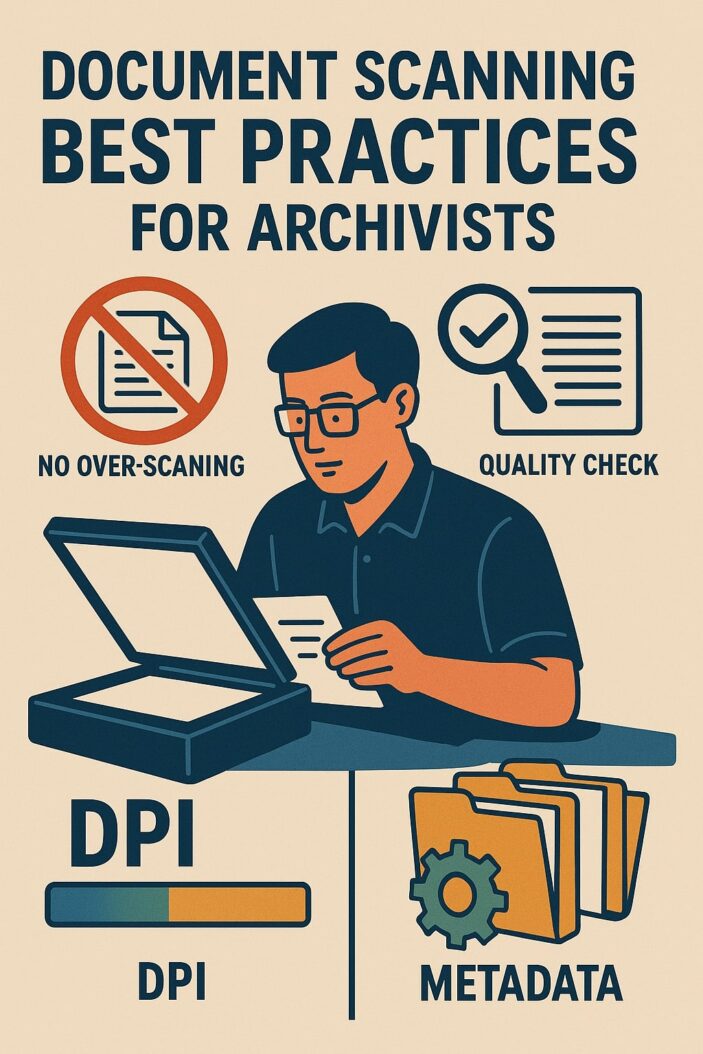
Evolution of Archival Digitization
Scanning technology has advanced from basic flatbed units producing 300 DPI images to specialized systems capturing microscopic details at 1200+ DPI resolution. Contemporary workflows integrate artificial intelligence for automatic metadata extraction and quality assessment protocols.
Cloud storage solutions now support petabyte scale archives with automated backup systems. Machine learning algorithms assist in document classification and content recognition, streamlining traditionally manual processes.
Essential Equipment for Professional Document Scanning
Professional archival scanning demands specialized equipment beyond consumer grade scanners. Investment in appropriate technology ensures consistent results and protects valuable materials during digitization processes.
Scanner Types and Specifications
| Scanner Type | Resolution Range | Document Size | Best Use Case |
|---|---|---|---|
| Flatbed | 600-6400 DPI | Up to A3 | Books, maps, fragile items |
| Overhead | 400-3000 DPI | Variable | Bound volumes, delicate materials |
| Sheet-fed | 300-1200 DPI | Standard sizes | High-volume projects |
| Planetary | 1200+ DPI | Large format | Rare books, manuscripts |
High-end planetary scanners like the Zeutschel OS 15000 provide non-contact scanning for fragile materials. These systems eliminate mechanical stress while capturing fine details essential for scholarly research.
Book scanners with V-shaped cradles minimize spine damage during digitization. Automated page turning mechanisms reduce handling time and human error rates in large volume projects.
Color Management Tools
Calibrated monitors displaying Adobe RGB color space ensure accurate color reproduction. X-Rite ColorChecker targets provide standardized color reference points for consistent scanning results across different operators and time periods.
Professional color management software maintains consistency between scanning sessions. Regular calibration schedules prevent color drift that compromises archival standards over extended projects.
Storage Hardware Requirements
Network attached storage (NAS) systems with RAID 6 configuration provide redundancy against hardware failures. Minimum storage capacity should accommodate 3-5 years of projected digitization output with 100% overhead for backup copies.
Enterprise grade solid state drives improve access speeds for large TIFF files. Tape backup systems offer cost effective long-term storage for completed digitization projects.
Pre-Scanning Assessment and Planning
Successful digitization projects begin with comprehensive assessment protocols. Understanding collection scope, condition issues, and resource requirements prevents costly mistakes and ensures optimal outcomes.
Document Condition Evaluation
Physical assessment identifies materials requiring conservation treatment before scanning. Brittle paper, loose bindings, and active deterioration processes need professional intervention to prevent damage during handling.
Standardized condition reporting forms document pre-existing damage and track preservation needs. Photography of significant damage areas provides visual documentation for insurance and grant reporting purposes.
Prioritization Strategies
High-Value Materials First
Unique items with no known copies receive immediate digitization priority. Research demand patterns guide selection when resources limit comprehensive digitization efforts.
Institutional strategic plans influence prioritization decisions. Materials supporting current academic programs or community engagement initiatives often receive preferential treatment in project scheduling.
Risk Assessment Protocol
Environmental monitoring data identifies collections at immediate risk from climate fluctuations or facility issues. Security considerations may prioritize valuable items for off-site digital backup creation.
Age and format stability assessments predict deterioration timelines. Acetate film, newspaper, and early photography formats require urgent attention due to inherent instability.
Optimal Scanning Settings and Specifications
Technical specifications directly impact digital file usability and preservation value. Proper settings balance file size constraints with image quality requirements for long-term accessibility.
Resolution Standards by Document Type
| Document Type | Minimum DPI | Recommended DPI | Color Mode |
|---|---|---|---|
| Text documents | 300 | 400-600 | Grayscale/Color |
| Photographs | 600 | 1200 | Color |
| Maps/Technical drawings | 400 | 800-1200 | Color |
| Microfilm | 600 | 1000+ | Grayscale |
| Artwork | 600 | 1200-2400 | Color |
Higher resolutions enable digital zoom capabilities for detailed examination. OCR accuracy improves significantly with 400+ DPI text scanning, supporting full content searching functionality.
Master files should capture maximum detail possible within storage constraints. Derivative copies at lower resolutions serve web delivery and general access needs while preserving master quality.
File Format Selection Criteria
TIFF vs PDF vs JPEG2000
TIFF remains the archival standard for master files due to lossless compression and universal compatibility. Uncompressed TIFF files provide maximum quality but require substantial storage capacity.
PDF/A formats support both image and searchable text layers while maintaining long-term accessibility standards. Version PDF/A-2 accommodates complex layouts and embedded metadata requirements.
JPEG2000 offers superior compression ratios with minimal quality loss but faces limited software support. Consider institutional infrastructure capabilities when selecting primary formats.
Handling Fragile and Historical Documents
Historical materials require specialized handling protocols to prevent irreversible damage during digitization. Conservation principles guide every aspect of the scanning process from initial assessment through final storage.
Conservation Protocols
Controlled handling environments maintain stable temperature (68-72°F) and relative humidity (45-55%) during scanning operations. Staff training in proper lifting, supporting, and positioning techniques prevents handling damage.
Cotton gloves or powder free nitrile gloves protect documents from skin oils and contaminants. Clean work surfaces and equipment eliminate potential contamination sources that could accelerate deterioration.
Environmental Controls
Filtered air systems remove particulates that could scratch document surfaces during handling. UV filtered lighting prevents photochemical damage during extended scanning sessions.
Gradual acclimatization periods allow materials to adjust to scanning room conditions before handling begins. Rapid environmental changes can cause dimensional instability in certain materials.
Quality Control and Metadata Standards
Consistent quality standards ensure digital files meet preservation requirements and user expectations. Systematic quality control processes identify issues before they compound across large collections.
Image Quality Assessment
Automated quality checking software identifies common scanning defects including skew, color casts, and resolution inconsistencies. Manual review protocols catch subtle issues requiring human judgment.
Statistical sampling methods efficiently evaluate large digitization projects. Random selection of 2-5% of files provides reliable quality indicators without examining every image individually.
Metadata Schema Implementation
Dublin Core elements provide baseline descriptive metadata for digital objects. Institutional schemas extend basic elements to capture specialized information relevant to specific collections.
Controlled vocabularies ensure consistent subject headings and terminology across projects. Library of Congress Subject Headings (LCSH) provide standardized terms recognizable to researchers worldwide.
Workflow Optimization Techniques
Efficient workflows maximize productivity while maintaining quality standards. Systematic approaches reduce processing time and minimize repetitive tasks through automation and standardization.
Batch Processing Strategies
Grouping similar materials reduces setup time between items. Consistent sizing, binding styles, and condition levels allow standardized handling procedures within batches.
Automated file naming conventions eliminate manual input errors and ensure consistent organization. Sequential numbering systems with meaningful prefixes support easy file management and retrieval.
Staff Training Requirements
Comprehensive training programs cover equipment operation, quality standards, and safety protocols. Regular refresher sessions maintain skill levels and introduce new techniques or equipment updates.
Cross training multiple staff members prevents project delays when key personnel are unavailable. Documented procedures enable consistent results regardless of operator changes.
Digital Asset Management Systems
Robust digital asset management (DAM) systems organize, preserve, and provide access to digitized collections. Integration with existing library systems streamlines user access and administrative workflows.
Storage Architecture Planning
Hierarchical storage management automatically migrates older files to cost-effective tape storage while maintaining instant access to frequently requested materials. This approach balances performance requirements with long-term cost considerations.
Cloud storage integration provides geographic redundancy and disaster recovery capabilities. Hybrid systems combine local high speed access with cloud-based backup and archival storage tiers.
Backup and Redundancy Protocols
The 3-2-1 backup rule mandates three copies of important data on two different media types with one copy stored off-site. Automated backup verification ensures backup integrity without manual intervention.
Regular restoration testing validates backup systems before emergencies occur. Documented recovery procedures enable rapid response to hardware failures or data corruption incidents.
Legal and Ethical Considerations
Copyright laws and ethical guidelines shape digitization project scope and access policies. Understanding legal frameworks prevents costly violations and ensures appropriate use of digitized materials.
Copyright Compliance
Fair use provisions support educational and research access while respecting creator rights. Institutional policies should clearly define acceptable uses and reproduction limitations for different material types.
Orphan works present unique challenges when copyright holders cannot be identified. Risk assessment frameworks help institutions make informed decisions about digitizing materials with unclear rights status.
Privacy Protection Measures
Personal information in historical documents requires careful handling to protect individual privacy rights. Redaction protocols balance historical value with contemporary privacy expectations.
GDPR and similar privacy regulations affect international access to digitized materials containing personal information. Legal consultation ensures compliance with applicable privacy frameworks.
Cost-Effective Implementation Strategies
Budget constraints require strategic approaches to maximize digitization impact within available resources. Creative funding combinations and phased implementation strategies extend project capabilities.
Grant funding from federal agencies, foundations, and professional organizations supports major digitization initiatives. Collaborative projects with other institutions share costs while expanding collection scope.
Student employment programs provide cost-effective labor for routine scanning tasks. Internship partnerships with library science programs offer skilled assistance while providing valuable training opportunities.
Vendor partnerships for specialized materials or large volume projects may prove more economical than in-house processing. Careful vendor selection ensures quality standards and institutional requirements are met.
Future-Proofing Your Digital Archive
Technology evolution requires forward thinking approaches to digital preservation. Migration strategies and format monitoring ensure long-term accessibility as software and hardware systems change.
Format migration schedules anticipate obsolescence before access becomes impossible. Monitoring software compatibility and industry trends enables proactive format transitions.
Open-source solutions reduce dependency on specific vendors or proprietary systems. Standards based approaches facilitate future migrations and system integrations.
Regular system assessments identify upgrade needs and compatibility issues before they affect user access. Technology refresh cycles should align with institutional budgeting processes and strategic planning timelines.
Conclusion
Document scanning best practices for archivists encompass technical, legal, and practical considerations that ensure successful digitization outcomes. Quality equipment, systematic workflows, and comprehensive planning create digital archives that serve researchers while preserving original materials for future generations.
Success requires balancing preservation goals with access requirements while maintaining fiscal responsibility. Investment in proper training, equipment, and systems pays dividends through reduced handling damage, expanded access capabilities, and improved research support.
The evolving digital landscape demands flexibility and continuous learning. Archivists who embrace new technologies while maintaining traditional preservation principles will create digital collections that remain valuable and accessible far into the future.
Frequently Asked Questions
What resolution should I use for scanning historical photographs?
Historical photographs require minimum 600 DPI scanning, with 1200 DPI recommended for archival masters. This resolution captures fine details while enabling digital zoom capabilities for research purposes.
How do I handle books that cannot be opened flat without damage?
Use overhead or planetary scanners with V-shaped cradles that support book spines at natural opening angles. These systems eliminate pressure on bindings while maintaining image quality standards.
What file formats are best for long-term digital preservation?
TIFF remains the gold standard for archival masters due to its lossless compression and universal compatibility. PDF/A formats work well for documents requiring text searchability and complex layouts.
How can small archives afford professional scanning equipment?
Consider equipment sharing agreements with nearby institutions, grant funding for collaborative projects, or selective outsourcing for specialized materials. Phased implementation allows gradual capability building within budget constraints.
What metadata is essential for digitized archival materials?
Essential metadata includes creator, date, subject, format, rights information, and technical specifications. Dublin Core provides a baseline framework that most systems can accommodate while allowing for institutional customization.
- What is One Challenge in Ensuring Fairness in Generative AI: The Hidden Bias Problem - August 15, 2025
- How Small Language Models Are the Future of Agentic AI - August 15, 2025
- What Are the Four Core Characteristics of an AI Agent? - August 15, 2025
