The “access denied for user ‘root’@’localhost’ using password yes” error ranks among the most frustrating MySQL database issues developers encounter. This authentication failure prevents root user access despite providing correct credentials, disrupting development workflows and production environments.
MySQL authentication errors stem from various configuration conflicts, password mismatches, or privilege restrictions. Understanding these root causes enables systematic troubleshooting and permanent resolution of access denied errors.
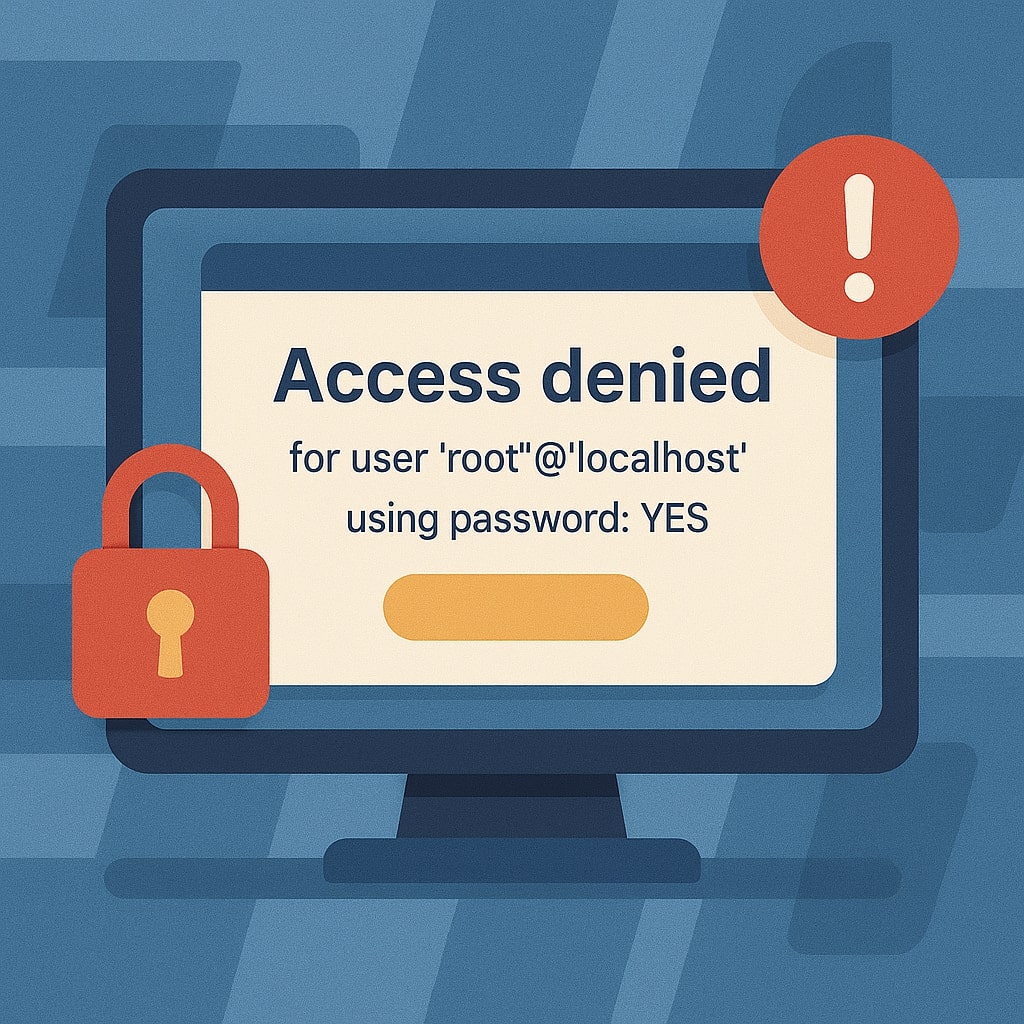
MySQL Access Denied Errors
MySQL access denied errors occur when the database server rejects connection attempts due to authentication failures. The specific error message “using password yes” indicates that credentials were provided but rejected by the authentication system.
Authentication in MySQL involves multiple components working together: user accounts, passwords, host specifications, and privilege assignments. When any component fails, the entire authentication process breaks down, resulting in access denial.
The MySQL server maintains user account information in the mysql.user table, storing encrypted passwords and host permissions. Connection attempts must match these stored credentials exactly, including the connecting host address.
Error messages provide valuable diagnostic information. The “root@localhost” portion indicates the attempted username and connection source, while “using password yes” confirms password authentication was attempted rather than anonymous access.
Common Causes of Root Access Denied Error
Incorrect Password Configuration
Password misconfigurations represent the primary cause of MySQL access denied errors. Root passwords may have been changed inadvertently, corrupted during updates, or never properly set during initial installation.
MySQL installations sometimes create root accounts with empty passwords or temporary passwords that expire after first use. These default configurations require immediate password changes to establish secure access.
Case sensitivity affects MySQL passwords on most systems. Passwords entered with incorrect capitalization will trigger authentication failures even when all characters are otherwise correct.
Special characters in passwords can cause parsing issues depending on how credentials are provided. Command line interfaces may interpret certain symbols as shell commands rather than password characters.
Authentication Plugin Issues
MySQL 8.0 introduced the caching_sha2_password authentication plugin as the default method, replacing the legacy mysql_native_password plugin. This change creates compatibility issues with older client applications and connection libraries.
Existing root accounts may still use mysql_native_password while new installations default to caching_sha2_password. This mismatch prevents successful authentication even with correct passwords.
Client applications must support the authentication plugin used by the target user account. Outdated MySQL clients cannot authenticate against caching_sha2_password accounts, resulting in access denied errors.
Plugin configuration errors during MySQL upgrades can leave user accounts in inconsistent states. The authentication method may reference plugins that are no longer available or properly configured.
User Privileges and Permissions
MySQL user accounts require specific privileges to establish database connections. The root account typically possesses all privileges, but these permissions can be inadvertently revoked or modified.
Host based access restrictions limit connections to specific IP addresses or hostname patterns. The root@localhost account only accepts connections from the local machine, rejecting remote connection attempts.
Multiple root accounts may exist with different host specifications. A root@% account allows connections from any host, while root@localhost restricts access to local connections only.
Privilege inheritance from roles or group assignments can create complex permission scenarios. Changes to parent roles may inadvertently affect individual user account access rights.
MySQL Service Configuration Problems
MySQL configuration files contain authentication and access control settings that directly impact user connections. Incorrectly configured parameters can prevent legitimate authentication attempts.
The bind address configuration parameter determines which network interfaces accept MySQL connections. Restrictive settings may block local connections despite correct credentials.
Socket file permissions on Unix-like systems affect local connection capabilities. Incorrect ownership or access rights on MySQL socket files prevent local user authentication.
MySQL service startup parameters can override configuration file settings. Command line arguments may inadvertently disable authentication methods or restrict connection types.
Step-by-Step Troubleshooting Methods
Verify MySQL Service Status
Begin troubleshooting by confirming the MySQL service is running and accepting connections. Service status checks reveal basic connectivity issues before investigating authentication problems.
Use system specific commands to check MySQL service status:
| Operating System | Command |
|---|---|
| Linux (systemd) | systemctl status mysql |
| Linux (SysV) | service mysql status |
| Windows | net start mysql |
| macOS | `brew services list |
Examine MySQL error logs for authentication related messages. These logs often contain detailed information about failed connection attempts and their underlying causes.
Test basic connectivity using telnet or similar tools to verify the MySQL port is accessible. Default MySQL installations listen on port 3306 for TCP connections.
Review active MySQL processes to ensure the service is running with correct parameters. Process listings show command line arguments that may affect authentication behavior.
Reset MySQL Root Password
Password reset procedures vary depending on MySQL version and operating system. The safest approach involves stopping the MySQL service and restarting in safe mode.
Stop the MySQL service completely before beginning password reset procedures:
# Linux systems
sudo systemctl stop mysql
# Windows systems
net stop mysql
Start MySQL in safe mode with authentication bypass enabled. This allows root access without password verification for password changes.
Access the MySQL prompt and execute password update commands:
USE mysql;
UPDATE user SET authentication_string = PASSWORD('new_password') WHERE User = 'root';
FLUSH PRIVILEGES;
For MySQL 8.0 and later versions, use the ALTER USER statement instead of direct table updates:
ALTER USER 'root'@'localhost' IDENTIFIED BY 'new_password';
Restart MySQL normally and test the new password configuration. Verify that authentication works correctly before proceeding with other troubleshooting steps.
Check Authentication Methods
Examine the authentication plugin assigned to the root account. Different plugins require compatible client support and may cause authentication failures with older applications.
Query the mysql.user table to identify current authentication settings:
SELECT user, host, plugin, authentication_string
FROM mysql.user
WHERE user = 'root';
Compare authentication plugins between working and non-working user accounts. Consistent plugin usage often resolves compatibility issues.
Consider changing authentication plugins to maintain compatibility with existing applications:
ALTER USER 'root'@'localhost'
IDENTIFIED WITH mysql_native_password BY 'password';
Test authentication with different client applications to isolate plugin specific issues. Command line clients may work while graphical applications fail due to plugin support differences.
Grant Proper User Privileges
Review current privilege assignments for the root account. Missing privileges can prevent successful authentication even when passwords are correct.
Display current privileges using the SHOW GRANTS statement:
SHOW GRANTS FOR 'root'@'localhost';
Compare privilege listings with expected root account permissions. Root accounts typically possess all privileges on all databases.
Grant missing privileges using explicit GRANT statements:
GRANT ALL PRIVILEGES ON *.* TO 'root'@'localhost' WITH GRANT OPTION;
FLUSH PRIVILEGES;
Verify privilege changes take effect immediately. The FLUSH PRIVILEGES statement ensures MySQL reloads the grant tables from disk.
Advanced Solutions for Persistent Issues
Safe Mode Password Reset
Complex authentication issues may require advanced safe mode procedures. This approach bypasses normal authentication mechanisms entirely, allowing administrative access for troubleshooting.
Create a temporary SQL script file containing password reset commands. This method provides more control over the reset process than interactive sessions.
Start MySQL with the init-file parameter pointing to the reset script:
mysqld --init-file=/path/to/reset.sql --user=mysql
Monitor MySQL error logs during safe mode startup. Error messages indicate configuration problems that prevent proper service initialization.
Remove the init-file parameter and restart MySQL normally after successful password reset. Test authentication thoroughly before declaring the issue resolved.
Authentication Plugin Modifications
Plugin conflicts require systematic authentication method adjustments. Different MySQL versions support different plugin combinations, affecting compatibility requirements.
Install missing authentication plugins if required by client applications. Plugin availability varies between MySQL distributions and versions.
Configure default authentication plugins in MySQL configuration files. The default_authentication_plugin parameter controls new account creation behavior.
Update existing accounts to use compatible authentication methods:
ALTER USER 'root'@'localhost'
IDENTIFIED WITH caching_sha2_password BY 'password';
Test plugin changes with various client applications to ensure broad compatibility. Document working plugin combinations for future reference.
Host Configuration Adjustments
Host based access restrictions can prevent legitimate connection attempts. These settings require careful adjustment to maintain security while enabling proper access.
Create additional root accounts with different host specifications if needed:
CREATE USER 'root'@'%' IDENTIFIED BY 'password';
GRANT ALL PRIVILEGES ON *.* TO 'root'@'%' WITH GRANT OPTION;
Review DNS resolution for hostname based access controls. Incorrect DNS configuration can cause hostname authentication failures.
Consider using IP address specifications instead of hostnames for more reliable access control. IP addresses avoid DNS related authentication issues.
Test connections from different hosts to verify access control configuration. Document successful connection patterns for troubleshooting reference.
Prevention Strategies and Best Practices
Secure Password Management
Implement strong password policies to prevent authentication issues caused by weak or compromised credentials. Regular password updates maintain security while reducing authentication problems.
Use password management tools to generate and store complex MySQL passwords. These tools prevent common password related mistakes that cause authentication failures.
Document password change procedures for emergency situations. Clear documentation enables quick recovery from authentication emergencies.
Establish password complexity requirements that balance security with usability. Overly complex passwords may lead to transcription errors and lockout situations.
Regular User Audit Procedures
Conduct periodic reviews of MySQL user accounts and privileges. Regular audits identify configuration drift and potential security issues before they cause authentication problems.
Maintain current documentation of user account purposes and privilege requirements. Clear documentation supports troubleshooting efforts and prevents accidental privilege changes.
Implement automated monitoring for authentication failures. Early detection of authentication issues enables proactive resolution before widespread impact.
Create standardized procedures for user account management. Consistent processes reduce human error that commonly causes authentication problems.
Backup Authentication Settings
Regular backups of MySQL grant tables preserve authentication configuration for disaster recovery. These backups enable quick restoration of working authentication settings.
Export user account information using mysqldump with appropriate options:
mysqldump --single-transaction --routines --triggers mysql > mysql_backup.sql
Test backup restoration procedures in development environments. Verified procedures ensure successful recovery during actual emergencies.
Store authentication backups securely with appropriate access controls. Backup security protects against unauthorized access to credential information.
Platform Specific Solutions
Windows MySQL Installations
Windows MySQL installations present unique authentication challenges related to service configuration and file permissions. Understanding Windows specific issues enables targeted troubleshooting approaches.
Windows services may run under different user accounts with varying permission levels. Service account configuration affects MySQL’s ability to access configuration files and data directories.
Use the MySQL Installer for Windows to modify service configurations safely. The installer provides graphical interfaces for common configuration tasks.
Registry settings on Windows can override configuration file parameters. Check registry entries if configuration file changes don’t produce expected results.
Windows firewall rules may block MySQL connections even when authentication is configured correctly. Verify firewall exceptions for MySQL ports and processes.
Linux and macOS Systems
Unix-like systems require attention to file permissions and process ownership for proper MySQL operation. These factors directly impact authentication capabilities.
Verify MySQL process ownership matches configuration file specifications. Incorrect process ownership can prevent access to authentication data.
Check socket file permissions and ownership on systems using Unix domain sockets for local connections. Socket configuration affects local authentication behavior.
Package manager installations may create different file layouts than manual installations. Understanding package specific configurations supports effective troubleshooting.
Environment variables can override MySQL configuration settings. Review shell environments for variables that might affect MySQL behavior.
Docker Container Environments
Containerized MySQL deployments introduce additional complexity layers affecting authentication configuration. Container networking and volume mounting impact access patterns.
Environment variables in Docker containers often control initial MySQL configuration. Review container startup parameters and environment variable assignments.
Persistent volume configuration affects MySQL data directory accessibility. Incorrect volume mounting can cause authentication data loss between container restarts.
Container networking settings determine how external clients connect to MySQL services. Network configuration must align with authentication host specifications.
Consider using Docker Compose for complex MySQL setups requiring specific networking or volume configurations. Compose files document container configuration for reproducible deployments.
Troubleshooting Tools and Commands
Essential MySQL troubleshooting commands provide diagnostic information for authentication issues. These tools help identify specific failure points in the authentication process.
| Command | Purpose |
|---|---|
mysql -u root -p | Test basic authentication |
mysqladmin -u root -p status | Verify service connectivity |
SHOW PROCESSLIST; | Display active connections |
SELECT USER(), CURRENT_USER(); | Show connection user context |
SHOW GRANTS; | Display current user privileges |
MySQL error logs contain detailed authentication failure information. Log analysis reveals patterns that help identify root causes of access denied errors.
Network diagnostic tools help isolate connectivity issues from authentication problems. Tools like telnet, netstat, and nmap verify basic network connectivity.
Process monitoring utilities show MySQL service status and resource usage. Performance issues can sometimes manifest as authentication timeouts.
Third-party MySQL administration tools often provide enhanced diagnostic capabilities. These tools may offer insights not available through command line interfaces.
When to Seek Professional Help
Complex authentication issues may require expert MySQL administration knowledge. Recognize when problems exceed available troubleshooting resources and seek appropriate assistance.
Data corruption affecting MySQL grant tables requires specialized recovery techniques. Attempting repairs without proper expertise risks permanent data loss.
Enterprise MySQL deployments with complex authentication requirements benefit from professional configuration review. Expert assessment identifies optimization opportunities and security improvements.
Consider professional MySQL training for development teams frequently encountering authentication issues. Proper training reduces problem frequency and improves resolution times.
MySQL support subscriptions provide direct access to vendor expertise for critical issues. Commercial support ensures timely resolution of authentication problems affecting production systems.
Consult MySQL community forums and documentation for additional troubleshooting resources. The MySQL official documentation provides comprehensive reference information for authentication configuration.
Conclusion
The “access denied for user ‘root’@’localhost’ using password yes” error requires systematic troubleshooting to identify and resolve underlying authentication issues. Common causes include password misconfigurations, authentication plugin conflicts, privilege restrictions, and service configuration problems.
Successful resolution involves verifying service status, resetting passwords when necessary, checking authentication methods, and ensuring proper privilege assignments. Advanced scenarios may require safe mode procedures, plugin modifications, or host configuration adjustments.
Prevention strategies including secure password management, regular user audits, and authentication setting backups reduce the likelihood of future authentication problems. Platform specific considerations ensure troubleshooting approaches align with operating system and deployment method requirements.
Understanding available troubleshooting tools and recognizing when to seek professional help ensures efficient problem resolution while maintaining system security and stability.
FAQs
How do I reset MySQL root password if I’m completely locked out?
Stop the MySQL service, start it in safe mode with --skip-grant-tables, connect without a password, and use ALTER USER 'root'@'localhost' IDENTIFIED BY 'new_password'; to set a new password. Restart MySQL normally afterward.
Why does authentication work with some applications but not others?
Different applications may use different authentication plugins. MySQL 8.0 defaults to caching_sha2_password, which older applications don’t support. Consider changing the user account to use mysql_native_password for compatibility.
Can I have multiple root accounts with different host specifications?
Yes, MySQL allows multiple root accounts with different host patterns like ‘root’@’localhost’ and ‘root’@’%’. Each account can have different passwords and privileges while sharing the same username.
What should I do if changing the password doesn’t resolve the issue?
Check the authentication plugin being used, verify user privileges with SHOW GRANTS, ensure the MySQL service is running properly, and examine error logs for additional diagnostic information about the authentication failure.
How can I prevent MySQL authentication issues in the future?
Implement regular password management procedures, backup MySQL grant tables, document user account configurations, monitor authentication failures, and maintain consistent authentication plugin usage across your environment.
- What is One Challenge in Ensuring Fairness in Generative AI: The Hidden Bias Problem - August 15, 2025
- How Small Language Models Are the Future of Agentic AI - August 15, 2025
- What Are the Four Core Characteristics of an AI Agent? - August 15, 2025
