Roam Research and Obsidian have emerged as two of the most popular note-taking and knowledge management apps in recent years. Both apps have developed cult-like followings among users looking to organize information and thoughts more effectively. But how exactly do Roam Research and Obsidian compare? While the two apps share some similarities in their core functionality, there are also key differences that may make one better suited to your specific needs and workflow. This comprehensive comparison outlines the pros, cons, and key distinguishing features of each platform.
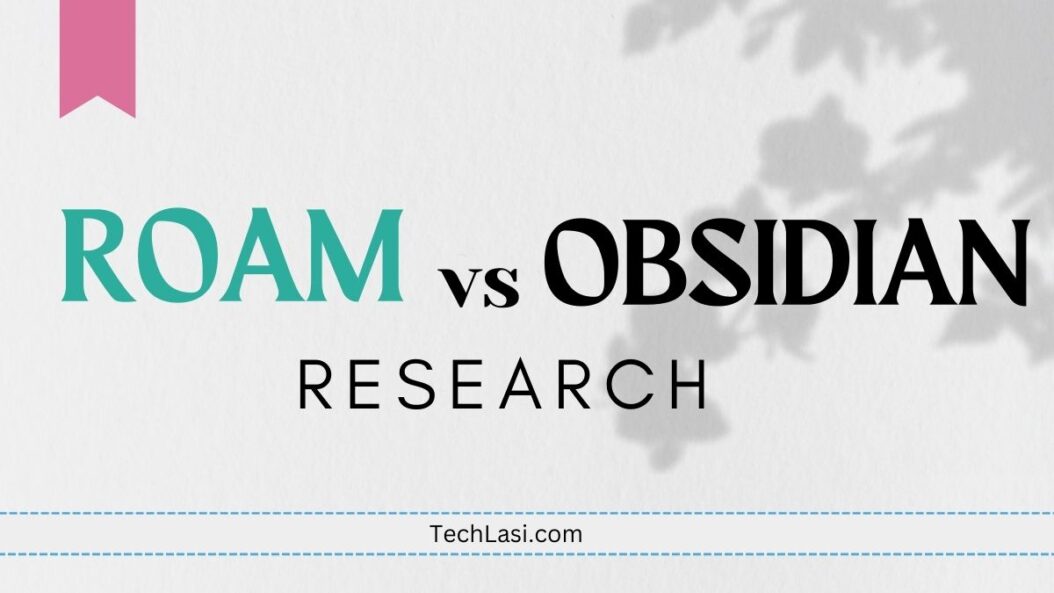
Overview of Roam Research
Roam Research positions itself as a tool for networked thought. Rather than a traditional hierarchical folder structure, Roam enables users to link thoughts together in a free-flowing web of ideas. Core features include:
- Bidirectional linking between pages to illustrate connections
- Graph overview to visually map linked concepts
- Block references to reference information from other pages
- Queries to filter linked references on a page
- Daily notes to journal or data log
- Inline tagging of keywords
These features make Roam flexible for unstructured notetaking and developing relational ideas. Everything in Roam is a page, making it optimized for writing rather than storage.
Overview of Obsidian
Developed by an independent team, Obsidian is an open-source knowledge base built on local Markdown files. It enables linking between files in a note-taking system adapted from ideas like zettelkasten. Core features include:
- Local file storage for complete ownership of data
- Backlinks to reference where links to a file originated
- Graph view to map linkages between files
- Note linking with Wiki-style double brackets
- Workspaces to organize vaults of knowledge
- Plug-ins to extend functionality
Obsidian is ideal for technical/academic notetaking and managing a personal knowledge base on your device. Its flexibility makes it popular with hackers, developers, students, academics, and creators.
Key Feature Comparison
| Feature | Roam Research | Obsidian |
|---|---|---|
| Linking | Bidirectional | Unidirectional |
| Storage | Online database | Local Markdown files |
| Structure | Everything is a page | Folder hierarchy + pages |
| Tagging | Inline tags | YAML frontmatter tags |
| Templates | Page templates | File templates |
| Publishing | Limited export options | Full exportability |
| Access | Web + mobile app | Desktop app primary |
| Security | Online, vulnerable to outages | Offline, user-controlled |
Let’s explore some of these feature differences in more depth:
Linking Approaches
Roam pioneered bidirectional linking as a way to demonstrate connections in networked thought. Obsidian utilizes unidirectional linking, where a link can be created from File A to File B, but not vice versa. In Roam, links always work in both directions, showing linked references on both pages. Obsidian requires backlinks as a complementary feature to understand the reverse connections.
Knowledge Storage and Structure
Roam is structured around pages as the core knowledge objects, with everything stored in an online graph database. Obsidian utilizes local Markdown text files on your device file system, with optional folder structure hierarchies. Roam’s page-based approach lends itself to rapid unstructured thinking. Obsidian’s text files suit systematic notetaking workflows, where context comes from the position in folder structure.
Tagging Methods
Roam uses inline tags within the text on a page. This looks clean but makes bulk organization and filtering more difficult. Obsidian uses YAML frontmatter tags in each file for tagging. This enables more powerful tag-based workflows for analysis and filtering in large note databases.
Linking Syntax
To create a link in Roam, simply type [[ before typing out a page name with spaces to generate a page name (or autocomplete from existing). For Obsidian, links use Markdown syntax like [[Filename]] with camelcase filenames.
Publishing and Sharing Notes
Since all data lives online, Roam makes it tricky to publish or exportyour private knowledge base. Access is limited to the web and mobile apps. Obsidian has extensive exporting capabilities and community plug-ins for publishing, since files live offline under your control.
Use Case Comparison
Based on their features and infrastructure, Roam Research and Obsidian are optimized for different use cases:
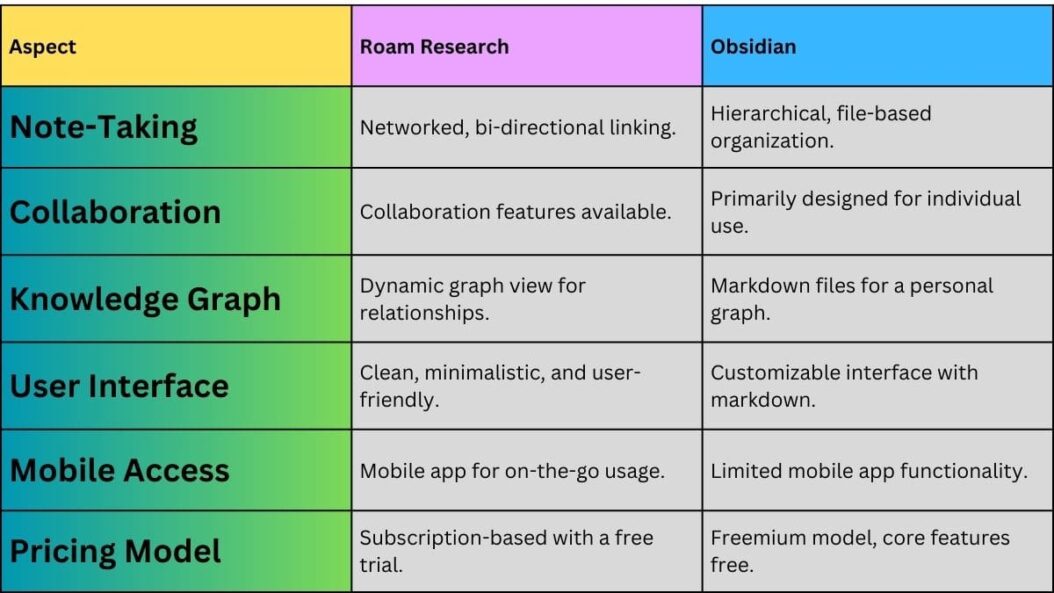
When Roam Research Excels
For collecting unstructured thoughts, making connections, and developing ideas, Roam Research has advantages:
- Brainstorming projects and managing workflows
- Collecting research to map conceptual relationships
- Logging daily notes and data sets for visualization
- Creating a commonplace book or personal wiki
When Obsidian Excels
For structured academic or professional writing, Obsidian has advantages:
- Outlining papers, essays, and longform writing projects
- Building a technical knowledge base for coding or academics
- Managing literature notes and source extracts for research
- Architecting large wikis, documentation, or manuals
The choice ultimately comes down to your priorities and needs for notetaking and knowledge management. Roam suits those thinking through disparate ideas in early stages. Obsidian works for structured writing and systemic knowledge over the longer term.
Plugin Ecosystem Comparison
A major advantage of Obsidian over Roam is its extensive ecosystem of community plugins to add functionality. As an open-source app that operates on local files, Obsidian enables plugins for features like:
- Zettelkasten – Metadata generation and backlink graphs for slip box notes
- Dataview – In-line database functionality for advanced queries
- Excalidraw – Collaborative diagram and whiteboard features
- Templates – Snippet insertion for consistent note templates
- Publish – Export to various formats for static sites or documents
Roam offers official paid plugins and templates from Roam developers, but lacks the breadth of creativity open source enables. For users that want customization and tools tailored to niche workflows, Obsidian’s flourishing plugin options give it an advantage.
Pricing Comparison
Roam has switched to a subscription model at $15/month. Obsidian offers a free tier covering most functionality, with a $8+/month subscription for sync and mobile features called Obsidian Sync. This makes Obsidian extraordinarily cost-effective for individuals focused on local knowledge management. Teams may benefit more from Roam’s collaborative database, but lose local data ownership.
Conclusion
Roam and Obsidian take markedly different approaches, but both enable transformative personal knowledge management. Your priorities around price, structure, ownership, and device support will determine which option fits your needs and philosophy best. Roam’s graph database better suits disparate notes colliding to spark new ideas. Obsidian’s local files excel when building extensive personal wikis for writing or research. Integrating both into a pipeline could enable knowledge transfer from early stage ideation in Roam to systematic writing in Obsidian. With their respective strengths, Roam and Obsidian both deserve consideration as knowledge management tools. Evaluate your primary needs to determine which philosophy aligns better with your notetaking style and workflow.
Frequently Asked Questions
Can Roam and Obsidian be used together?
Yes! Many users export notes from early stage exploration in Roam into Obsidian for permanent knowledge storage and writing output. The bidirectional capabilities of Roam work well for ideation, while Obsidian provides structures for synthesizing mature ideas.
Is Roam or Obsidian better for beginners?
Obsidian has a lower learning curve for basic note linking using Markdown conventions familiar from blogging and coding. Roam’s page references often confuse those used to traditional note structures. But Roam may suit those thinking more casually without formal writing output needs.
Can I export or retain ownership of my notes?
Obsidian’s local file approach puts your notes fully under user control for exports to various formats using plugins. Roam’s online database limits export options, with all data stored in their private cloud servers.
Which option works better for teams and collaboration?
Roam enables easier real-time collaboration given its online structure. Comments, page editing abilities, and linked references update across users access cloud database. Obsidian relies more on Git version control workflows for team note synchronization.
How do I choose between using tags vs links to associate notes?
Roam leans heavily on contextual backlinks rather than fixed tags, while Obsidian provides more formal taxonomies. Determine whether emerging ideas suit your style more than predefined structures when evaluating their knowledge management approaches.
- Top 10 AI Image Generators Without Censorship 2025 - July 2, 2025
- How Shopping Habits Transform with AI in 2025 - June 29, 2025
- Your Organization’s Data Cannot Be Pasted Here: Complete Solutions Guide for 2025 - June 24, 2025
