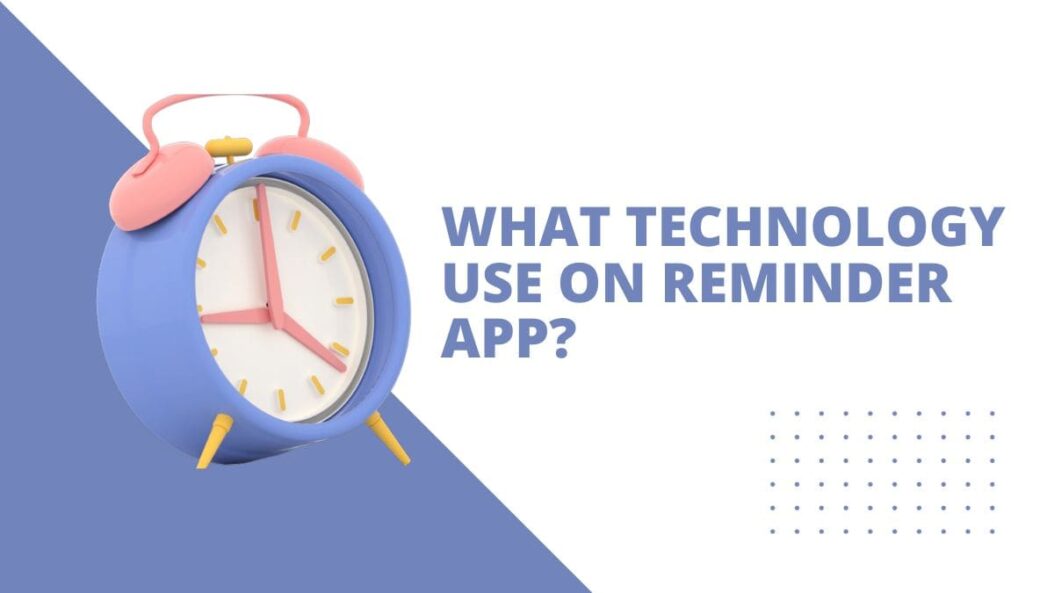A reminder or to-do app is an application that allows users to set reminders, alerts, or to-do lists to help them remember important tasks or events. Reminder apps utilize various technologies to enable useful features.
Push Notifications
One key technology reminder apps use is push notifications. Push notifications allow the app to send alerts directly to a user’s device at a specified date and time, even when the app is closed. This ensures the user receives the reminder even if they forget to open the app.
Push notifications work by:
- The app server sending data payload to a push service like Firebase Cloud Messaging (FCM) or Apple Push Notification service (APNS).
- The push service then routing the notification to the correct user device.
- The device receiving it in the background and displaying it on the screen.
This allows timely reminders without the need to constantly have the app open.
Geolocation
Geolocation is another common technology in reminder apps. This allows linking reminders to a specific geographic location.
The app can then trigger reminders when the user enters or leaves a location by:
- Accessing the device’s GPS or network location.
- Comparing it against reminder locations set by the user.
- Displaying a notification when a match occurs.
So if a user has a “Buy milk” reminder set for when they are near the grocery store, the app can detect their presence there and remind them.
How Geolocation Functions
Geolocation functions by using:
- GPS: Satellites pinpoint device location accurately.
- Cellular data: Less precise, estimates location based on nearby cell towers.
- Wi-Fi: Also less accurate, positions user close to connected hotspots.
The app combines data from all available sources to determine location.
Voice Command
Some reminder apps also incorporate voice command capabilities. This allows setting reminders hands free by:
- Using the device’s microphone to capture the spoken reminder.
- Running speech recognition algorithms to transcribe the audio into text.
- Analyzing the text to identify reminder details like date, time, location etc.
- Creating and saving the reminder based on this information.
Voice command requires:
- AI speech recognition: To detect speech and convert it.
- Natural Language Processing: To understand reminder details.
- App integration: To implement the reminder.
So a user could just say “Remind me to call mom at 5 PM today”.
Calendar Integration
Many reminder apps also integrate with the device’s calendar app. This allows:
- Directly adding reminders to the user’s calendar.
- Viewing reminders alongside existing calendar events.
- Getting alerts for reminders via the calendar notification system.
How Calendar Integration Works
Calendar integration requires:
- The app asking for user permission.
- Utilizing the calendar API on the platform (like Google Calendar API).
- Communicating reminder data to the API.
- Automatic creation of calendar entries from this data.
This makes managing reminders alongside calendar events much easier.
Cloud Synchronization
Cloud synchronization connects the reminder app to cloud storage like iCloud or Google Drive to keep data updated across devices.
When a user adds or edits a reminder on one device, cloud sync enables:
- Saving changes to the cloud instantly.
- Pushing these updates to any other devices.
- Automatic refresh of local data on other devices.
So reminders are always consistent irrespective of device.
How Cloud Sync Works
Technically, cloud sync requires:
- A cloud sync agent in the app.
- Registration with a cloud sync service.
- Constant connectivity and monitoring.
- Bi-directional data transfer with the cloud.
- Local device data refresh.
By linking devices via the cloud, changes propagate everywhere instantly.
Data Sharing & Collaboration
Some apps offer data sharing and collaboration features using cloud storage. These allow:
- Creating reminders visible to select contacts.
- Collaborative reminder lists for family or teams.
- Comments, task assignments etc.
Data sharing uses cloud infrastructure to:
- Create shareable links to reminder lists.
- Manage permissions for access.
- Broadcast updates to all collaborators.
This helps manage shared tasks like shopping lists or project to-dos.
Recurring Reminders
Recurring reminders are also very common. These allow:
- Setting reminders to repeat daily, weekly, monthly etc.
- Specifying end date or number of occurrences.
- Custom schedules like “every 2 days”.
The app handles recurrences by:
- Using calendar repetition logic to calculate occurrences.
- Creating separate reminder instances for each event.
- Scheduling notifications for each instance.
So a user can set a daily medicine reminder for a whole month very easily.
Recurring Reminders Ensure Regularity
Recurrences are very useful to:
- Remember repetitive tasks needing regularity like medications or meetings.
- Avoid missing instances in a sequence.
- Reduce reminder overload from constant manual setting.
The automated scheduling ensures regular triggering without omissions.
Time & Location Based Reminders
Time and location based reminders combine both date/time and geolocation for context aware alerts. These reminders trigger only when a user is at the set location during the set time period.
For example, a “Stop for gas when passing the fuel station” reminder set for 5-11 PM would alert only when:
- The time is between 5-11 PM.
- The device location matches the fuel station.
This uses both technologies simultaneously to improve reminder relevance and reduce unnecessary alerts.
Smart Input Assistance
Smart input assistance like autocomplete suggestions also help streamline reminder creation in some apps:
- As the user types reminder details, AI algorithms suggest completions based on past entries and context.
- The user can select a suggestion to auto populate details like date, location etc.
- This saves tedious typing and ensures consistent format.
Suggestions use technologies like:
- Machine learning algorithms trained on past reminder data.
- Contextual analysis: Understanding surrounding details mentioned.
Over time, the smart suggestions keep improving.
Intelligent Task Recommendations
Beyond manual entries, some apps also provide intelligent task recommendations:
- They track app usage patterns and user location history.
- Identify frequently visited locations that lack reminders.
- Recommend contextually relevant reminders – like reminding to buy groceries when near the grocery store.
The tech behind this includes:
- Data mining user history to identify hotspots lacking reminders.
- Heuristic analysis to determine appropriate reminders for the location context.
- Generating and suggesting entries automatically.
This proactively helps the user coordinate timely location based tasks.
Analytics
Reviewing past reminder data can provide useful productivity insights. Some apps provide analytics like:
- Summary stats of reminders completed, missed etc over custom periods.
- Charts visualizing reminder trends over time.
- Filtering and segmentation by reminder categories, locations etc.
Analytics requires:
- A database to store reminder metadata like completion stats, timestamps etc.
- A reporting module to process stored data and generate visualizations.
- A dashboard to present charts and graphs.
So users can identify peaks and troughs in their reminder activity.
Third-Party App Integration
Some reminder apps also allow integration with third-party apps like:
- Productivity apps for importing tasks and projects.
- Shopping apps to quickly create location reminders for errands.
- Travel apps to set location alerts at hotels, airports etc.
Third-party integration needs:
- APIs and SDKs for interoperability between platforms.
- Secure protocols for permissioned data access.
This saves time by leverage existing data instead of manual creation.
Conclusion
In summary, reminder apps tap into diverse technologies like push notifications, voice command, geolocation, analytics and more to enable an efficient and intuitive reminder experience across devices and platforms. As technology keeps evolving, we can expect more intelligent, contextual and automated capabilities in future reminder apps. Paying attention to the tech stack behind simple utilities we take for granted can reveal some real technological innovation and sophistication.
Frequently Asked Questions
What is the most important technology for a reminder app?
The most important technology is push notifications. This enables timely alerts to users even when the app is closed, ensuring reminders are not missed.
Do reminder apps drain phone battery?
Excessive notifications and location tracking in poorly optimized apps can drain battery. Well designed apps utilize batching, throttling and power efficient APIs to minimize battery usage.
Can reminder apps access my personal data?
Legitimate apps ask for clear user permissions before accessing any personal data like location, calendar entries etc. Data access follows privacy best practices and regulations.
What technology enables voice reminders?
Voice reminders use AI speech recognition to transcribe spoken audio to text, then natural language processing to extract details and generate the reminder.
Can I share reminders from my app with friends?
Some apps support sharing reminder lists among selected friends and family using cloud storage technology. This allows collaborative task lists.
- Top 10 AI Image Generators Without Censorship 2025 - July 2, 2025
- How Shopping Habits Transform with AI in 2025 - June 29, 2025
- Your Organization’s Data Cannot Be Pasted Here: Complete Solutions Guide for 2025 - June 24, 2025