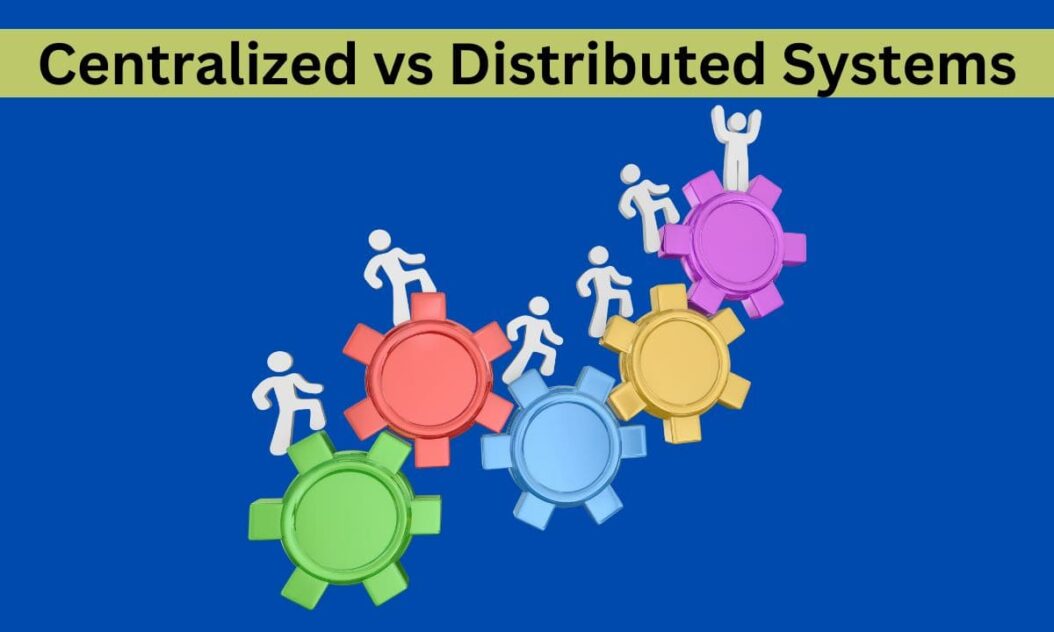Best NFT Aggregator Websites: Ultimate Guide to Top Platforms in 2025
NFT aggregators have revolutionized how collectors, traders, and investors navigate the digital asset landscape. These platforms consolidate listings from multiple marketplaces, creating a unified interface that saves time and maximizes opportunities in the fast moving NFT space. What Are NFT Aggregator Websites? NFT aggregator websites are specialized platforms that collect and display NFT listings from […]
Best NFT Aggregator Websites: Ultimate Guide to Top Platforms in 2025 Read More »