User authentication has evolved dramatically over the past decade. From simple username and password combinations to sophisticated biometric systems, the landscape of sign in options continues to expand. This comprehensive guide explores every major authentication method available today, helping you understand which options work best for different scenarios.
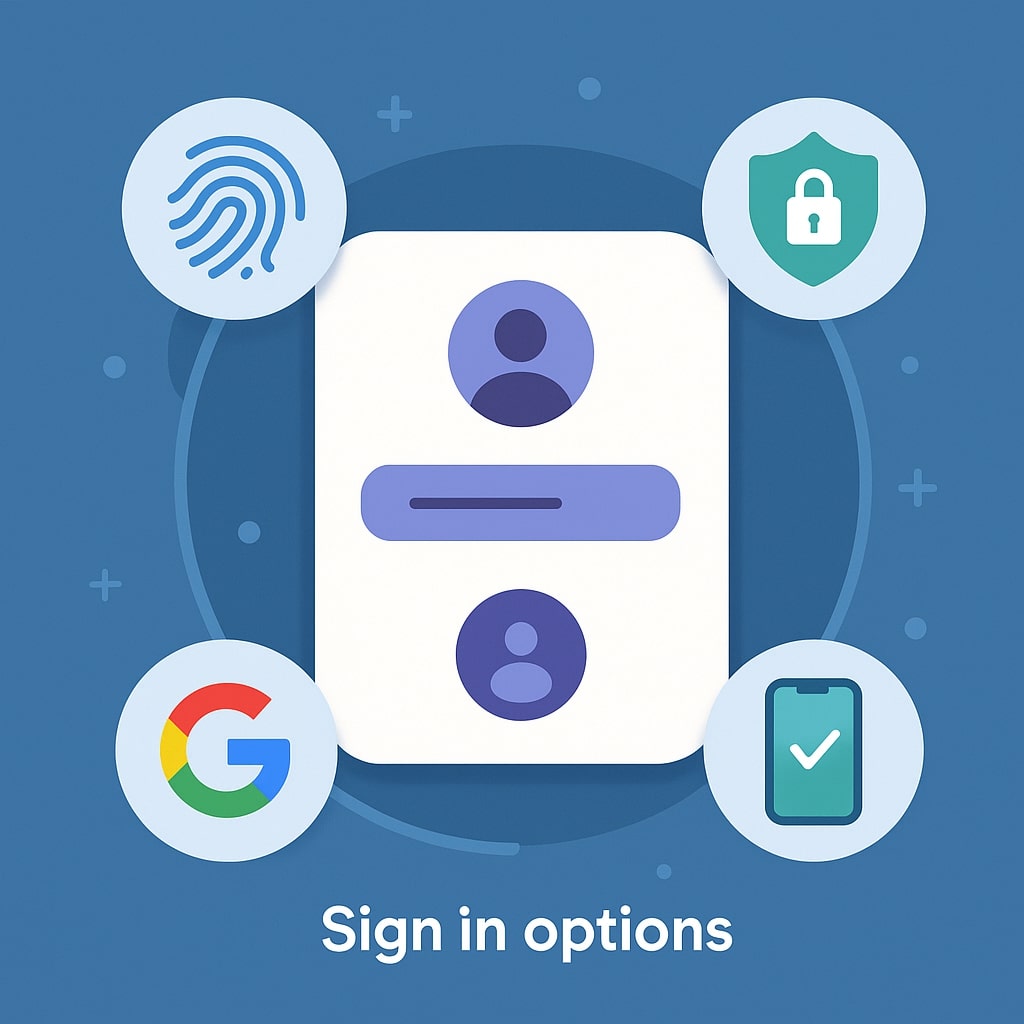
What Are Sign In Options and Why Do They Matter?
Sign in options represent the various methods users can employ to verify their identity and access digital services. These authentication mechanisms serve as the first line of defense against unauthorized access while ensuring legitimate users can seamlessly access their accounts.
Modern sign in options must balance three critical factors: security, convenience, and accessibility. Users expect quick access to their accounts, but organizations need robust protection against cyber threats. The right authentication strategy addresses both needs effectively.
The choice of sign in options directly impacts user experience and security posture. Poor authentication design leads to user frustration, abandoned registrations, and potential security vulnerabilities. Conversely, well-implemented sign in systems enhance user satisfaction while maintaining strong security standards.
Traditional Username and Password Authentication
Username and password combinations remain the most widely used authentication method globally. Despite their ubiquity, traditional credentials face significant challenges in the current digital landscape.
The primary advantage of username and password systems lies in their universal acceptance and user familiarity. Nearly every internet user understands this authentication model, making implementation straightforward across different platforms and demographics.
However, password-based systems suffer from inherent weaknesses. Users often create weak, reused passwords that compromise security across multiple services. Password fatigue leads to poor security practices, while data breaches expose millions of credentials annually.
Creating Strong Passwords
Strong password creation forms the foundation of secure username and password authentication. Effective passwords combine length, complexity, and uniqueness to resist common attack methods.
Current best practices recommend passwords containing at least 12 characters with a mix of uppercase letters, lowercase letters, numbers, and special characters. Avoid common patterns, dictionary words, and personal information that attackers might guess.
Passphrases offer superior security compared to complex passwords. These longer phrases use natural language patterns that users remember more easily while providing excellent cryptographic strength. For example, “Coffee#Morning$Routine!2025” combines memorability with security.
| Password Strength | Characteristics | Example |
|---|---|---|
| Weak | 6-8 characters, common words | password123 |
| Medium | 8-12 characters, mixed case | MyPassword1 |
| Strong | 12+ characters, complex | Tr0ub4dor&3 |
| Very Strong | 15+ characters, passphrase | Coffee#Morning$Routine!2025 |
Password Managers Integration
Password managers revolutionize traditional authentication by generating, storing, and automatically filling unique passwords for every account. These tools eliminate the burden of remembering multiple complex passwords while significantly improving security.
Leading password managers like Bitwarden, 1Password, and Dashlane offer browser extensions, mobile apps, and desktop applications. They sync encrypted password vaults across devices, ensuring users can access their credentials anywhere while maintaining security.
Password managers typically include additional features such as secure note storage, credit card information management, and breach monitoring. These comprehensive solutions transform password management from a security burden into a seamless user experience.
Social Media Login Options
Social media authentication leverages existing user accounts from major platforms to streamline the sign in process. This approach reduces registration friction while providing robust security through established identity providers.
Social login options appeal to users who prefer avoiding additional account creation. Instead of remembering another set of credentials, users can access services using their existing social media accounts with just a few clicks.
The implementation of social media login requires careful consideration of user privacy and data sharing. Users must understand what information gets shared between platforms and maintain control over their data.
Google Sign In
Google Sign In represents the most popular social authentication option, with billions of users worldwide holding Google accounts. The platform provides comprehensive developer tools and maintains excellent security standards.
Google’s authentication system supports various sign in flows, including one-tap sign in, automatic sign in, and cross-platform authentication. These options accommodate different user preferences and technical requirements.
The service offers granular permission controls, allowing applications to request only necessary user data. This privacy-focused approach builds user trust while meeting regulatory compliance requirements.
Facebook Login
Facebook Login enables users to sign in using their Facebook credentials across millions of websites and applications. Despite privacy concerns, the platform remains popular due to its massive user base.
The Facebook Login system provides rich user profile information, making it valuable for applications requiring social features or personalization. Developers can access user demographics, interests, and social connections with appropriate permissions.
Facebook’s authentication includes advanced security features such as account recovery, suspicious activity detection, and device management. These capabilities help protect user accounts across the entire ecosystem.
Apple Sign In
Apple Sign In prioritizes user privacy through unique features like email relay and minimal data sharing. The service generates random email addresses for each application, protecting user privacy while maintaining functionality.
Apple requires all iOS applications offering third-party sign in options to include Apple Sign In as an alternative. This mandate ensures users have access to privacy-focused authentication regardless of developer preferences.
The platform integrates seamlessly with Apple’s ecosystem, including iCloud Keychain, Touch ID, and Face ID. This integration provides a smooth user experience across Apple devices while maintaining strong security standards.
Microsoft Account Login
Microsoft Account Login serves enterprise and consumer users through a unified authentication system. The platform supports both personal Microsoft accounts and Azure Active Directory integration.
Microsoft’s authentication system excels in enterprise environments, offering features like conditional access, multi-factor authentication, and compliance reporting. These capabilities make it ideal for business applications requiring robust security controls.
The service integrates with Microsoft’s productivity suite, including Office 365, OneDrive, and Teams. This integration provides value for users already invested in the Microsoft ecosystem.
Two Factor Authentication (2FA) Methods
Two-factor authentication adds an essential security layer by requiring users to provide two different authentication factors. This approach significantly reduces the risk of unauthorized access even when primary credentials become compromised.
The three authentication factors include something you know (password), something you have (phone), and something you are (biometric). Effective 2FA combines factors from different categories to maximize security benefits.
Modern 2FA implementations must balance security with usability. Complex authentication processes may deter legitimate users, while overly simple systems provide insufficient protection against determined attackers.
SMS Based Verification
SMS-based two-factor authentication sends verification codes to users’ mobile phones via text message. This method leverages the widespread availability of mobile phones and requires no additional hardware or software.
The popularity of SMS 2FA stems from its simplicity and universal compatibility. Users receive codes on devices they already carry, making the authentication process straightforward and accessible.
However, SMS 2FA faces security vulnerabilities including SIM swapping attacks, SS7 protocol weaknesses, and interception risks. Security experts increasingly recommend more secure alternatives for high-value applications.
| 2FA Method | Security Level | User Convenience | Implementation Cost |
|---|---|---|---|
| SMS | Medium | High | Low |
| Authenticator Apps | High | Medium | Low |
| Hardware Keys | Very High | Medium | Medium |
| Biometric | High | Very High | High |
Authenticator App Integration
Authenticator applications generate time-based one-time passwords (TOTP) that provide superior security compared to SMS-based systems. Popular apps like Google Authenticator, Authy, and Microsoft Authenticator work offline and resist many common attack methods.
These applications use cryptographic algorithms to generate unique codes every 30 seconds. The codes synchronize with authentication servers using shared secrets, ensuring only authorized users can generate valid codes.
Authenticator apps offer additional features such as backup and sync capabilities, push notifications, and biometric protection. These enhancements improve user experience while maintaining strong security standards.
Email Verification
Email-based two-factor authentication sends verification codes or links to users’ registered email addresses. This method works well for applications where users have reliable email access and provides a familiar authentication experience.
Email 2FA offers advantages including detailed audit trails, rich formatting options, and integration with existing email security measures. Organizations can leverage their email infrastructure investment while adding authentication capabilities.
The effectiveness of email 2FA depends heavily on email account security. Users must maintain secure email accounts with strong passwords and appropriate security measures to ensure authentication integrity.
Biometric Authentication Options
Biometric authentication uses unique physical or behavioral characteristics to verify user identity. These methods provide excellent security and user convenience by eliminating the need to remember passwords or carry additional devices.
Modern biometric systems achieve high accuracy rates while processing authentication requests in milliseconds. Advances in sensor technology and machine learning algorithms continue to improve both security and usability.
Privacy concerns around biometric data storage and processing require careful implementation. Organizations must ensure biometric templates remain secure while complying with relevant privacy regulations.
Fingerprint Recognition
Fingerprint recognition represents the most mature biometric authentication technology, with widespread adoption across smartphones, laptops, and access control systems. The uniqueness and stability of fingerprints make them ideal for authentication purposes.
Modern fingerprint sensors use various technologies including optical, capacitive, and ultrasonic scanning. Each approach offers different advantages in terms of accuracy, speed, and environmental resistance.
Fingerprint authentication systems typically store mathematical templates rather than actual fingerprint images. This approach enhances privacy while maintaining authentication effectiveness and reducing storage requirements.
Face ID and Facial Recognition
Facial recognition technology analyzes facial features to verify user identity. Advanced systems use 3D mapping and infrared imaging to resist spoofing attempts while maintaining high accuracy rates.
Apple’s Face ID pioneered consumer-grade 3D facial recognition using structured light projection. This technology creates detailed depth maps that distinguish between real faces and photographs or masks.
Facial recognition systems must address challenges including lighting variations, aging, and accessories. Machine learning algorithms continuously adapt to maintain recognition accuracy across different conditions.
Voice Recognition
Voice biometrics analyze vocal characteristics including pitch, tone, and speech patterns to verify identity. This technology works well for phone-based applications and hands-free authentication scenarios.
Voice recognition systems distinguish between physiological characteristics (vocal tract shape) and behavioral patterns (speech rhythm). This combination provides robust authentication while accommodating natural speech variations.
Environmental factors such as background noise, illness, or emotional state can affect voice recognition accuracy. Advanced systems incorporate noise reduction and adaptive algorithms to maintain performance across different conditions.
Single Sign On (SSO) Solutions
Single Sign-On enables users to access multiple applications using one set of credentials. This approach improves user experience while centralizing authentication management and security controls.
SSO solutions reduce password fatigue and improve security by minimizing the number of credentials users must manage. Centralized authentication also enables consistent security policies across an organization’s entire application portfolio.
The implementation of SSO requires careful planning around user provisioning, session management, and security policies. Organizations must balance convenience with security requirements while ensuring reliable service availability.
Enterprise SSO Systems
Enterprise SSO systems serve large organizations with complex application portfolios and strict security requirements. These solutions integrate with existing identity infrastructure while providing comprehensive management capabilities.
Leading enterprise SSO providers include Okta, Azure Active Directory, and Ping Identity. These platforms offer features such as user provisioning, access governance, and advanced analytics.
Enterprise SSO implementations typically include features like adaptive authentication, risk-based access controls, and compliance reporting. These capabilities help organizations meet regulatory requirements while maintaining security standards.
SAML Authentication
Security Assertion Markup Language (SAML) provides a standard framework for exchanging authentication and authorization data between identity providers and service providers. This XML-based protocol enables secure SSO across different domains and organizations.
SAML authentication flows involve three parties: the user, identity provider, and service provider. The identity provider authenticates users and provides security assertions that service providers trust for authorization decisions.
The protocol supports various binding methods including HTTP redirect, HTTP POST, and SOAP binding. Each method offers different advantages in terms of security, compatibility, and user experience.
OAuth 2.0 Implementation
OAuth 2.0 provides authorization framework that enables applications to obtain limited access to user accounts. While primarily an authorization protocol, OAuth often combines with OpenID Connect to provide authentication capabilities.
The protocol defines several grant types including authorization code, implicit, and client credentials flows. Each flow addresses different use cases and security requirements for web, mobile, and server-to-server applications.
OAuth 2.0 implementations must carefully consider security implications including token storage, scope management, and refresh token handling. Proper implementation prevents common vulnerabilities while maintaining functionality.
Passwordless Authentication Methods
Passwordless authentication eliminates traditional passwords in favor of more secure and user-friendly alternatives. These methods address fundamental password security issues while improving user experience.
The passwordless approach uses cryptographic keys, biometrics, or other strong authentication factors instead of passwords. This shift represents a significant evolution in authentication technology and user experience design.
Organizations implementing passwordless authentication must consider user education, device compatibility, and fallback procedures. Successful deployments require careful planning and gradual rollout strategies.
Magic Links
Magic links provide passwordless authentication by sending unique, time-limited URLs to users’ registered email addresses. Users click these links to gain access without entering passwords.
This authentication method appeals to users who prefer email-based workflows and want to avoid password management. Magic links work particularly well for infrequent users who might forget complex passwords.
Security considerations for magic links include link expiration times, usage limits, and email account security. Organizations must balance convenience with security while providing clear user guidance.
WebAuthn and FIDO2
WebAuthn represents the web standard for passwordless authentication using public key cryptography. This technology enables secure authentication through biometrics, hardware keys, or device-based authenticators.
FIDO2 encompasses WebAuthn along with the Client to Authenticator Protocol (CTAP), creating a comprehensive passwordless authentication framework. This standard ensures interoperability across different devices and platforms.
The technology uses public-private key pairs where private keys never leave user devices. This approach eliminates password theft risks while providing strong cryptographic authentication.
Hardware Security Keys
Hardware security keys provide the highest level of authentication security through tamper-resistant cryptographic devices. These physical tokens generate cryptographic signatures that prove user identity without transmitting secrets.
Popular hardware security keys include YubiKey, Titan Security Key, and SoloKeys. These devices support multiple protocols including FIDO2, U2F, and smart card functionality.
Hardware keys offer excellent security against phishing attacks since they verify the authenticating domain cryptographically. This protection makes them ideal for high-security applications and privileged accounts.
Mobile Specific Sign In Options
Mobile devices offer unique authentication opportunities through device-specific features and user interaction patterns. These options leverage mobile capabilities to provide secure and convenient authentication experiences.
Mobile authentication must consider factors such as device sharing, network connectivity, and touch-based interfaces. Effective mobile sign in options accommodate these unique requirements while maintaining security standards.
The integration of mobile authentication with other systems requires careful API design and security considerations. Cross-platform compatibility ensures users can access services regardless of device choice.
Phone Number Verification
Phone number verification uses SMS or voice calls to confirm user identity during account creation or authentication. This method leverages the personal nature of mobile phone ownership for identity verification.
The process typically involves sending verification codes to registered phone numbers, which users enter to complete authentication. This approach works well for services requiring strong identity verification.
Challenges include number portability, shared devices, and international compatibility. Organizations must design verification systems that accommodate these factors while maintaining security effectiveness.
Mobile App Authentication
Dedicated mobile applications can provide sophisticated authentication experiences through push notifications, biometric integration, and device-specific security features. Banking applications exemplify this approach with multi-layered security controls.
Mobile app authentication can leverage device capabilities such as secure storage, hardware security modules, and biometric sensors. These features enable strong authentication while maintaining excellent user experience.
The development of mobile authentication applications requires expertise in platform-specific security features and mobile application security best practices. Proper implementation ensures authentication integrity across different devices and operating system versions.
Security Considerations for Different Sign In Methods
Each authentication method presents unique security implications that organizations must carefully evaluate. Understanding these trade-offs enables informed decisions about appropriate authentication strategies for different use cases.
Threat modeling helps identify relevant security risks for specific authentication implementations. This analysis considers factors such as user behavior, attack vectors, and potential impact of security breaches.
Regular security assessments ensure authentication systems remain effective against evolving threats. These evaluations should include penetration testing, vulnerability assessments, and security architecture reviews.
Authentication systems must implement proper session management, including secure session storage, appropriate timeout values, and secure logout procedures. Poor session management can compromise even strong authentication mechanisms.
Multi-layered security approaches combine different authentication methods to provide comprehensive protection. This strategy ensures that single authentication factor compromises don’t result in complete security failures.
Best Practices for Implementing Sign In Options
Successful authentication implementation requires careful attention to user experience, security requirements, and technical architecture. Following established best practices helps ensure effective and secure authentication systems.
User research should inform authentication strategy decisions by understanding user preferences, technical capabilities, and security awareness levels. This research helps balance security requirements with user adoption needs.
Gradual rollout strategies enable organizations to test authentication systems with limited user groups before full deployment. This approach helps identify issues while minimizing user impact.
Clear communication about authentication changes helps users understand new processes and security benefits. Educational materials should explain authentication options and provide guidance for secure usage.
Fallback procedures ensure users can access accounts when primary authentication methods fail. These procedures must maintain security while providing reliable access recovery options.
Performance monitoring helps identify authentication system bottlenecks and user experience issues. Regular monitoring enables proactive optimization and problem resolution.
Future Trends in Authentication Technology
Authentication technology continues evolving rapidly with advances in artificial intelligence, quantum computing, and user experience design. Understanding these trends helps organizations prepare for future authentication requirements.
Artificial intelligence enhances authentication through behavioral analysis, risk assessment, and adaptive security controls. Machine learning algorithms can detect anomalous authentication patterns and adjust security requirements accordingly.
Quantum computing presents both opportunities and challenges for authentication technology. While quantum computers may threaten current cryptographic methods, quantum-resistant algorithms are under development to ensure future security.
Zero-trust security models influence authentication design by eliminating assumptions about network security and device trust. These models require continuous verification and adaptive authentication based on risk assessment.
Decentralized identity solutions using blockchain technology offer new approaches to identity management and authentication. These systems potentially provide users with greater control over their identity information while maintaining security.
Privacy-preserving authentication methods continue developing to address growing privacy concerns and regulatory requirements. These technologies enable authentication while minimizing personal data collection and processing.
Conclusion
The landscape of sign in options has evolved dramatically, offering users and organizations numerous choices for balancing security and convenience. From traditional passwords to cutting-edge biometric systems, each authentication method serves specific use cases and security requirements.
Successful authentication strategy requires understanding user needs, security threats, and technical capabilities. Organizations must carefully evaluate different options while considering factors such as user experience, implementation costs, and long-term maintenance requirements.
The future of authentication points toward passwordless, privacy-preserving solutions that leverage advanced technologies while maintaining strong security standards. Organizations should begin planning for these transitions while maintaining current system security and reliability.
As authentication technology continues advancing, staying informed about new developments and best practices remains crucial for maintaining effective security programs. Regular assessment and updating of authentication systems ensures continued protection against evolving threats while meeting user expectations.
FAQs
What is the most secure sign in option available today?
Hardware security keys using FIDO2/WebAuthn protocols currently provide the highest level of authentication security. These devices offer cryptographic authentication that resists phishing attacks and eliminates password-related vulnerabilities. For maximum security, combine hardware keys with biometric authentication and risk-based access controls.
How do I choose the right authentication method for my application?
Consider your user base, security requirements, and technical resources when selecting authentication methods. High-security applications should implement multi-factor authentication with hardware keys or biometrics. Consumer applications might prioritize social login options and passwordless methods. Always provide multiple options to accommodate different user preferences and capabilities.
Are social media login options secure enough for sensitive applications?
Social media login options provide good security for most consumer applications through established identity providers’ security measures. However, sensitive applications handling financial or healthcare data should implement additional security layers such as multi-factor authentication and risk-based access controls, regardless of the primary authentication method.
What should I do if my preferred authentication method stops working?
Always ensure you have multiple authentication methods configured for important accounts. This includes backup authentication codes, alternative email addresses, or recovery phone numbers. If your primary method fails, use the account recovery options provided by the service. Contact customer support if automated recovery methods don’t work.
How can I improve my authentication security without compromising convenience?
Use password managers to generate and store unique passwords for each account. Enable biometric authentication on supported devices for quick access. Implement authenticator apps instead of SMS for two-factor authentication. Consider passwordless options like magic links or hardware keys for frequently used accounts. These approaches enhance security while maintaining or improving user convenience.
- What is One Challenge in Ensuring Fairness in Generative AI: The Hidden Bias Problem - August 15, 2025
- How Small Language Models Are the Future of Agentic AI - August 15, 2025
- What Are the Four Core Characteristics of an AI Agent? - August 15, 2025
