Clear documentation is now the backbone of successful software development – your code isn’t complete without it. Whether you’re a solo developer, part of a growing startup, or managing enterprise level systems, how you document your software can make or break your product’s success. This comprehensive guide explores the latest best practices, tools, and strategies for creating effective software documentation in 2025.
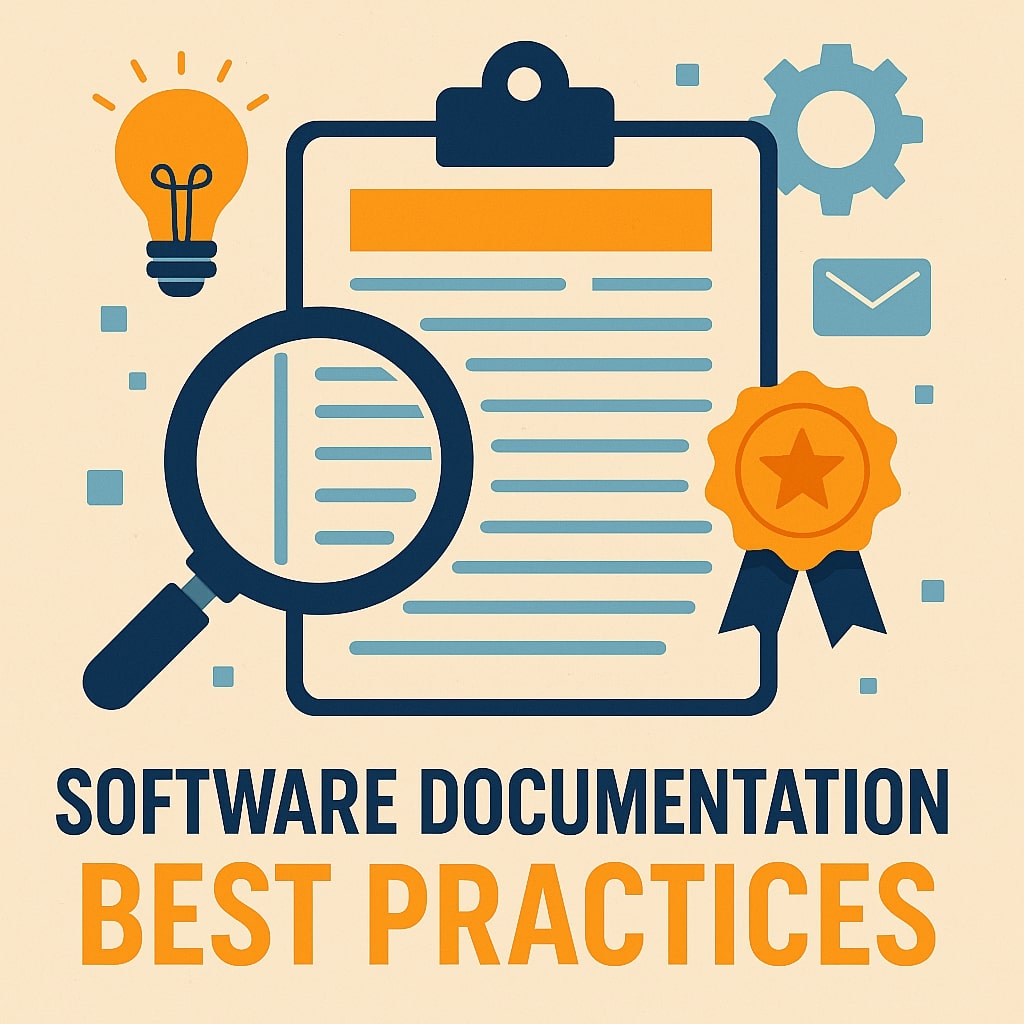
What Is Software Documentation?
Software documentation is any written material that explains how software works, how to use it, or how it was built. It serves as the official record of your software’s functionality, architecture, and usage instructions. Good documentation acts as a bridge between technical teams and end-users, making complex systems accessible and usable.
Modern documentation goes beyond traditional text manuals. In 2025, it encompasses interactive guides, embedded videos, searchable knowledge bases, and AI assisted help systems that adapt to user needs.
Why Effective Documentation Matters
The statistics tell a compelling story:
- According to the 2025 Developer Experience Report, projects with high quality documentation see 63% faster onboarding times for new team members
- Companies with well documented products report 42% fewer support tickets
- Well documented APIs experience 3.7x higher adoption rates compared to poorly documented ones
Poor documentation leads to increased support costs, slower development cycles, and frustrated users. In contrast, excellent documentation:
- Reduces technical debt
- Streamlines the onboarding process
- Improves product adoption and user satisfaction
- Decreases support burden
- Facilitates better collaboration between teams
Types of Software Documentation
Software documentation typically falls into four main categories:
| Type | Primary Audience | Purpose | Examples |
|---|---|---|---|
| Product Documentation | End users | Explains how to use the software | User guides, tutorials, FAQs |
| Technical Documentation | Developers | Details how the code works | API references, architecture docs |
| Process Documentation | Team members | Outlines development processes | Coding standards, workflows |
| Marketing Documentation | Potential users | Promotes the software | Product briefs, white papers |
Understanding which type of documentation you’re creating helps focus your content and approach to meet specific audience needs.
Key Documentation Best Practices
Audience First Approach
The foundation of effective documentation is knowing exactly who will read it. Before writing a single word, ask:
- What is the technical expertise of my audience?
- What are they trying to accomplish?
- What challenges might they face?
- What questions will they have?
For technical users, focus on accuracy, completeness, and technical depth. For end-users, prioritize clarity, step-by-step guidance, and relatable examples.
Pro tip: Create user personas for each audience segment and refer to them when writing. This keeps your documentation focused on real user needs rather than assumptions.
Documentation as Code
The “docs as code” approach treats documentation with the same rigor as software development. This means:
- Storing documentation in version control systems (like Git)
- Writing in plain text formats (Markdown, AsciiDoc, etc.)
- Using CI/CD pipelines for documentation
- Implementing automated testing for documentation
- Applying code review processes to documentation changes
This approach ensures documentation stays in sync with code changes and leverages existing development workflows. Companies adopting this methodology report up to 37% improvement in documentation quality and currency.
Single Source Documentation
Single sourcing involves creating content once and publishing it across multiple formats and channels. This strategy:
- Eliminates inconsistencies between different versions
- Reduces maintenance effort
- Ensures updates propagate everywhere simultaneously
Modern documentation platforms like Docusaurus and MkDocs support this approach by generating multiple output formats from a single source.
Consistency and Style Guides
Establishing documentation standards creates a unified voice and improves usability. A comprehensive style guide should cover:
- Voice and tone
- Terminology and glossary
- Formatting conventions
- Naming conventions
- Template structures
- Screenshot guidelines
Leading organizations like Google and Microsoft publish their documentation style guides as references. Adapting these for your needs can save significant time.
Writing Effective Documentation
Clear Structure and Organization
Well structured documentation helps users find information quickly. Consider these organizational principles:
- Arrange content in a logical hierarchy
- Use consistent heading structures (H1 > H2 > H3)
- Implement progressive disclosure (basic concepts first, advanced topics later)
- Include a table of contents for navigation
- Use breadcrumbs for context
A practical approach is to follow the “inverted pyramid” method from journalism—start with the most important information, then provide supporting details, and finally add background context.
Accessibility and Inclusivity
In 2025, documentation accessibility isn’t just good practice—it’s essential. Ensure your documentation:
- Works with screen readers and assistive technologies
- Uses sufficient color contrast
- Provides alt text for images
- Uses inclusive language
- Avoids idioms that may not translate across cultures
- Follows WCAG 2.2 AA guidelines at minimum
Tools like axe and Wave can help evaluate documentation accessibility.
Visual Elements and Examples
Text alone rarely provides optimal understanding. Enhance your documentation with:
Screenshots and Diagrams
Visual elements significantly improve comprehension and retention. When creating visuals:
- Use consistent annotation styles
- Highlight relevant areas
- Keep diagrams simple and focused
- Update screenshots when the UI changes
- Include dark mode versions when applicable
Tools like Excalidraw for diagrams and Snagit for screenshots help create professional visual documentation.
Code Examples and Snippets
For developer documentation, high quality code examples are crucial:
- Provide complete, working examples
- Include comments explaining key concepts
- Show both basic and advanced usage patterns
- Make examples copy paste ready
- Test examples regularly to ensure they work
Consider embedding interactive code playgrounds using tools like CodePen or JSFiddle to let users experiment with code samples directly in your documentation.
Modern Documentation Tools and Platforms
Documentation Management Systems
The right tool can transform your documentation workflow. Leading systems in 2025 include:
| Tool | Best For | Key Features | Price Range |
|---|---|---|---|
| Notion | Team wikis & internal docs | Flexible structure, databases, templates | $8-$15/user/month |
| Confluence | Enterprise documentation | Deep integration with Jira, extensive permissions | $5.75-$11/user/month |
| GitBook | Developer docs | Git integration, modern UI, API docs | $6.70-$12.50/user/month |
| Read the Docs | Open source projects | Free hosting, versioning, Sphinx integration | Free-$50/month |
| Docz | Component libraries | MDX support, React integration | Free/Open Source |
When selecting a tool, consider your team size, technical expertise, integration needs, and budget constraints.
AI Assisted Documentation Tools
AI has revolutionized documentation creation in recent years. Modern AI tools can:
- Generate first drafts of documentation
- Check for clarity and readability
- Suggest improvements to existing documentation
- Create code examples from descriptions
- Translate documentation into multiple languages
Notable AI documentation assistants include:
- GitHub Copilot for Docs – Generates documentation from code
- Mintlify Writer – Creates documentation from comments and functions
- Docalysis – Analyzes and improves documentation quality
- DocGPT – Interactive documentation assistant
While AI tools can accelerate documentation creation, human review remains essential for accuracy and nuance.
Collaborative Documentation Platforms
Modern documentation thrives on collaboration. Leading platforms offer:
Version Control Integration
Seamless Git integration ensures documentation and code remain in sync:
- Automated documentation updates triggered by code changes
- Pull request workflows for documentation reviews
- Branch based versioning for different product versions
- Continuous deployment of documentation sites
Docusaurus and VuePress excel in this area, with built-in GitHub integration.
Real-Time Collaboration Features
Contemporary documentation often involves multiple contributors working simultaneously:
- Concurrent editing capabilities
- Comment and feedback systems
- Change tracking and approval workflows
- @mentions and assignments for tasks
Slite and Tettra offer robust real-time collaboration features designed specifically for documentation teams.
Documentation Maintenance and Updates
Establishing Review Cycles
Documentation deteriorates over time without proper maintenance. Implement regular review cycles:
- Schedule quarterly technical accuracy reviews
- Perform monthly broken link checks
- Update screenshots after UI changes
- Validate code examples with each major release
- Conduct annual comprehensive content audits
Automating these processes through documentation CI/CD pipelines ensures consistency and reduces manual effort.
Version Control for Documentation
Version control isn’t just for code—it’s essential for documentation:
- Tag documentation versions to match software releases
- Maintain documentation for previous software versions
- Clearly indicate deprecation notices for outdated content
- Provide migration guides between versions
- Allow users to switch between documentation versions easily
Tools like Sphinx and Docusaurus include built-in versioning support.
Analytics and User Feedback
Data driven documentation improvement relies on understanding user behavior:
- Implement search analytics to identify common queries
- Track page views to determine popular content
- Monitor time-on-page to identify potential comprehension issues
- Analyze user paths through documentation
- Collect direct feedback through ratings and comments
Hotjar and Clarity provide valuable user behavior insights for documentation sites.
Measuring Documentation Effectiveness
Key Performance Indicators
Quantitative measures help evaluate documentation quality:
- Documentation coverage (% of features documented)
- Update frequency (currency of documentation)
- Error rate (mistakes found per page)
- Completion time (how long users take to find information)
- Support ticket reduction (decrease in related support issues)
Tracking these metrics over time reveals trends and improvement opportunities.
User Experience Metrics
Qualitative feedback complements quantitative data:
- Net Promoter Score for documentation
- User satisfaction surveys
- Comprehension tests
- Time-to-productivity for new users
- Feedback sentiment analysis
Tools like Docsify and Readme.io offer built-in feedback collection mechanisms.
Continuous Improvement Strategies
Documentation excellence requires ongoing refinement:
- Create a dedicated documentation improvement backlog
- Prioritize updates based on user impact
- Implement A/B testing for significant changes
- Establish a documentation champion role
- Schedule regular documentation retrospectives
Leading organizations dedicate 15-20% of development resources to documentation maintenance and improvement.
Conclusion
Effective software documentation combines technical accuracy, user empathy, and modern tools to create resources that truly serve user needs. As software complexity increases, documentation quality becomes increasingly crucial for product success.
By implementing the best practices outlined in this guide, from audience first approaches to AI assisted authoring and rigorous measurement—you can transform documentation from an afterthought into a strategic advantage. Remember that great documentation isn’t created once and forgotten, it’s a living resource that evolves alongside your software.
As we move further into 2025, the organizations that prioritize documentation excellence will see significant benefits in faster onboarding, reduced support costs, higher user satisfaction, and ultimately, more successful software products.
FAQs
How frequently should software documentation be updated?
Documentation should be updated on a continuous basis, ideally in tandem with code changes. At minimum, perform comprehensive reviews with each major software release. For rapidly evolving products, implement automated checks that flag documentation sections affected by code changes. The key is establishing a sustainable rhythm that keeps documentation current without overwhelming your team.
What’s the right balance between technical depth and accessibility?
The ideal balance depends entirely on your audience. For developer focused documentation, err on the side of technical depth while maintaining clarity. For end-user documentation, prioritize accessibility while providing advanced information in clearly labeled sections. Many teams solve this challenge by creating tiered documentation—beginner guides, intermediate tutorials, and advanced reference materials—allowing users to self select their appropriate level.
How can small teams create excellent documentation with limited resources?
Small teams should focus on documenting the 20% of features that 80% of users need most. Start with a minimum viable documentation approach: create templates, establish style guidelines, and implement tools that reduce documentation overhead. Consider documentation-as-code approaches to leverage existing development workflows, and use AI tools to generate first drafts. Finally, encourage community contributions for open source projects.
What metrics best indicate if documentation is truly effective?
The most telling metrics combine usage data with business outcomes. Track search abandonment rates (users who search but don’t find answers), support ticket topics (identifying gaps in documentation), and user success rates (completing tasks after consulting documentation). Beyond these, measure the “time to first value”—how quickly new users become productive after consulting your docs. This holistic approach provides better insights than any single metric.
How should teams handle documentation for deprecated features?
Never delete documentation for deprecated features immediately. Instead, clearly mark it as deprecated, explain the deprecation timeline, and provide migration paths to replacement features. Move deprecated documentation to an “archive” section rather than removing it entirely. This approach supports users who haven’t yet upgraded while encouraging migration to current features. Once internal analytics show minimal traffic to deprecated documentation (typically 12-18 months after deprecation), you can safely remove it.
- What is One Challenge in Ensuring Fairness in Generative AI: The Hidden Bias Problem - August 15, 2025
- How Small Language Models Are the Future of Agentic AI - August 15, 2025
- What Are the Four Core Characteristics of an AI Agent? - August 15, 2025
